
 Inconsistent font in notes with mixed charsets
Inconsistent font in notes with mixed charsets
Hi~
I have a font rendering bugs in 'edit window'. Personally, I usually use Chinese and Korean. But as you can see from the screenshot, even if I customized the 'Text font',
it appears really weird. When characters comes to a different language,
it just changed to a different font for the that language.
http://www.freeimagehosting.net/uploads/a62ceb5f9a.png
my environment:
win7.en (locale language is chs)
cinta ver 1.4.3
(http://cintanotes.com/forum/viewtopic.php?f=6&t=1115)

 Different behavior when creating linked notes
Different behavior when creating linked notes
In older versions (3.5) when you press clipping hotkey while editing a note, it opens a new note with a link to previous one, without calling up main window.
In the new 3.8 version, even when silent clipping mode is on, the main window pops up. It makes it impossible to use the program, have to close the main window every time.
Have reverted to the old version for now.

 No word-wrapping in all lines without formatting that are located above a line with monospaced formatting
No word-wrapping in all lines without formatting that are located above a line with monospaced formatting
Problem: in the notes list, with "show text formatting" option active, all [long] lines without formatting, located above lines with monospaced formatting, are not properly wrapped.
The screenshot shows the four notes similar in composition, but with different formatting.
Each note consists of two lines plus one empty line.
4. Affected both strings: italic, bold, backlight.
3. Both lines without formatting.
2. in the first line is the word selected in bold. The second line is monospaced.
1. the first line without formatting. The second line is monospaced.
- The problem remains even when onle one character is formatted monospaced.
- Line (without formatting, above monospaced) is wrapped, if it has any formatting (except monospace) of at least one character (No. 2 in the screenshot).
- The problem does not appear when the rest of the selection: bold, italic, underline, highlighting, etc., provided that the post no monospace format.
- All rows are collapsed, when a tick "show text formatting is removed.
- Size, name of main and monospace fonts- doesn't matter.
- Long strings that go after the line with pitch formatting appear normal in collapsed form. Provided that there are no other rows below with a pitch.

 F1 doesn't work inside note editor
F1 doesn't work inside note editor
The F1-key to call help should be supported inside the note's editor.

 Regression: Images added via file:/// can't be opened
Regression: Images added via file:/// can't be opened
You can attach images to the note, but sometimes you may want to add them using file:/// protocol.
Something like this:
```
Here is a cat:
file:///C:\Images\cat.jpg
And here is a dog:
file:///C:\Images\dog.jpg
```
Since 3.12, it stopped work. You will have an error:
Linked note not found.

 Regression: Monospaced font changes to Courier New
Regression: Monospaced font changes to Courier New
Regression since 3.5. (That is, 3.5 - OK, 3.6 - regression.)
Steps to reproduce:
1. Start CintaNotes with clean profile.
2. Click Options > Notes List...
3. Change the "text font" from the default Verdana to Consolas or DejaVu Sans Mono.
4. Create new note, type some text. For example, "abc123". Press Ctrl+A, Ctrl+C, space, Ctrl+V. You will see that font family of the pasted text was changed to Courier New.
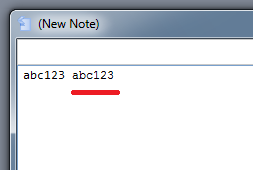
How to fix it manually:
Open "cintanotes.settings" and change "editor.fonts.monospace = Courier New" line.
Tested with CintaNotes 3.5 - 3.13 on Windows 7.
Of course, it is a bug and should be fixed.

 В редакторе Записей/Заметок - искажение текста при использовании функции undo (Ctrl-Z)
В редакторе Записей/Заметок - искажение текста при использовании функции undo (Ctrl-Z)
Портятся ссылки (url) сдвигаются, разрываются и также ухудшается визуальное оформление текста,
Исправить уже не возможно, остается только отказываться от сохранения.
Происходит это почти всегда, редко можно не встретить когда текста мало или он у него очень простое форматирование.
Сталкивался с этим на нескольких прежних виндоусах и на предыдущих версиях программы.
Все думал - может это моя система виновна?
Думал не мог автор такие ошибки наделать, потому что столько редакторов видел и таких глюков никогда и ни у кого не встречал - ну нигде не глючат программы таким образом!
Может эту ошибку и так и без меня знают?, все же она как часто встречается и так просто воспроизводится!
Теперь решил написать - вдруг надо сообщить, хоть и не верится что об этом могут не знать !!!

 Когда в новой базе (только созданной) с 10 тегами и полностью пустой получаю ошибку при переименовании тегов
Когда в новой базе (только созданной) с 10 тегами и полностью пустой получаю ошибку при переименовании тегов
Переименовываю тег $Note-memo--Typing на $Note-memo/Typing и он исчезает.
Вижу только "Typing" со сдвигом в право как должно быть у тега второго уровня, но тега первого уровня не видно.
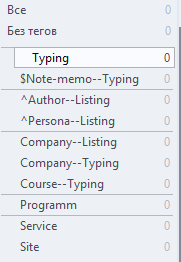
Потыкавшись по программе получаю ошибку исключение.
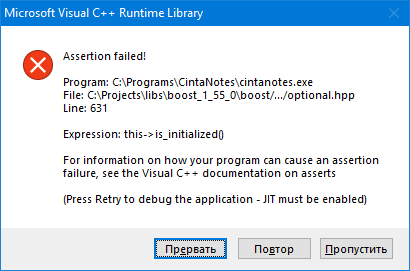
Ошибку эту уже успел получить 5 раз.
Имею Win10 1809, недавно поставил, установил кучу программ без игр, все работает без сбоев вообще.
Твикать не твикал.

 Simplenote sync adds tags from sections that are not synced
Simplenote sync adds tags from sections that are not synced
Синхронизация в Simplenote забирает все ТЕГИ с других вкладок, а не только их тех вкладок, которые отметил.
Т.к. SimpleNote нет настройки "прятать теги без заметок", то получаем спам из пустых, без заметок тегов. И использовать тег бар в приложении невозможно. Хотя эти теги отсутсвовали в тех вкладках, которые поставлены на синхронизацию.
Например отметил одну вкладку в цинте на синхронизацию, что бы не засорять SimpleNote.
Но в SimpleNote появляется кучу пустых меток. Т.к единственное редактирование местоположения меток в Симпл это по алфавиту, то очень не удобно.
Приходиться все метки в данной вкладке называть с символа, который будет в топе, их хоть как-то можно было бы использовать. Или иметь вторую базу цинты специально для синхронизации, что неудобно и убивает смысл вкладок.

 Searching for accented characters produces wrong results
Searching for accented characters produces wrong results
Especially evident when limiting the search to the Link field.
(from the forum thread http://cintanotes.com/forum/viewtopic.php?f=3&t=1774 )

 Strikeout and underlined text problem (CN 2.3 Beta 1)
Strikeout and underlined text problem (CN 2.3 Beta 1)
Strikeout reproduce:
- Make some numbered list
- Strikeout some of the numbered list string in editor window, press ОК
Result: in main window number of position is strikeout too. And if open this note in editor again - number of next position is strikeout. If then start to selecting text in editor window it acts strange: sometimes strikeout of next position disappearing, sometimes not.
Underline reproduce:
- Make some numbered list
- Underline some of the numbered list string in editor window, press ОК
Result: In editor window and main window number of position is underlined too. In editor window number of position is highlighted with blue (like a link). Rarely in editor window strings are underlining correctly, but in main window the problem remains.

 Error saving notes, after clicking on the "OK" button.
Error saving notes, after clicking on the "OK" button.
In English:
Error saving notes, after clicking on the "OK" button.
The Database contains notes in the amount of 2101 notes, and when you save a new note, a window pops up with an error "Runtime Error!".
The latest "Microsoft Visual C ++ 2005-2008-2010-2012-2013-2019 Redistributable Package x86 & x64" from Lisabon is installed.
In Russian:
Ошибка при сохранении заметки, после нажатии на кнопку "ОК".
В Базе Данных содержатся заметки в количестве 2101 заметка, а при сохранении новой заметки выскакивает окно с ошибкой "Runtime Error!".
Установлены последние "Microsoft Visual C++ 2005-2008-2010-2012-2013-2019 Redistributable Package x86 & x64" от Lisabon.
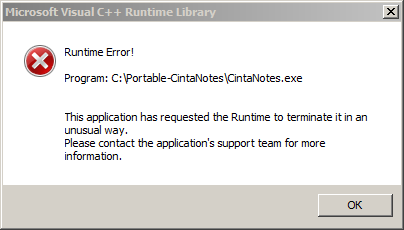

 Settings get cleared all by themselves
Settings get cleared all by themselves
Сильно уже надоело. Не один год эта проблема на разных ос и разных компьютерах. Не раз я жаловался на этот глюк. Вдруг слетают настройки и приходится ковыряться заново. Ладно бы, если бы они сделаны были по нормальному, так ведь после каждого выбора опции снова всякий раз приходиться лезть в окно настроек и выбирать следующую опцию. Так почему они сбрасываются?? Сделайте ini файл какой-нибудь незатираемый.

 Problem with CintaNotes Icon on System Tray (Stretched /Blurry Icon) on High DPI screen (120 DPI /125%)
Problem with CintaNotes Icon on System Tray (Stretched /Blurry Icon) on High DPI screen (120 DPI /125%)
On High DPI screen (at 120 DPI /125%), when we look at CintaNotes App Icon on System Tray, it looks Stretched/Blurry.
Is it possible to make the icon becomes High DPI aware?


 Incorrect clipping of .рф domain site
Incorrect clipping of .рф domain site
Clipping .рф site link from Google Chrome results in its punycode version in CN and the link is not correctly recognized.
Firefox hasn't this problem but the link after clipping in CN is not active.

 Text formatted with "highlight" gets printed as "italic"
Text formatted with "highlight" gets printed as "italic"
I printed on a color printer BUT the highlighted text got printed italic!?

 Text within guillemets (angle quotes) is unsearchable (2.3)
Text within guillemets (angle quotes) is unsearchable (2.3)
Text surrounded with characters « (00AB) and » (00BB) cannot be found with search, unless "search inside words" is enabled. They are treated like word letters.
This is in contrast with behavior of regular single ' and double " quotes, which are not considered as letters by CN.

 Inserting notes in another application does not work with Putty
Inserting notes in another application does not work with Putty
1. Работаю в Putty.
2. Перехожу в CintaNoter.
3. Нахожу нужную заметку.
4. Нажимаю колесико мышки или Ctrl+Enter.
5. Заметка не вставляется в Putty
Почему заметки не вставляются в Putty?
P.S. Я обладатель персональной лицензии
== Translated by Google Translate ==
1. I work in Putty.
2. Pass in CintaNoter.
3. Find the right note.
4. I press the middle mouse button or Ctrl + Enter.
5. The note is inserted in Putty
Why not note inserted in Putty?
P.S. I am a personal license holder


 Error when db file created time -(minus) local GMT offset < 01.01.1970 00:00
Error when db file created time -(minus) local GMT offset < 01.01.1970 00:00

 Clicking on CN icon in tray doens't work when silent clipping baloon tip is displayed
Clicking on CN icon in tray doens't work when silent clipping baloon tip is displayed
2) Hide CN to tray
3) Clip text with clipping hotkey
4) When baloon tip is displayed, click on CN icon in tray
5) CN window comes up but immediately disappears again
Customer support service by UserEcho


