
Elastic tabstops
I still have a lot of notes in Notepad++ because (via plugin) it supports Elastic Tabstops. This feature automatically aligns all content in a table based on the textual length of each column. Separate tables in a single document/note can have different tabstop alignments, since each group is separated by two carriage returns. This provides a simple ability to align information into a pseudo-table structure. If you use Notepad++ and aren't using this plugin, you need it. It's awesome. Elastic Tabstops ensures that whether your tab setting is 4 spaces or 8 spaces or 30 spaces, columns align correctly when text is tabbed consistently.
Here's an example of how it works in Notepad++:
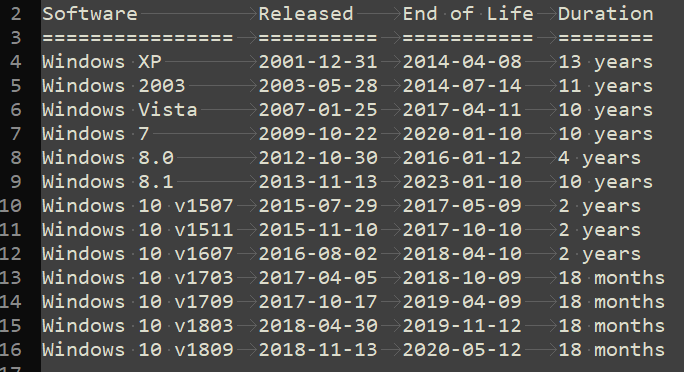
Vs the same table in CintaNotes:
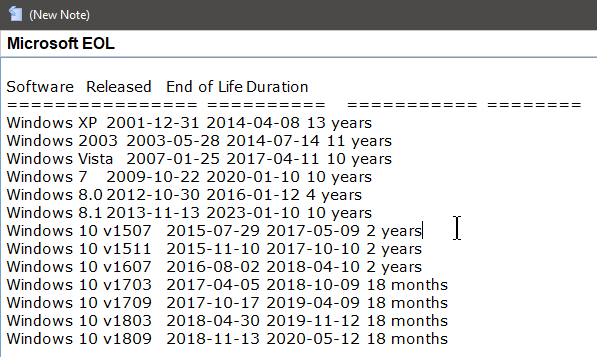
Among other things, this feature would allow note content to be able to be easily and quickly copied to/from Excel without having to munge the number of tabs that are currently required to make text align correctly. Likewise, any other application that supports tab-separated content would work, too (Access, phpMyAdmin, SQL Server, Adminer, HTML tables, WordPress and many more). This would greatly improve application compatibility.
This is different from the Smart Tabs request since Smart Tabs inserts spaces (yuck!).
I believe this is different from the Quick table creation request because that appears to require special formatting (RTF or HTML) where Elastic Tabstops works on plain text in notes where formatting is stripped. When you strip formatting (CTRL+D) tabs remain tabs so the pseudo-table alignment is preserved.
Customer support service by UserEcho


Great suggestion, thanks!