
change the selection when ctrl + z
CintaNotes v1.8.4
1. Создаем новую заметку с 3 строками = ABCDEFGHIJKLMNOPQRSTUVWXYZ.
2. Сохраняем ее.
3. Выделяем 2 строку заметки и нажимаем Ctrl+M.
4. Сохраняем ее.
5. Выделяем часть текста с середины 1 строки до середины 3 строки.
6. Нажимаем Ctrl+M.
7. Нажимаем Ctrl+Z.
7. Изменения отменяются, но выделенным становится не весь первоначально выделенный текст (смотрите картинку 4).
== Translated by Google Translate ==
1. Create a new note with 3 rows = ABCDEFGHIJKLMNOPQRSTUVWXYZ.
2. Store it.
3. Select two line notes and press Ctrl + M.
4. Store it.
5. Select the text from the middle of one line to the middle line 3.
6. Press Ctrl + M.
7. Press Ctrl + Z.
7. Changes are discarded, but is not the entire allocated initially selected text (see picture 4).
1. 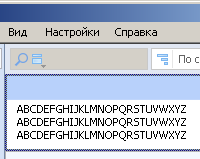
2. 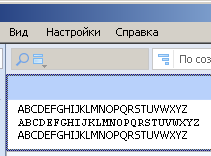
3. 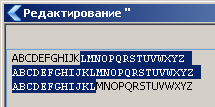
4. 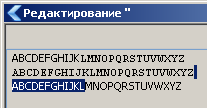
Odpowiedź
Customer support service by UserEcho



Fixed in CintaNotes 2.0