
Copy text fragment to clipboard right from the note editor
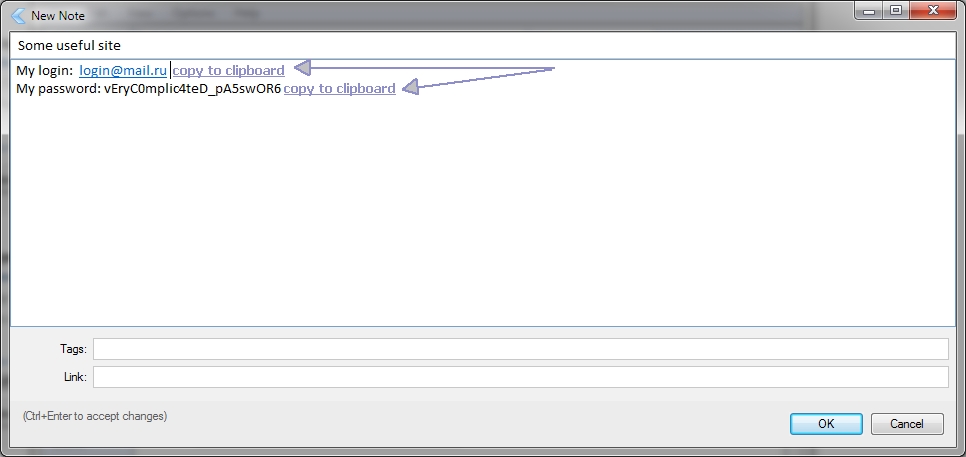
It would be very convenient to have a 'copy to clipboard' button/link right in note
editor. How it may work:
- User selects a text in note editor and in the right-click popup menu selects the 'Mark for clipboard' menu item (this works similar to the usual formatting like bold/italic/etc).
- Then text is marked in a special way and a 'copy to clipboard' button is rendered near the text
- Clicking the 'copy to clipboard' button copies marked text to the system clipboard
Відповідь

Thanks for the suggestion! We already have a highlighting function (Ctrl+H), probably it would make sense to use it here. Also it seems unnecessary to open the editor just to copy something to clipboard, it could be made directly from the notes list.
Actually, since it's seldom that you copy without pasting it somewhere aftwerwards, I'd suggest to extend the existing "Paste notes into other applications on Ctrl+Enter" feature to look for highlighted text in the note, and display a list to select which highlighted block should be inserted into the target application (of course the option to insert the whole note text will also be present). What do you think?

Hi Alex, I really like your idea! It looks even better than my original idea (It was inspired by the fact I'm using CLCL clipboard cache to copy everything first and then to paste everything). Thank you!

Welcome! Glad that you liked it! I've posted it as a different suggestion here, please vote:
I'll close this ticket as declined with the link to the reformulated suggestion.
Служба підтримки клієнтів працює на UserEcho


Reformulated as Pasting highlighted parts of notes into other applications