
Different levels of tag relevance to a certain note
( http://cintanotes.com/forum/viewtopic.php?f=4&t=1124)
Answer


In the forum it is suggested to indicate the level of tag "relevance" by it's order in tag field.
Another possible approach is to introduce a "level of relevance" of a tag to a given note. It could be simple 3 or 5 grade level, or in the worst case, any integer number. In case with 3 grade relevancy, it could look like this:
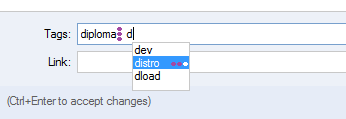
And the fast keyboard input would work as follows:
1. Type some letters to spawn autocomplete window
2. Use Up/Down arrows to select a tag
3. Use Left/Right arrows to select relevancy from 1 to 3 points
4. Press Enter to confirm
5. Relevancy points are indicated next to the tag
In case with any integer number, tag input could look like this: "dog*9 pet*6 animal*3" (using an example by faus in forum thread).
This is a fancy feature, however, I don't see any point implementing it (at least now), because:
1. It seems to introduce more complexity than benefit. I cannot imagine how this feature enhances user experience.
2. Planned feature "Tag grouping/hierarchy" [1] might be somwhere near this one.
[1] http://roadmap.cintanotes.com/topic/3182-tag-groupinghierarchy/

Customer support service by UserEcho

