
Linking notes with each other
Antwoord




What if we rename linked note?
What if we delete linked note and the link gets broken?

2) No problem
3) CN will check that there're linked notes and will present choice: delete linked notes as well or replace links with deleted notes' source URL (if any).



keep it simple, if the title of a note comes in a text, highlight it and jump to the note if clicked, linking to a new note with [title new note] of selecting the text and chose "create link" option in the right mouse click menu.
Zulupad is a good example.

Thank you for the program.
I'd like to have at least one more link field, which is needed in the following cases:
a) when merging two notes having links to different documents;
b) one note might have internal and external links.
--------------
Спасибо за программу.
Просьба сделать ещё одно (как минимум) поле для ссылки, которое необходимо в следующих случаях:
а) при об'единении двух заметок, в которых могут быть ссылки на разные документы;
б)в одной заметке могут быть внутренняя и внешняя ссылки.
Удачи в работе !

The explanation may sound complex but the solution for the user is absolutely simple (like copy and paste).
So may I show you how this works in Microsoft onenote?
This feature not only allows to link notes (paragraphs of notes) to each other - it also makes it possible to use the generated link in every other application (like word, mindmaps and so on)...
(which is absolutely amazingly useful for intance to save such a link in an outlook calendar entry)
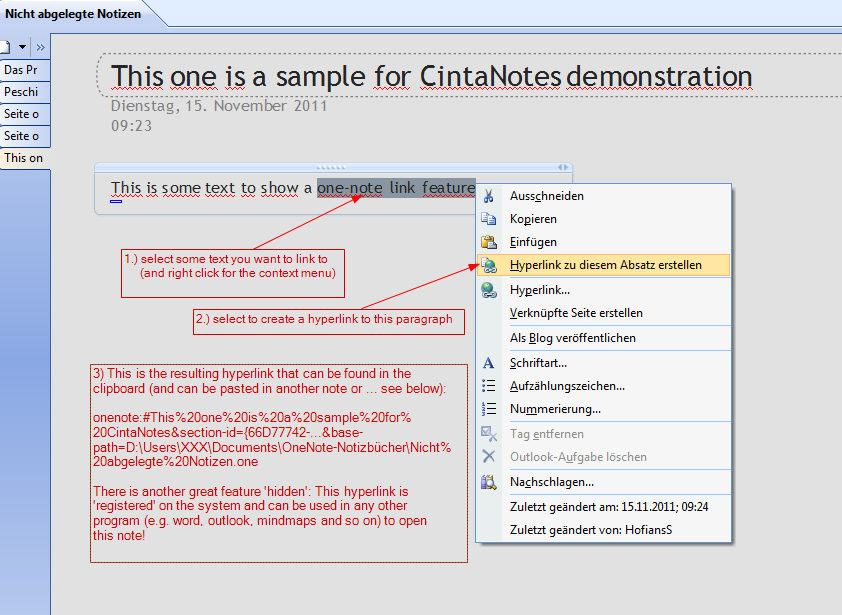
Of course this ugly link content is not shown after pasting it into a note.
Like a normal web link: the link has a beautiful title and the internal ugly real destination.





I would like to see a way to link notes without integrating the links inside the note.
See http://cintanotes.com/forum/viewtopic.php?f=3&t=1329 for an explanation.





If you are already working on this and decide to enable making links to other notes in the editor consider an auto-complete function. For example TiddlyWiki does not have that and when working with more than a few notes it is difficult to link.
Also make the linking case insensitive. Nothing worse then linking to [Today] in the middle of a sentence... :-). [Today] and [today] should be the same note.

Also the case-sensitiveness is not an issue because you'll be able to have any text as link caption.

That is a big diasppointment, autorecognition can't be that hard to implement..

Also consider the problem of how many notes usually have the same title.

having to type nothing is still far better, if a note has the title "todo" then the todo in "some things todo is better than nothing to do" could be automaticly a link

And this will work only if there's just one note titled "todo" anyway, which is quite a limitation.

nuts? todo will just be hlighted as a link, you choose to click on it or not, a few false positives compared with a lot of ease, also the titel is normally not a single word


not necessary, the link-evaluating part could just be activated in the view modus, the links could also be kept in the db so that they wouldn't have to be evaluated on each view but only when saving edited notes

Also, about evaluation on saving: good idea, but not very user-friendly: "Before saving, a question. There are 3 notes with title 'todo'. Which one do you want to link to?" :)

notes with the same title in one database ? bad idea IMO, but in that case you could let it act as if you had clicked a tag, let the three notes be visible in the list-modus and let the user choose which one he wants to open

Why do not use something like hashtag? Personally I prefer to have a # hashtag for tags and a '^' for links, for example..

Here's a list of reasons why the latter is better:
1) Note text is not littered with artificial symbols => improves readability
2) Link caption can be different from link destination => great for links as part of text.
3) Exactly same number of keystrokes, but less possibility for ambiguity => greater typing speed

Hmmmm....
First: I make a suggestion, not an order.
Farther, it can be usable because it is also/already adopted in a lot of broadly accepted systems like G+, Tweater, FB, *Wiki. Ctrl+N is mostly adopted as a new document/object combination. Ctrl+Shift+L is possible, but how will it go in its process? Like typing a sentence then Ctrl+Shift+L [program activate link-add mode], typing a letter [program does ???? - Opens a dropdown with all matching note titles?; - Just makes underscore_font? with other words, what is the sequence_diagram says? :) ]. Or do you need type a word and then select it and Ctrl+Shift+L?
>1) Note text is not littered with artificial symbols => improves readability
Now...., any decoration / marking of text, makes it less readable.
>2) Link caption can be different from link destination => great for links as part of text
Then you have any way do more then just hit Ctr+Shift+L :)
>3) Exactly same number of keystrokes, but less possibility for ambiguity => greater typing speed
If I see point 2, I do not understand how I can do it with the same number of keystrokes.
I think we maybe have to distinguish the external links and internal links (and also maybe the link to a tag or other objects)
P.S.
Sorry for my English. I'm not a native speaker and also never learned this language at school or in any learning process.

>Ctrl+Shift+L is possible, but how will it go in its process?
Option 1: Press Ctrl+Shift+L, dropdown with search bar appears, you type there to search for note title, find note, Enter, note title inserted as a link. You can edit the link caption, link target remains the same.
Option 2: Select some text to make it link, press Ctrl+Shift+L, dropdown with search bar appears, already pre-filled with selected text (but all selected so you can start typing to search from scratch), find needed note, Enter, selected text is converted to a link to selected note.
>Now...., any decoration / marking of text, makes it less readable.
In the process above there will be no decorations except the standard link coloring and underlining.
>Then you have any way do more then just hit Ctr+Shift+L
Yes, a bit more: type the caption ;)
>If I see point 2, I do not understand how I can do it with the same number of keystrokes.
As I understand your idea was to automatically recognize titles. I already exlained above why I think this is not feasible to do: it's nice when you have 10 notes, but on large notebooks it will fail miserably (ambiguities, performance degradation, etc.)
>Sorry for my English.
No need to apologize! :) I can understand you quite well.

I'm utterly dispappointed now this is implemented, not only there is no auto*-linking as i suggested but it's only usable when you have a payed licence, I can't even try it. IMO you shouldn't criple software and don't charge for personal use but get your money from business users. Sorry, I stop contributing.

sorry to hear you're disappointed. I can not share your feelings though. It's almost impossible to meet everyones expectation. Thus it is easy to disappoint the one or the other. What Alex has reached with this piece of software is astonishing. He is working hard on this for several years now. I am willing to pay for the license without hesitation. I can spend the same money for one evening going to the movies, enjoying one night. CN offers me an immense value everyday. Still, even with the free version there is so much functionality, without the need to pay.
Imo the link-implementation is well done. It is easy to use. It's not in my way, e.g. cluttering the UI. It's just there when i need it. It's performing well also. It fits what users like most about CN. Its clean design, its ease of use and fast response in all regards.
You're welcome back any time :)
Thomas

Peter, I'm really sorry that you're feeling this way. Believe it or not, we had good reasons for doing it like this. Here are a few considerations:
1) The Auto-linking feature can still be implemented in future, we have even started it but didn't have enough time to make it production-ready. Even the way it is implemented, it is only a few keystrokes more: select, Ctrl+Alt+L, Enter.
2) Almost ALL CN uses are of personal kind! There are extremely few company licenses sold (and about 75% of them were bought by Thomas ;) So few, in fact, that we plan to remove the Company license altogether, and just leave Free and Pro.
3) In what world is adding _new_ features crippling? Note linking is commercial while it's "hot". After a year or so, it will become a free feature.
4) People who really want it, can easily buy a license with a big discount, or even get it for free. There is a permanent discount program, and beside that I'm always eager to grant a license to active contributors. I'd gladly give it to you, for example.
I just wish you could for a moment look at the situation from a different perspective.
Anyway, huge thanks for your contributions, and hopefully I'll have the pleasure to welcome you back! )

I also have started to use CN while it was completely free. And yes, I would love to get every great piece of software for free. But everything comes at some cost.
What I fear most is that the development for CN will stop, so I do my best to support it.
I also paid a small amount for the license and never regreted it.
It is in the nature of the idea that some features you really like are only available in the paid version -> otherwise no one would buy it.
The support Alex provides is outstanding and many companies with expensive software fail at this point. The software is great and the price is reasonable.
At the end of the day Alex has to earn a living and I am willing to help:
- contribute time to help others in the forum or discuss features
- make CN as popular as possible
- pay a small amount of money to support development.
And as you can see - Alex is more than generous and thankful for any help.
So I hope we will soon see you back in the community of happy CN users.
Thanks Alex
Merry Christmas
to you and those who help CN growing
Customer support service by UserEcho

