Ваші коментарі
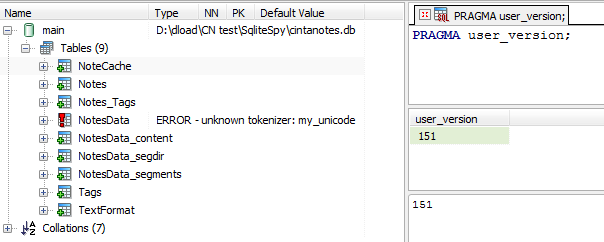
It's absolutely not irritating. It's not even a "flicker" in the full meaning. Maybe "repositioning" would be more correct.
My question about intended change was more regarding this:
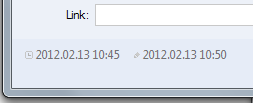
changed to this:
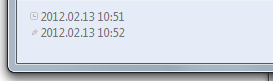
(personally I find first variant more organic from space usage perspective)
PS. Date icons are cool :)
It doesn't disturbe my work in any way. From this point of view it doesn't require high priority. I posted it not to forget and because such things are not easily noticed, unfortunately.
The only bad effect coming to my mind is few more writes to my flash USB drive, but it's minor.
I'm currently using "TextFX > Tools" menu in Notepad++ for sorting lines. Feature suggested here is from the area of text processing, which generally envolves implementing text plugin system (or some kind of interaction with other programs that can handle the task). Today we want sorting, tomorrow we want trimming trailing spaces and the other day we'll ask for automatic compression of HTML code and debugging JavaScript.
My point is, if CintaNotes moves towards versatile text processing features, it would be reasonable to do it through plugins, because you never know what else people will ask for, and you cannot add ad-hoc text commands forever, the code will get messy and unmanageable. Personally I wouldn't mind that, but I lack advanced features so rarely that I don't mind doing it with other (largely available) tools.
Служба підтримки клієнтів працює на UserEcho


Unfortunately it has some data I would like not to disclose.
Is there any task I could do to help catching the crash? (running debug build/tracing session/capturing memory dump)