
 Add option to make section shortcut configurable
Add option to make section shortcut configurable
Right now, there is Ctrl+1..0 as a shortcut for the first ten section TABs. I want to have an option to assign an individual shortcut for each TAB in the properties dialog of the TAB.


 Capability to insert and copy/paste simple tables and/or "columnize" text in a tabular format
Capability to insert and copy/paste simple tables and/or "columnize" text in a tabular format
I frequently wish to display small chunks of data in a tabular format in CintaNotes. I often copy/paste small tables of data (3-4 columns) from emails, websites, etc. into CintaNotes but this always results in a loss of formatting, forcing me to manually format the data.
I would love to see the additional of either (1) the addition of simple HTML or RTF table support into CintaNotes, including the ability to copy/paste tables from other sources, OR (2) a feature that automatically aligns simple text into a tabular format using tabs and spaces instead of tables whenever a table is copied from another source.
This would greatly improve the utility of CintaNotes for people like myself who find themselves wanting to frequently access tabular data.

 Lightweight markup support (Markdown, reStructuredText)
Lightweight markup support (Markdown, reStructuredText)
I'm not a big fan of traditional text formatting because of all its problems, like having to preserve it during copy/paste, having to think about own save format, and so forth. This adds complexity and bugs, and you have to maintain it.
While not using formatting, I still need to organize my text for readability, so I use simple techniques like stars (*) for bullet lists, line breaks to separate paragraphs, something to highlight headings and so on. Now this is very close to using a lightweight markup language. What they are doing is define a "standard" set of such simple techniques. Your raw text will always look fine, but you can additionally present it with rich styles by using extra renderer.
Just check out how Github utilizes Markdown: raw text, rendered text. It even handles code sections. There's another language, reST or reStructuredText, popular in Python world.
The idea is to have two modes: raw and rendered for both notes list and note editor. Editor in rendered mode could apply styles on-the-fly similar to how Confluence editor works.
Links: Markdown (implementations), reST.

 Option to start Simplenote sync after any local modifications
Option to start Simplenote sync after any local modifications
Add checkbox "Synchronize immediately after local modifications". When it is checked, synchronization should be started after any modifications to synchronized notes.
Changes to notes in non-synchronized sections shouldn't trigger synchronization. This sync should also reset the autosync timer.

 Colored tags
Colored tags
Let tags have background color, to make them easily distinguishable.
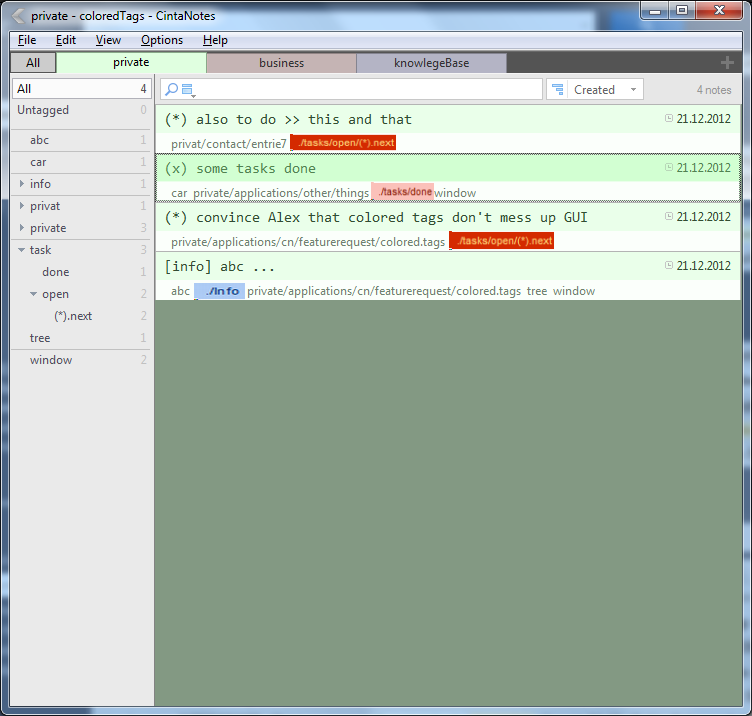
Changes:
Tag properties dialog: add checkbox and color picker control
Notes list: draw tags with custom background color, if defined
Tag sidebar: add a small colored box to the right of the tag name if tag is colored

 Configurable hierarchy separator symbol
Configurable hierarchy separator symbol


 Clipboard monitoring
Clipboard monitoring
Many information managers (treepad, whiz folders, treedb) now have this pasteboard feature.
This is especially true since CN doesn't capture all the available text information on a page (it copies link names, but not the link addresses).
For instance, currently if you want to collect a link name and its address, its a 2 or 3 step process, requiring you to go back and forth between CN and a web page. If you have an auto paste-board running, you would only have to copy the name of the link, and then copy the address of the link, and the information would be automatically collected into a note in the background.
This feature is also useful when you are picking and choosing what parts of an information source you want to save (skipping biographical info, advertisements, etc.) or quickly combining multiple sources (like the contents of a separate linked page).
Thanks for listening,
Mark
(http://cintanotes.com/forum/viewtopic.php?f=4&t=1404)

Top rated ideas 344
Customer support service by UserEcho







