Highlight option for foreign language words
Highlight option for foreign language words
It would be nice to make the option of color highlighting foreign
language words, as opposed to the main language when editing the note
text. For example, I make a note where the main language is Russian and
it is necessary to highlight the words or letters of foreign languages:
English, German, etc.This is very necessary when copying text from
external sources, there may be errors such as "С" Russian is written as
well as "C" English.

 Settings get cleared all by themselves
Settings get cleared all by themselves
Сильно уже надоело. Не один год эта проблема на разных ос и разных компьютерах. Не раз я жаловался на этот глюк. Вдруг слетают настройки и приходится ковыряться заново. Ладно бы, если бы они сделаны были по нормальному, так ведь после каждого выбора опции снова всякий раз приходиться лезть в окно настроек и выбирать следующую опцию. Так почему они сбрасываются?? Сделайте ini файл какой-нибудь незатираемый.

 Can we have a hot key for search?
Can we have a hot key for search?
I like the add new note and show main window hot key. Wish to see the hot key for "search" added into the next version update. Thanks.

 Quick transition (search) to the tag
Quick transition (search) to the tag
When a lot of tags are added, sometimes it is necessary to quickly jump to a specific tag from the left panel. I can only do this manually (not through a search), but by scrolling a large number of tags alphabetically to the one I need (in this case, to correct the noticed error in the tag name).
In the top menu, I did not find such a functional on the transition, maybe there is some combination of pressed keys?

 Offline Help
Offline Help
It will be great to have offline help in app as special note or other form.
Especially all hotkeys.

 PRO лицензия
PRO лицензия
У меня куплена пожизненная PRO лицензия, но программа не обновляется,
"Ваш лицензионный ключ не действителен для этой версии" - обновите ключ,
пытаюсь обновить - у вас пожизненная лицензия никаких действий не требуется :-)
замкнутый круг ! ))

 Any there any plans for new releases?
Any there any plans for new releases?
Last release note was from October 24th, 2017.
Any plans for future releases?

 Sticky note
Sticky note
Why would I use this program when Windows has Sticky notes?
Isnt it a total waste of our money??
I can also do Crtl C + Crlt V when I select some text?

 Copy/paste of a bullet list with multiple indent levels doubles the space between each indent
Copy/paste of a bullet list with multiple indent levels doubles the space between each indent
For example, take the following bulleted list where item 1 and item 3 are unindented and item 2 is indented by a single tab:
- item1
- item 2
- item 3
If you copy and paste this list, even within the same note, it pastes with item 2 two tabs out instead of one. If you then copy and paste that list, item 2 is now five tabs out.
The same issue appears with numbered lists.

 no system tray icon after startup
no system tray icon after startup
Hello,
When I start windows, cintanotes is loaded, but i don't have the system tray icon.
I must restart cintanotes, stop it. and then restart the program to get my icon.
I have the problem at work since a long time (never worked).
It work perfectly at home (windows 10)
Windows 7 64
Options/startup/run at system startup
Options/startup/run minimized

 Registration
Registration
Haven't used the program for some time, now it wants to renew the license. Do I need to pay for a new license? I got my license as the first translator to the Russian language, by the way.

 Clipping doesn't work - pastes html source or nothing (version 3.9.1)
Clipping doesn't work - pastes html source or nothing (version 3.9.1)
I wanted to change my habbit of copying and pasting content into new notes manually and take advantage of the global hotkey.
If I select content in an Outlook window and hit the clipping hotkey I get a new note BUT the html source is pasted into the note.
I then noticed, that this also happens if I try to copy and paste manually via the clipboard => it inserts the html source code.
On InternetExplorer (Version 11) I noticed that the manual copy and paste via clipboard also inserts html code. BUT, if I use the hotkey I get an empty note (only the title is set correctly).
So clipping doesn't really work for me at the moment.
I use CintaNotes Version 3.9.1
Clipping -> Formatting -> Retain RTF Formatting = ON
Clipping -> Formatting -> Retain HTML Formatting = ON
Hope you can find the Problem.
best regards
chris

 Is there a way to copy info into CN using context menu?
Is there a way to copy info into CN using context menu?
Is there a way to copy info into CN using context menu?

 Add "remove blank spaces at the end of a note" checkbox
Add "remove blank spaces at the end of a note" checkbox
Поведение, когда Cintanotes автоматически удаляет пустые пробелы в конце заметки,
это очень хорошее решение, однако, можно ли сделать его опциональным?
.
 automatic append clipping note to the previous one with same link field
automatic append clipping note to the previous one with same link field
that idea come from Google Keep Chrome Extension, all the clips from the same link will share/come into one note, for easier manage and duplicating clip proof.

 Choice to save data on a different drive
Choice to save data on a different drive
I would like to an option for where to store the database.
I like to keep all my data on a separate drive from the OS. So if I have to reinstall OS, as I have several times with windows 10, I don't loose all my data.

 Automatic product updates
Automatic product updates
Hi,
I would like to update CintaNotes without the hassle there is at the moment: Download, shut down CintaNotes, select location to save update, select file, agree with EULA, install....
Okay, the EULA part may be important but the update process for something like SUPERAntiSpyware is pretty seamless....same for most smartphone apps.

 When using CintaNotes for foreign language vocab (French, German, Russian, Italian)
When using CintaNotes for foreign language vocab (French, German, Russian, Italian)
When using CintaNotes for foreign language vocab (French, German, Russian, Italian) it would be a big help to be able to markup colour on words in notes, even it just as the hi-lite colour used in THOSE notes as opposed to a global hi-lite (eg yellow.)
In Russian I use blue for male, green for feminine and orange for neuter with anything else to mark the common gender or exceptions. Italian has some such as "il poeta" and German has many and French could drive a Russian mad as Russian at least MOSTLY make sense ;-)
And no, that is no typo: i use GREEN; women case use PINK for for feminine of LAVENDER or ... i use a pale green if i can find it. Light Green versus light blue TEXT is very problematic on a whitish background; setting a pale pastel green background is fine for BLACK text for me. There are very good apps for checking this issue of color legibility as a contrast issue.
When comparing oddities across Russian/French and Russian/German vocab, I use darker shades for the French or German. My fault for starting with "Polish for Poets" ;-)

 When delete tag, CN delete this tag in other sections.
When delete tag, CN delete this tag in other sections.
When delete tag, CN delete this tag in other sections. I don't want this. I think sections must be independent.

 Drag and drop tag with its notes to other section
Drag and drop tag with its notes to other section
Drag and drop selected tag with his notes to other section. Delete him in old section.

 bug on opening cintanotes shows error message: sqlite error.
bug on opening cintanotes shows error message: sqlite error.
installed cintanotes 3.5 in 'C:\Program Files' on a windows 64bit maschine. on opening it shows sqlite error.
to fix this re-install it under 'C:\Program Files (x86)'

 tab indention gets confused after copy and paste
tab indention gets confused after copy and paste
Hi
This bug annoys me for a long time. But until now I had no idea which situation causes it to happen. Today I had luck to reproduce it :-)
Steps to reproduce:
Open a new note and...
write this first line
- now intend a bullet list entry
- write another line
- >> indent the next bullet line entry BUT the first two characters are followed by a TAB !! and some text -> NOW copy the first three characters of THIS line (including the tab) in the clipboard and press SHIFT+ENTER to create a new line;
>> in this line paste the three characters (>>TAB) and write some text
- >> indent the next bullet line entry BUT the first two characters are followed by a TAB !! and some text -> NOW copy the first three characters of THIS line (including the tab) in the clipboard and press SHIFT+ENTER to create a new line;
This will look similar to this...
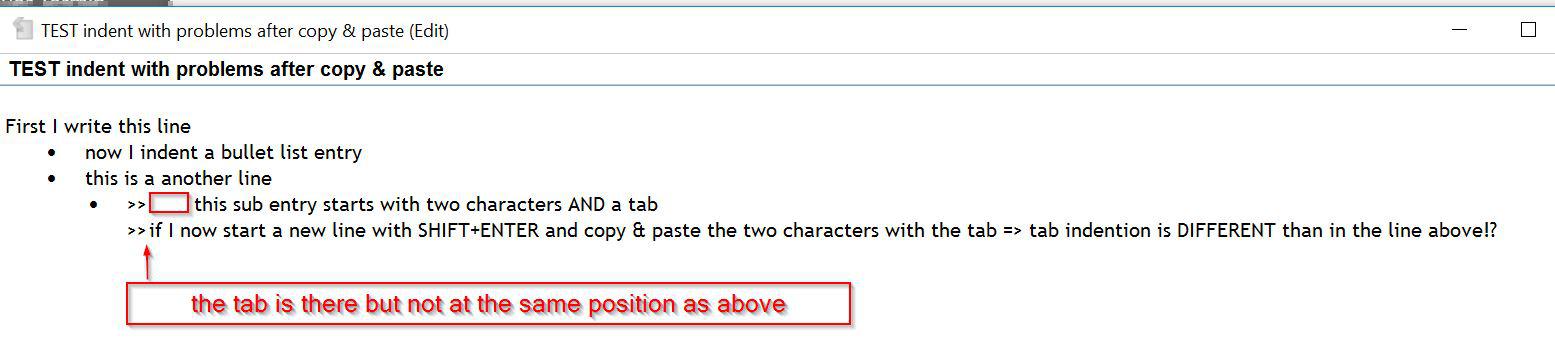
This special problem seems to be self healing (after closing and reopening the note) but it makes complex list creation a pain (because until you close and reopen the note the list is a mess)
I think there are other problems related to using tabs and copying text but I can't yet reproduce them. My hope is that if you fix this problem -> the other situations get fixed too.
version: 3.5
I use indented bullet lists extensively - so fixing this bug would really make my life easier ;-)

 How to locate cinta note files in other than default location?
How to locate cinta note files in other than default location?
currently it doesn't seem possible to put the notes or backup files in other locations. I would like mine in another drive that I use for data, rather than my C: drive.
Customer support service by UserEcho