
 Note text gets highlighted all by itself
Note text gets highlighted all by itself
Somehow a lot of my notes are highlighted, I don't like it.
I hope that the highlight of these notes can be removed, especially can be removed in a batch way.

 Add CintaNotes to the Chocolatey distribution system (https://chocolatey.org/packages)
Add CintaNotes to the Chocolatey distribution system (https://chocolatey.org/packages)
Chocolatey is a system to keep track of which versions of which applications is installed on a windows machine. It is comparable to apt-get on Ubuntu.

 Competitive Pricing with Evernote
Competitive Pricing with Evernote
Evernote charges $35/year (USD) and $70/year (USD). Asking price of CintaNotes is $39, which is very ballsy for an app that doesn't yet have cross platform support implemented, let alone the extensive and growing list of features that Evernote has. Not only that, but Evernote is offering 50% off on their Premium plan, which actually ends up being cheaper than CintaNote's asking price. Part of why I'm here is because Evernote's "free" plan is becoming restrictive enough to warrant a second look at their pricing scheme, as well as competitor options. I'm happy to see that CintaNotes is heading towards direct competition with Evernote. The problem I foresee with CintaNotes gaining traction in a market that's currently dominated by Evernote, is an asking price that isn't competitive and unattractive. If I was at the helm, I'd set the asking price to no more than $20/year. If you somehow manage to implement key features that Evernote users want, you'll steal away Evernote users, and turn them into paying users at a healthy pace. And, for a price that's noticeably lower than Evernote's, paying customers will be forgiving due to the lack of features. As the CintaNote's userbase increases and catches up to Evernote's existing feature list, you can then make the choice to return the annual price to something that works best for you. Until then, it's simply too much and is hindering your efforts. Hopefully you'll agree. :) These are, of course, my opinions. You're welcome to handle CintaNote's pricing scheme and development however you want. I would rather support the efforts of CintaNote's because I used it for many years and recommended it to many people due to its usefulness and lightweight nature. I sincerely hope you consider altering the pricing scheme, as it will undoubtedly work out in your favor.
Thanks!
-Neil

 Problem with CintaNotes Icon on System Tray (Stretched /Blurry Icon) on High DPI screen (120 DPI /125%)
Problem with CintaNotes Icon on System Tray (Stretched /Blurry Icon) on High DPI screen (120 DPI /125%)
On High DPI screen (at 120 DPI /125%), when we look at CintaNotes App Icon on System Tray, it looks Stretched/Blurry.
Is it possible to make the icon becomes High DPI aware?


 Notes list without showing tags; notes list liability; toggle button for tags visibility;
Notes list without showing tags; notes list liability; toggle button for tags visibility;
That's not helpful.
As I trust cintanotes to work correctly, I suggest to make showing of notes list without tags possible.
The tags are simply not needed when searching for notes from the tag bar.
For those browsing the notes list only, o.k.
Then a toggle button could switch tags in note list on/off.
Furthermore, the liability of the notes list is not so good; reading from top to bottom is not easy due to change from notes title to tags and vice versa and so on.
Thanks in advance for looking at this problem!

 Remove Formatting for URL in Note
Remove Formatting for URL in Note
There are rare times when I would like to put a URL into a note, but not have CN try and format it as a URL. At the moment, this can't be done as far as I can tell, it would be nice to have an option - like the right click Format->Clear option - that would allow you to click on a hyperlink in a note and remove it as a hyperlink (while leaving the text obviously). Basically the same as in Microsoft Word.

 tag drop down is cut off on monitor border
tag drop down is cut off on monitor border
If you have the editor window open and type in some tags the drop down gets larger than the screen border
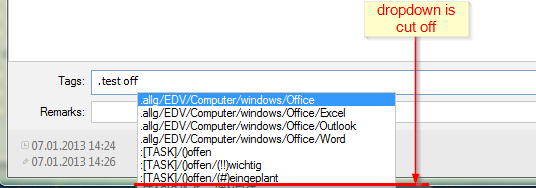

 Notes lost when merged in modified order
Notes lost when merged in modified order
1. Sort notes as modified from newer to older
2. Make 3 new notes (note1, note2, note3).
(If we merge these notes the text will be note3-note2-note1 but we want the opposite).
3.Invert the order of list
4. Press [end] to go to the bottom of the list.
5. merge the 3 notes
6. Note1 and note3 are lost! we see only note 2.
Same problem does not happen when the notes displayed by creation order.

 Add "Delete Note" button to note editor
Add "Delete Note" button to note editor

 Error when editing dates in notes
Error when editing dates in notes
Please make it possible to edit seconds.
(Original request in Russian:
В свойстве заметки невозможно менять секунды в датах (создания, изменения).
Т.о. если указать одинаковые даты может возникнуть ошибка "дата создания больше чем дата изменения".
Например было:
Дата создания: 01.01.2015 15:40:20
Дата изменения: 01.01.2015 15:42:10
Хочу их сделать одинаковыми (при этом секунды редактировать нельзя):
Дата создания: 01.01.2015 15:40:20
Дата изменения: 01.01.2015 15:40:10
Возникает ошибка.
Добавьте возможность редактировать секунды.
Только не обнуляйте их, а то сортировка сломается.)

 Multiple Colored Strings in one line. E.G., <White>Jascha Heifetz</White> <LtBlue>Tchaikovsky</LtBlue> <LtGreen>Reiner, Chicago Symphony</LtGreen> AND ALSO... Change Background color to Dark-Brown-Black (for example).
Multiple Colored Strings in one line. E.G., <White>Jascha Heifetz</White> <LtBlue>Tchaikovsky</LtBlue> <LtGreen>Reiner, Chicago Symphony</LtGreen> AND ALSO... Change Background color to Dark-Brown-Black (for example).
My reason for this request is I want to use this software for one purpose: Retrieve information on my music files collection in a single pane flat-list hyperlinked note base. The colored strings give me instant feedback about the "Tag", ie, White=ARTIST, LtBlue=COMPOSER, LtGreen=PERFORMER, etc etc.
It would be perfect if all text was bold font, and the Background color was Dark Brown-Black.
Ideally, I could also select a string line and link it to ONE or MORE external links (such as open folders or run a DOS-batch file or a Program)
Ideally, the perfect software for this task would have vertical and horizontal scroll bars and allow NO WORD WRAP !! and Have a "CTRL+F" function as good as in "Firefox".
Thanks for reading.

Unfortunately it cannot be accepted in the form it is stated.
1) It contains multiple suggestions. There must be exactly one suggestion per idea.
2) It is too verbose. Please try to reformulate it in a more compact and general manner so that other users will be willing to vote for it.
Thank you!

 File link including arguments
File link including arguments
I looked this up n the forum and only found hint to
file:///C:\%20etc.
So, found "file:///" and hint to spaces "%20"; I tried some URLs with added commandline arguments but the error "file not found" always appears.
Simply dragging a shortcut from desktop doesn't work, too.
Reason is to start or focus a program with a given link.
I would like to combine UltraRecall with CintaNotes, where UltraRecall is a local wiki tool while CintaNotes has the best tagging around; solution at the moment is that I use TaggedFrog (I will try TaggTool for that, too)
Is there a solution for that?
Thanks!

 Search Modifier
Search Modifier
In my example, the search field would be set to tags. If I then type the following, CN will do a full text search for the word:
> test
(Will do a full text serach for the word 'test')

 CintaNotes for Workgroups
CintaNotes for Workgroups


 Please clarify some points
Please clarify some points
1) For some reason the choosing of filling color in Section Property doesn't work - it is possible to choose only primary colors, when I change "Complementary colors" manually it changes in a demo color box, but doesn't changes as it is necessary in a program notes window. In general the algorithm of a coloring of a main CN window (for notes window) isn't clear to me - whether it is possible to set obviously color for each element of a notes window?
2) When copying note to a clipboard (at the chosen English keyboard), the inserting of the copied note from a clipboard to another application (I tried application "Bred") has a bug: instead of inserting Cyrillic symbols the "question marks" are inserted. At chosen Russian keyboard - everything is normal. It's known Problem - if I am not mistaken, it is necessary to report about the codepage of a copied note to the Windows Clipboard. Whether it is possible to correct? (Inserting Clipboard into Windows WordPad works without bug - probably, the problem is in "old" applications)
And there are some questions on functionality of the CN:
- How does notes saving to db-file works: at once after creation of note? Whether it is possible to make in the CN menu command or button for dumping (saving) of all cached notes information to db-file?
What settings should be made in the "cintanotes.settings" file for the safest work of the db-file, concerning notes saving to the db-file?
- How to change type of a font and its size for a editing notes window (through the "cintanotes.settings" file it is possible to change only a monospaced font or I am not right)?
And what policy of updating of the license after 1 year of free updatings? Interesting price for Russian users.
P.S. Excuse me for bad english...

2) Seems to be a bug. Please post this as a bug report here on the roadmap.
3)
> How does notes saving to db-file works?
The note is saved when you press the OK button, or Ctrl+Enter, or ESC.
You can also save manually without closing the editor via pressing Ctrl+S.
An autosave feature is planned for the future, you can vote for it here:
http://roadmap.cintanotes.com/topic/8698-autosave-currently-edited-note/
4)
>What settings should be made in the "cintanotes.settings" file for the safest work of the db-file, concerning notes saving to the db-file?
To ensure that no data gets corrupted even in case of a sudden system crash or hardware fault, you can set the "sqlite.pragma.synchronous" option to "FULL" instead of "OFF" in the settings file. This, however, will introduce a noticeable delay to all saving operations.
5)
>How to change type of a font and its size for a editing notes window?
As Thomas has said, you can change the font settings with the "Options -> Notes List..." menu option. They affect both the notes list and note editor.
6)
>what policy of updating of the license after 1 year of free updatings? Interesting price for Russian users?
The cost of 1-year updates prolongation will be 50% of the actual license price. (Please note that the actual license price is used and not the price which was paid a year ago for the original license.) So now it will amount to 199.5 roubles.

 Accept tag autocomplete on RIGHT ARROW key
Accept tag autocomplete on RIGHT ARROW key
It seems to me natural to confirm autocomplete also with RIGHT ARROW key.
Currently we confirm with ENTER.


 Error in seconds when editing dates in notes
Error in seconds when editing dates in notes
В свойствах заметки при редактировании даты.
1. Редактирую время в "Дате создания"
2. Заполняю часы, поле редактирования переходит на минуты.
3. Заполняю минуты, поле редактирования переходит на "Дату изменения". Это ОШИБКА, поле редактирования должно переходить на секунды.
4. Редактирую время в "Дате изменения"
5. Заполняю часы, поле редактирования переходит на минуты.
6. Заполняю минуты, поле редактирования остается на минутах. Это ОШИБКА, поле редактирования должно переходить на секунды.

 Notes List; No display of tags
Notes List; No display of tags
When You use the tag list on the left, showing tags on the right may not be needed. For many notes, list gets "cleaner" when only showing the title.
Maybe I missed a configuration so far; so, this is done as a question.
Thanks!

Sorry for late reply!
No, there's no such option at this moment.
Please vote here:
http://roadmap.cintanotes.com/topic/3381-different-view-modes-minimal-compact-normal/

 Broken link on site
Broken link on site
"Synchronize notes across multiple PCs
CintaNotes supports live note synchronization with the help of free online services such as DropBox or LiveMesh."
LiveMesh link is http://cintanotes.com/livemesh , which is 404

 Subtitles integration
Subtitles integration
So that you could use cintanotes to switch between different subtitles and grab them into cintanotes. For instance to learn language by watching sitcom.


 Configurable position of section tabs
Configurable position of section tabs

 Roadmap: Be more specific about planed features
Roadmap: Be more specific about planed features
Perhaps the "planed" state can be split in "planed as core feature" and "planed as optional feature" or the like?
Rationale:
As it is in the sense of both the developer and many users to keep CN simple and don't go into the "featurism" trap, it would be comforting to see at first glance whether a feature is optional, and hence won't necessarily bloat the code that *every* user will have to install.
Customer support service by UserEcho


