CintaNotes is a Windows application for fast and convenient note taking. It can clip text from any application on a hot key, has a powerful tagging system and effective full-text search capability.
Geen vergelijkbare onderwerpen gevonden.

+29
Under review
 Option to have tag sidebar on the right side
Option to have tag sidebar on the right side
Since I read from left to right, would be great to have main info on the left side and tag sidebar on the right side.

+41
Under review
 Export notes to EPUB or FB2 format
Export notes to EPUB or FB2 format
Useful for people having e-book reading devices.

+12
Under review
 Export to Evernote format
Export to Evernote format
I know that it is difficult to port cintanotes to linux, but maybe it's possible to
make .db (database) compatibile with any linux note manager (Tomboy,BasKet, Evernote or anything else) or
export to file, which supports by some linux note mngrs? (posted by soap_dna)
make .db (database) compatibile with any linux note manager (Tomboy,BasKet, Evernote or anything else) or
export to file, which supports by some linux note mngrs? (posted by soap_dna)

+40
Under review
 HTML export and collapsing/expanding notes
HTML export and collapsing/expanding notes
As with v1.6 it will be possible to export notes to HTML web page. I suggest to add collapsing/expanding of notes [in the generated HTML file - AJ]. (a) All notes and (b) individual notes.

+115
Planned
 "Copy to CN" and "Paste from CN" buttons in window titlebars
"Copy to CN" and "Paste from CN" buttons in window titlebars

Like in program "Clipboard Buttons", add two small buttons to each window titlebar, next to the "minimize" and "maximize" buttons:
- Copy to CintaNotes
- Paste from CintaNotes
These buttons would allow to easily transfer text to and from CintaNotes, without touching the keyboard.

+52
Planned
 Global option to use first line of text as title if title is blank
Global option to use first line of text as title if title is blank
This is different from the "Options/Clipping/Use as Title" option because
it will affect all notes, not only clipped ones.
(http://www.cintanotes.com/forum/viewtopic.php?f=3&t=966)
it will affect all notes, not only clipped ones.
(http://www.cintanotes.com/forum/viewtopic.php?f=3&t=966)
Latest bugs 26
Top rated ideas 360
Customer support service by UserEcho