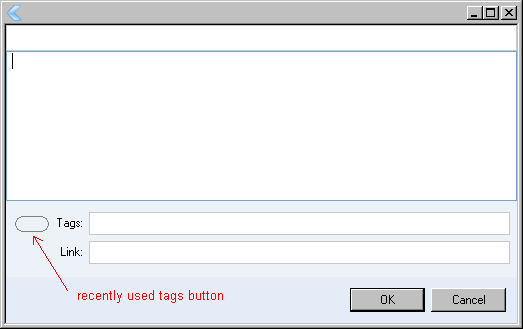Tag Sidebar and accelerated scrolling
Tag Sidebar and accelerated scrolling

 Mark unread notes downloaded via sync process
Mark unread notes downloaded via sync process
It would be great to highlight sections that contain new notes, and notes themselves.

 default cursor position for new note
default cursor position for new note

 Expand tag selection through right click menu
Expand tag selection through right click menu
intersection: like ctrl+click
union: like shift+click
subtract: like alt+click
That would help with the usability, especialy for new users


 Export to Evernote format
Export to Evernote format
make .db (database) compatibile with any linux note manager (Tomboy,BasKet, Evernote or anything else) or
export to file, which supports by some linux note mngrs? (posted by soap_dna)

 Possibility of grouping several tags with parentheses
Possibility of grouping several tags with parentheses
E.g. a note about a chess game could be tagged like this: "(player/Jack_Jackson color/white) (player/Ben_Benson color/black)"
And, obviously, when two (or more) tags belonging to different parenthesized groups are highlighted in the sidebar (e.g. "player/Jack_Jackson" and "color/black"), then the note shouldn't be displayed.

 Comparing two notes using an external tool (like Araxis Merge, Beyond Compare, etc.)
Comparing two notes using an external tool (like Araxis Merge, Beyond Compare, etc.)


 Choosing a section for new note in the note window
Choosing a section for new note in the note window
Ability to choose the Section, in which the new note should be stored, directly in the Note-window, i.e. in a similar way as when I choose the Tags (just by tiping a few letters in a box below "Tags:".

 Allow Сtrl+U not to display the tag sidebar
Allow Сtrl+U not to display the tag sidebar
In untagged notes, please allow an option for Ctrl+U to not display the tag-sidebar. This will allow full easy keyboard operation without using the mouse.


 Option to always sort tag names by their full names in note preview
Option to always sort tag names by their full names in note preview
(Source: ru-board, rsuan)

 Enhance clipping shortcut Ctrl+F12
Enhance clipping shortcut Ctrl+F12
1. When Ctrl+F12 is pressed copy the window title to the clipboard. If any
text is selected add this to the clipboard. If an url is available also
add it to the clipboard.
2. Add an option to only copy to the clipboard or create a new note with the clipboard information for backward compatibility.


 Create text as paragraph
Create text as paragraph

 Add CintaNotes logo to the About box
Add CintaNotes logo to the About box
(http://cintanotes.com/forum/viewtopic.php?f=4&t=550)

 Allow URL to contain commata
Allow URL to contain commata


 Show a wrap symbol
Show a wrap symbol


 The loss of information at the merging of notes.
The loss of information at the merging of notes.
Scripts merger notes:
• remove the header for general note, then sequentially inserted the title, body, and link
• leave the title of a first note, then sequentially inserted title, body, and a link (now link is lost)

 "Show similarly tagged" command on Ctrl+BkSp
"Show similarly tagged" command on Ctrl+BkSp
thus implementing the "show all similarly tagged" command.

 In the tag-renaming dialog, ESC is CANCEL, while in the note-editing dialog, ESC is OK.
In the tag-renaming dialog, ESC is CANCEL, while in the note-editing dialog, ESC is OK.
Please unify them.


 Add connector to Synology Note Station
Add connector to Synology Note Station
Kundesupport af UserEcho