
 Should users be able to tag their ideas?
Should users be able to tag their ideas?
When I submit new feedback to CintaNotes UserEcho system, I cannot assign tags (like Viewing, Editing, etc). However, after I post feedback and start editing it, I can do that. The question is, should users have this ability or not? If yes, please allow assigning tags straight from adding new feedback. If no, block it in Edit mode. I first thought it's a UserEcho bug, but I was told it's an admin setting.

Thanks for the info. I have changed the settings, the users are encouraged to use tags!

 Sorting in the exported file.
Sorting in the exported file.
So you can not compare the XML file with the previous version in WinMerge.
Please add sorting tags in the exported XML file.
- Sort tags by "name"
- Sort sections by "id"
- Sort notes by "uid"

 CintaNotes possibility
CintaNotes possibility
Hi, I
look for a successful system of notes. I would like I could use
him on my Mac and my PC and possibly my androïd. Thus is needed a
good system of synchronization. I would like I could also easily order
(tag) my notes by domain or employee. Is CintaNotes
the good software for it? Does a French version exists? Thank
you in advance for your help(assistant). Daniel

Hi Daniel,
thanks for your question!
Yes, CintaNotes supports French GUI, but the help is unfortunately only in English.
The synchronization via Simplenote and/or Dropbox will make your notes available to you both on Mac and on Android. The tagging system in CintaNotes is one of the most powerful of them all, and in cormmercial version also hierarchic tags are supported.
Please let me know if you have any more questions!

 Open other companion software from cintanotes via links
Open other companion software from cintanotes via links

 Option to wipe notebook clean after N wrong password entering attempts
Option to wipe notebook clean after N wrong password entering attempts
Useful when, for example, you are laid off from your job and don't even have the possiblity to clean up.

 Does not create a backup (daily and weekly).
Does not create a backup (daily and weekly).
Version 2.8.6
OS Windows 8.1

 Cintanotes slow in terminal server sessions
Cintanotes slow in terminal server sessions
desktop for quiet some time. Recently I had situations to work
connecting to the terminal server remotely. I have seen cintanotes
hanging on the terminal server sessions while typing on the search bar.
Each key stroke takes long time on terminal server session. I upgraded
to the latest version of cintanotes available in the web, but still the
problem persists. Desktop sessions are working without any performance
issue.


 Numbering notes
Numbering notes
Solution: Provide toggle-able column which displays the ordinal number of notes.
How it will solve my problem: I can always remember the number of the note which I was traversing and quickly return to it by index number search.


 F3 inconsistent search behaviour
F3 inconsistent search behaviour
Example:
Do a simple search, e.g. "service" and activate a note using arrow+down. Now press F3, which will highlight and jump to the next found position inside the text. This is true for F3 in the note list and the note editor. That's fine.
Now focus the searchbox using Ctrl+F and search for a second term, e.g. "service windows". It will find and highlight all matches of "service" or "windows" in the note list. You can jump to all matches of either "service" or "windows" using F3 in the note list. Great.
Now open the note editor. The focus is set to the last highlighted match in the note list. Now click F3 again. It will rotate only for the last hit focused in the searchlist. That is either "service" or "windows" only.This is inconsistent and irritating.

 Clipped Note takes on Currently Seelcted Tag
Clipped Note takes on Currently Seelcted Tag

This is already implemented: see Options/Clipping/After Clipping/Assign Currently Active Tags

 Error when db file created time -(minus) local GMT offset < 01.01.1970 00:00
Error when db file created time -(minus) local GMT offset < 01.01.1970 00:00

 Ability to clip web links on mouse hover and hotkey press
Ability to clip web links on mouse hover and hotkey press
It would be great to just hover the mouse over a link, press a hotkey, and the link will be clipped to CintaNotes.

 DPI awareness
DPI awareness
(http://cintanotes.com/forum/viewtopic.php?f=4&t=506)
 Scrolling past last line in editor
Scrolling past last line in editor


 Clicking on CN icon in tray doens't work when silent clipping baloon tip is displayed
Clicking on CN icon in tray doens't work when silent clipping baloon tip is displayed
2) Hide CN to tray
3) Clip text with clipping hotkey
4) When baloon tip is displayed, click on CN icon in tray
5) CN window comes up but immediately disappears again

 Windows context menu
Windows context menu
1. Select text,
2. right click to get option 'CintaTag' in context menu
3.Clicking on 'CintaTag' would give popup of exiting tags and/or possibility to enter new tag.
4. clipping saved as note automagically with tags and link.
Most efficient and non intrusive way to add notes!!!
Please consider.


 Crash when network connection is lost and CN is located on a network drive
Crash when network connection is lost and CN is located on a network drive
Sometimes it may give an error "Database is locked", and the only way to dismiss the message is to shut down the program via Task Manager.

 German "Umlaute" in tags are not converted to lowercase correctly
German "Umlaute" in tags are not converted to lowercase correctly
When entering an uppercase character as a marker, it will be converted lowercase automatically. However, this does not function for german "Umlaute", that it "Ü", "Ö" and "Ä". Because of this, entries marked with such a tag won't be found. Solution: convert uppercase Umlaute to lowercase. http://cintanotes.com/forum/viewtopic.php?f=6&t=1090

 Note zoom-in
Note zoom-in


 Allow multiple instances of the program.
Allow multiple instances of the program.

To enable this, use the "-i" switch while launching the second (and all after that) instance of the app.

 Display current highlight index and total in note preview
Display current highlight index and total in note preview

 Windows (system) search integration
Windows (system) search integration
Add Windows search integration. It's allow to connect CintaNotes to system wide information management.
For example I use ScrapBook (firefox) for store hmtls and MS OneNote to my big project, also i have document folder with tons of .pdf and .doc, and for all this information I use one Win7 searching mechanism. It's very productive, because i can choose different search filters for all kind information at one place (date, kind, and EVEN tags). Now only CintaNotes drops from this workflow, but it's my most heavy used application. It's very annoying to get two searches, because very often I can't remember when I drop piece of information 6-12 month ago, in scrapbook or quote to CN. Would be great, that tags, date and preview also works, instead simple open CN window with note.


 Warn that backup location is same as main database location
Warn that backup location is same as main database location


 Use system UI theme for drop down menus
Use system UI theme for drop down menus
It's very strange why windows only software, witch doesn't have 10+ year of history, doesn't use system theme for drop down menus. For example in Win7 with standard theme it's must be gray background with light blue selections, instead white background, heavy blue selection, and kill my eyes orange check boxes. It makes feel foreign guest in the system. So I think good idea to add more system look and feel.

Customer support service by UserEcho


