Your comments
14 years ago
Fixed in 1.6.1
Completed in 1.6.1
This feature is already implemented, but only appears after buying a Personal ($9.99) or Company ($34.99) license:
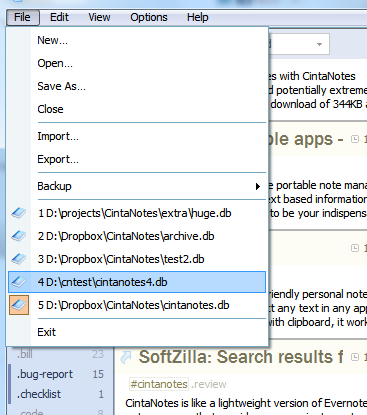
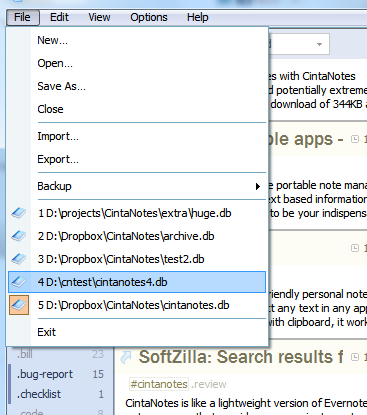
If paths are stored in absolute form, you can move the program folder around and everything will work. Storing paths in relative form doesn't have this advantage, and also can't be used if the file is located on other drive.
In your example, paths are clearly unrelated (relative path will be stored as "..\..\APPL-Daten\CintaNotes\cintanotes.db"), so I'd prefer to limit relative path usage to the program folder and its subfolders.
In your example, paths are clearly unrelated (relative path will be stored as "..\..\APPL-Daten\CintaNotes\cintanotes.db"), so I'd prefer to limit relative path usage to the program folder and its subfolders.
I see. I think the logical thing to here would be to switch to relative paths for db files located in the same folder as cintanotes.exe or in one of its subfolders.
Would that solve the issue for you?
Would that solve the issue for you?
Customer support service by UserEcho

