Teie kommentaarid
Thanks for your thought. Yes, I guess that's what I am doing most of the time.
But the suggestion also has some 'reminder' character (e.g. I open my time sheet and a note pops up "don't forget to record XY" with more details in the note).
And it can be useful if there is a higher-level process which leads to a specific open window (e.g. you navigate through a sequence of websites or 'window wizards').
But the suggestion also has some 'reminder' character (e.g. I open my time sheet and a note pops up "don't forget to record XY" with more details in the note).
And it can be useful if there is a higher-level process which leads to a specific open window (e.g. you navigate through a sequence of websites or 'window wizards').
Yes, I tried it on my second machine and there I get a drop-up.
Maybe the cause is the multi-monitor setup I use on the machine where the drop-down is cut off?
Maybe the cause is the multi-monitor setup I use on the machine where the drop-down is cut off?
Hi Alex
May I add my personal thoughts...
It took me years to develop a useful strategy to handle tasks
and I am very happy that CN supports it nearly perfectly.
I too use notes as tasks and hierarchical tags to manage them.
This works great with CN as the base to make this possible.
But there is one thing where I have not yet developed a final strategy...
Often a task requires several steps to get completed and I found it to be
cumbersome to use notes for every little step.
Yes, it is doable - but doesn't make life easier.
Let me use an example like a shopping list:
I don't want to add milk, butter, water, bread,... as seperate notes!
So what I do is:
Yes, the main tasks are notes
BUT single steps to complete the tasks are simple lists within the note like:
(x) ask Mike to send me the report
(..) review the report
(*) ask Ann for her opinion
() clear facts with Bill
() organize meeting with...
A little checkbox list would be nice and I think for many use cases this would be helpful
(e.g. for a shopping list).
For other cases I would stick to my simple bracket list because I can give it addition meanings within the brackets.
Summary:
I don't think that using notes as tasks should exclude using checkbox lists ;-)
May I add my personal thoughts...
It took me years to develop a useful strategy to handle tasks
and I am very happy that CN supports it nearly perfectly.
I too use notes as tasks and hierarchical tags to manage them.
This works great with CN as the base to make this possible.
- tag = project
- tag = status eg. (*) open, (..) in progress, (...) waiting, (#) planned, (x) done and so on
- note = task
- remark = task_ID
But there is one thing where I have not yet developed a final strategy...
Often a task requires several steps to get completed and I found it to be
cumbersome to use notes for every little step.
Yes, it is doable - but doesn't make life easier.
Let me use an example like a shopping list:
I don't want to add milk, butter, water, bread,... as seperate notes!
So what I do is:
Yes, the main tasks are notes
BUT single steps to complete the tasks are simple lists within the note like:
(x) ask Mike to send me the report
(..) review the report
(*) ask Ann for her opinion
() clear facts with Bill
() organize meeting with...
A little checkbox list would be nice and I think for many use cases this would be helpful
(e.g. for a shopping list).
For other cases I would stick to my simple bracket list because I can give it addition meanings within the brackets.
Summary:
I don't think that using notes as tasks should exclude using checkbox lists ;-)
I want to add one thought: "Maybe we could get an option to export to plain-text OR rich text format."
I don't want to make things unnecessary complicate and I would be fine with getting only plain text in a first step. But in the long run we should also provide a solution with formatting. Formatting is part of CintaNotes and having several sub-features that don't support formatting gives a feeling of patchwork.
This feature would be of no use for me if I loose formatting but I would vote for this feature if we could retain formatting.
I don't want to make things unnecessary complicate and I would be fine with getting only plain text in a first step. But in the long run we should also provide a solution with formatting. Formatting is part of CintaNotes and having several sub-features that don't support formatting gives a feeling of patchwork.
This feature would be of no use for me if I loose formatting but I would vote for this feature if we could retain formatting.
Ok, here are my two cents...
I voted for this feature and would gladly use it. I also voted for other features (encryption, inline images,...) which are more important to me.
What I want to add to this discussion is the idea of not reinventing the wheel but use an existing solution which can be integrated into CN.
I don't know if there are technical or legal limitations that stand in the way but maybe integrating Hunspell would a solution.
http://en.wikipedia.org/wiki/Hunspell
http://hunspell.sourceforge.net/
Ideally this would keep implementation effort within the scope and the size of the application would not get bloated too much because the dictionaries could be downloaded as needed.
I voted for this feature and would gladly use it. I also voted for other features (encryption, inline images,...) which are more important to me.
What I want to add to this discussion is the idea of not reinventing the wheel but use an existing solution which can be integrated into CN.
I don't know if there are technical or legal limitations that stand in the way but maybe integrating Hunspell would a solution.
http://en.wikipedia.org/wiki/Hunspell
http://hunspell.sourceforge.net/
Ideally this would keep implementation effort within the scope and the size of the application would not get bloated too much because the dictionaries could be downloaded as needed.
Sorry for the late reply as well.
It's nice to know about the Chrome solution - but in the my main environment the standard browser is IE. So the problem still persists.
But I must admit that this is a minor problem and I can live with the strange behavior.
If you can easily build a workaround - I will welcome it.
If it is hard to fix in CN - you can ignore the problem (at least for me).
Thanks for having a look at it.
Chris
It's nice to know about the Chrome solution - but in the my main environment the standard browser is IE. So the problem still persists.
But I must admit that this is a minor problem and I can live with the strange behavior.
If you can easily build a workaround - I will welcome it.
If it is hard to fix in CN - you can ignore the problem (at least for me).
Thanks for having a look at it.
Chris
Fortunately this has already been realized :-)
Can be marked as completed.
Can be marked as completed.
Thomas, thanks for having a look at it.
I did too and found the text embedded within the tag <em>YYY</em>
and this is defined as >> em {background:#fffaa0; font-style:inherit;}
I am not good at stylesheets and can't verify if there is a bug or at least a compatibility problem with a browser. Opening the temp print file in Firefox or Chrome renders the highlighted text correctly!?
Hmm, any idea which component (browser, printer,...) is the cause of the problem or what can be done to fix it?
I did too and found the text embedded within the tag <em>YYY</em>
and this is defined as >> em {background:#fffaa0; font-style:inherit;}
I am not good at stylesheets and can't verify if there is a bug or at least a compatibility problem with a browser. Opening the temp print file in Firefox or Chrome renders the highlighted text correctly!?
Hmm, any idea which component (browser, printer,...) is the cause of the problem or what can be done to fix it?
Customer support service by UserEcho
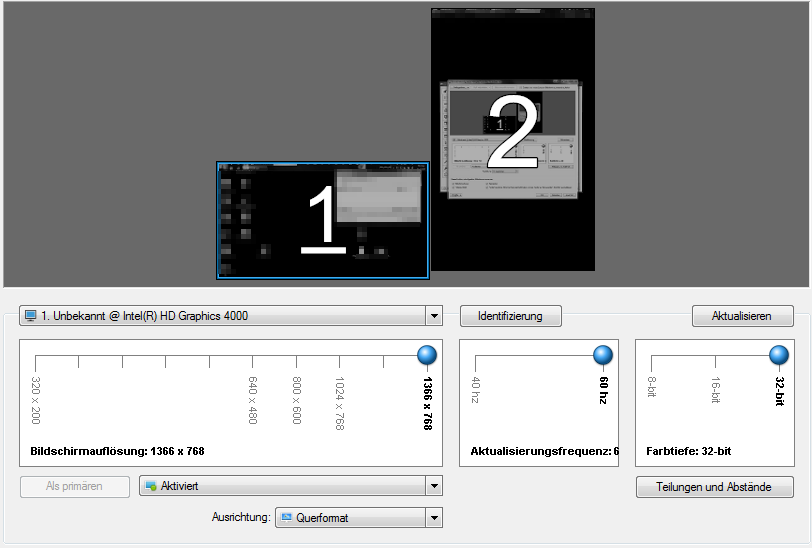
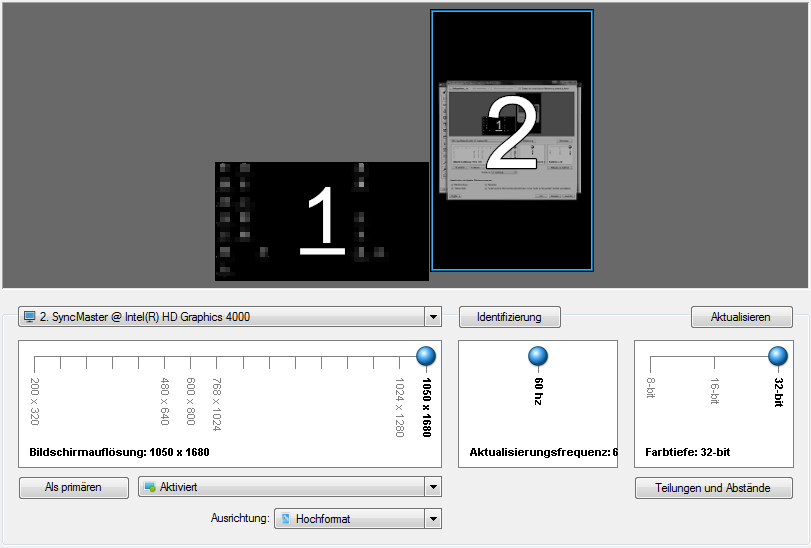


I am interested in the idea and would like to hear if you have already gave thought to how this should effect CN?
The tagging part should be easy and would not interfere that much with the actual concept (IMHO).
The interesting part is how this should effect the presentation of notes (and the presentation of a search result).
Should one have the choice between showing notes and/or paragraphs?
Should we always see and work with a list of notes but paragraphs are somehow represented in addition or as part of the notes?
How would a search result look like? Would I only see the paragraphs which match the tags or also the notes containing those paragraphs?
...
I am curious to hear more about how you envision this idea!
Best Regards
Chris