
 Corkborad and outline view of Scrivener
Corkborad and outline view of Scrivener
View mode like the pictures below would be very helpful
http://www.simplyscrivener.com/wp-content/uploads/2014/05/The-Corkboard-with-Status-Stamps.jpg
http://www.simplyscrivener.com/wp-content/uploads/2017/11/Screenshot-2017-11-26-18.03.59.png

 Display attachment symbol on Notes List bar
Display attachment symbol on Notes List bar
There is no indication in the Notes List if a note has attachment(s) when the option "Preview Text Lines - Minimum" is set to 0 (i.e. a compact list), Only when "Minimum" is 1 or more, do attachment(s) become visible.
It would be nice to see something like the attachment symbol on a note's Title Bar, similiar to the Link symbol left of a title.
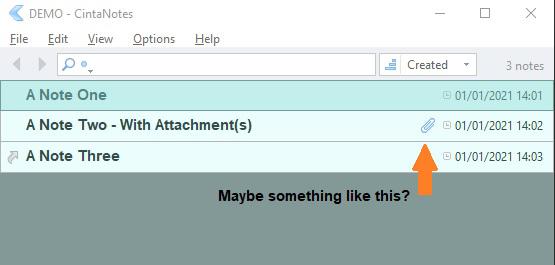
As an added bonus, hovering over the symbol could show a list of attachment(s) with the ability select and open one.

 Option to display number of notes within each section tab
Option to display number of notes within each section tab
It would be helpful to see the number of notes in each section without first having to activate the section tab.
Taking it a step further, the display could even be set to display the number of filtered notes (as the counter next to the search bar does). I imagine the option settings to look something like this:
- Display notes count in section tab: On/Off
- Display filtered notes count: On/Off
When implemented, it could look something like this:
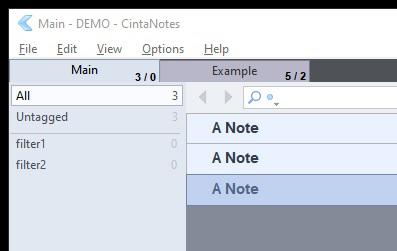

 Sync with Standard Notes
Sync with Standard Notes
Simplenote doesn't provide (zero knowledge) encryption nor plans to, so Standard Notes is a nice alternative. It would be very, very nice if we could sync with Standard Notes rather than (Automattic's) Simplenote.
An example of such an implementation can be seen at https://www.ghacks.net/2020/09/11/alephnote-is-a-lightweight-client-for-simplenote-standard-notes-and-also-works-as-an-offline-note-taking-program/.

 Sort and/or Filter "view"
Sort and/or Filter "view"
Add a feature to open a "Sort and/or Filter by" menu to have an output where the current sorting chosen for the notes is not altered but applied only to the Sort by (results) View(s).
By this I could find and open one or more result search/folder Views, i.e. notes related to specific tags, sorting by date, one of the keywords set I use to apply to the note (i.e. from sender, note captured by Outlook msg), and so no.

 An option to display only Title of the note
An option to display only Title of the note
Hi, i think is no option to display only the title of the note. This is make it a lot easier to search as more titles will be displayed, so you don't have to scroll down to find the note you are looking for.

 back-end error with the site
back-end error with the site
when i download CintaNotes I got error:
Fatal error: Call to undefined function curl_init() in /var/www/public_html/pro/internal/mailerlite/base/ML_Rest_Base.php on line 41
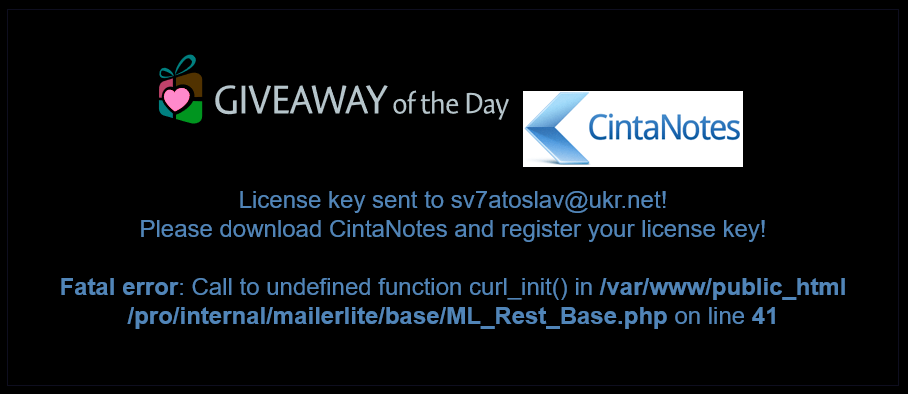

 How to setting keep same tag when change the section
How to setting keep same tag when change the section
How to setting keep same tag when change the section
When I change the section, open the another tag last time choice.
Please tell me how to keep the same category when change the section and tag.
I can understand only easy English.

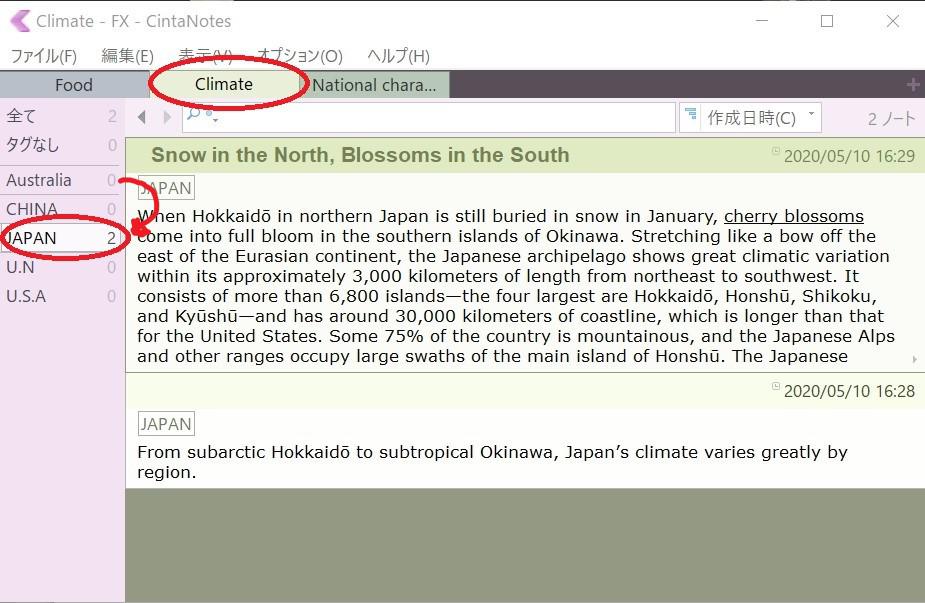

 Возможность создать ярлык на заметку на рабочем столе
Возможность создать ярлык на заметку на рабочем столе
Здравствуйте.
Есть предложение для расширения функционала - добавить возможность создать ссылку на заметку на рабочем столе. Сейчас можно скопировать ссылку на заметку, но эта ссылка для ярлыка не подходит.
Спасибо.

 Copy URL of a note
Copy URL of a note
I use CN as a local bookmarking tool. It would be very nice to have an ability to copy URL of a note right from the notes list. May be via right click menu option or via Ctrl (or Shift) + right click (it would be better).

 strikethrough option on the text formatting toolbar (or in any way at all)
strikethrough option on the text formatting toolbar (or in any way at all)
I would like to use strikethrough just as easy as it can be used on this editor what I am allowed to use for leaving this feedback note... Pretty please, this would be so great for ToDo lists, to be able and just use strikethrough for the ToDo list elements which I have done already.
Thanks in advance! :)

 Error saving notes, after clicking on the "OK" button.
Error saving notes, after clicking on the "OK" button.
In English:
Error saving notes, after clicking on the "OK" button.
The Database contains notes in the amount of 2101 notes, and when you save a new note, a window pops up with an error "Runtime Error!".
The latest "Microsoft Visual C ++ 2005-2008-2010-2012-2013-2019 Redistributable Package x86 & x64" from Lisabon is installed.
In Russian:
Ошибка при сохранении заметки, после нажатии на кнопку "ОК".
В Базе Данных содержатся заметки в количестве 2101 заметка, а при сохранении новой заметки выскакивает окно с ошибкой "Runtime Error!".
Установлены последние "Microsoft Visual C++ 2005-2008-2010-2012-2013-2019 Redistributable Package x86 & x64" от Lisabon.
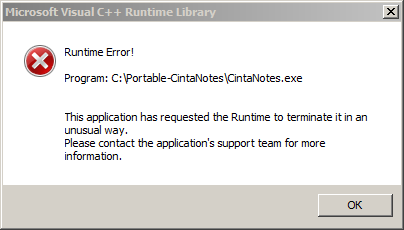

 Add subheading formatting to note editor
Add subheading formatting to note editor
"I'd love to have at least one, but probably two different headings available within a note -- they would be bold and slightly larger than the body text. This would help separate sections of a note. Now I just boldface a line to make it a sort-of heading. I'd love to have a couple of keyboard shortcuts to make that happen: bold plus slightly larger than body." (by orsonk)

 Объединение заметок: порядок следования заметок
Объединение заметок: порядок следования заметок
Александр, добрый день.
Огромное спасибо за вашу программу, начал активно пользоваться и пока радуюсь (использую временную лицензию).
У меня вопрос, ответа на который в руководстве не нашел. Если мы объединяем несколько заметок в одну, то хотелось бы определять порядок следования заметок в объединенной заметке. Например, если выделили заметки снизу вверх (в порядке их добавления), то в результате объединения эти заметки будут отображаться в тексте именно в этом порядке. А сейчас получается, что более поздние заметки идут сверху.
Возможно, есть уже способ определять порядок следования объединяемых заметок в новой заметке?
Спасибо.

Hello and thanks for your question and kind words!
The order of the notes in the merged note depends on the order of the notes in the view when you merge them.
So you need to apply the necessary sorting first, and then execute the merge command.
Hope this helps!
==
Здравствуйте и спасибо за ваш вопрос и добрые слова!
Порядок заметок в объединенной заметке зависит от порядка заметок в списке при их объединении.
Поэтому вам нужно сначала применить необходимую сортировку, а затем выполнить команду слияния.
Надеюсь что смог помочь!

 Highlight option for foreign language words
Highlight option for foreign language words
It would be nice to make the option of color highlighting foreign
language words, as opposed to the main language when editing the note
text. For example, I make a note where the main language is Russian and
it is necessary to highlight the words or letters of foreign languages:
English, German, etc.This is very necessary when copying text from
external sources, there may be errors such as "С" Russian is written as
well as "C" English.

 Settings get cleared all by themselves
Settings get cleared all by themselves
Сильно уже надоело. Не один год эта проблема на разных ос и разных компьютерах. Не раз я жаловался на этот глюк. Вдруг слетают настройки и приходится ковыряться заново. Ладно бы, если бы они сделаны были по нормальному, так ведь после каждого выбора опции снова всякий раз приходиться лезть в окно настроек и выбирать следующую опцию. Так почему они сбрасываются?? Сделайте ini файл какой-нибудь незатираемый.

 Can we have a hot key for search?
Can we have a hot key for search?
I like the add new note and show main window hot key. Wish to see the hot key for "search" added into the next version update. Thanks.

 Quick transition (search) to the tag
Quick transition (search) to the tag
When a lot of tags are added, sometimes it is necessary to quickly jump to a specific tag from the left panel. I can only do this manually (not through a search), but by scrolling a large number of tags alphabetically to the one I need (in this case, to correct the noticed error in the tag name).
In the top menu, I did not find such a functional on the transition, maybe there is some combination of pressed keys?

 Offline Help
Offline Help
It will be great to have offline help in app as special note or other form.
Especially all hotkeys.

 PRO лицензия
PRO лицензия
У меня куплена пожизненная PRO лицензия, но программа не обновляется,
"Ваш лицензионный ключ не действителен для этой версии" - обновите ключ,
пытаюсь обновить - у вас пожизненная лицензия никаких действий не требуется :-)
замкнутый круг ! ))

 Any there any plans for new releases?
Any there any plans for new releases?
Last release note was from October 24th, 2017.
Any plans for future releases?

 Sticky note
Sticky note
Why would I use this program when Windows has Sticky notes?
Isnt it a total waste of our money??
I can also do Crtl C + Crlt V when I select some text?

 Copy/paste of a bullet list with multiple indent levels doubles the space between each indent
Copy/paste of a bullet list with multiple indent levels doubles the space between each indent
For example, take the following bulleted list where item 1 and item 3 are unindented and item 2 is indented by a single tab:
- item1
- item 2
- item 3
If you copy and paste this list, even within the same note, it pastes with item 2 two tabs out instead of one. If you then copy and paste that list, item 2 is now five tabs out.
The same issue appears with numbered lists.
Servicio de atención al cliente por UserEcho


