
 Show thumbnails for attached images
Show thumbnails for attached images
After using the new 'attachment feature' I immediately had the wish to show thumbnails for the images attached. :-)
Of course this would be nice for even more file types (eg. PDF and so on) - but I don't know how difficult this would be and I think images are the most useful case.
Maybe WIC would be helpful !?
https://en.wikipedia.org/wiki/Windows_Imaging_Component
WIC enables application developers to perform image processing operations on any image format through a single set of common APIs, without requiring prior knowledge of specific image formats.

 Use mouse X (extra) buttons for history havigation
Use mouse X (extra) buttons for history havigation
Would be convenient to be able to use X buttons like in browser.

 Remembering of tag scroll positition in "only related tags" view
Remembering of tag scroll positition in "only related tags" view
I thought CN used to actually behave like this, but I may be mistaken. It would be nice to have an option to not have the tag list automatically scroll once you click the 'All' or 'Untagged' entry.
Situation is you have a large tag list (longer than one page), and you have scrolled say halfway down the list and clicked a tag. You then want to show all tags again, so you click 'All', and CN will scroll the tag list right back up to the top - which is pretty annoying if you want to move to the next tag in the list after the one you had selected previously (ie you have to scroll all the way back down the list again). I have 'Only Related Tags' enabled by the way.
If CN could not scroll the tag list back to the beginning when you click 'All' or 'Untagged', that would be great (I would be happy for the option to be disabled by default, ie current behaviour is the default unless you change it).
Chris

 Don't reset tag filter when hiding tag sidebar
Don't reset tag filter when hiding tag sidebar
It's annoying that the tag filter is reset when tag sidebar gets hidden on F5.

 Export notes to RTF format
Export notes to RTF format
In addition to HTML, it would be nice to be able to export notes to the RTF format.

 Numbered notes
Numbered notes
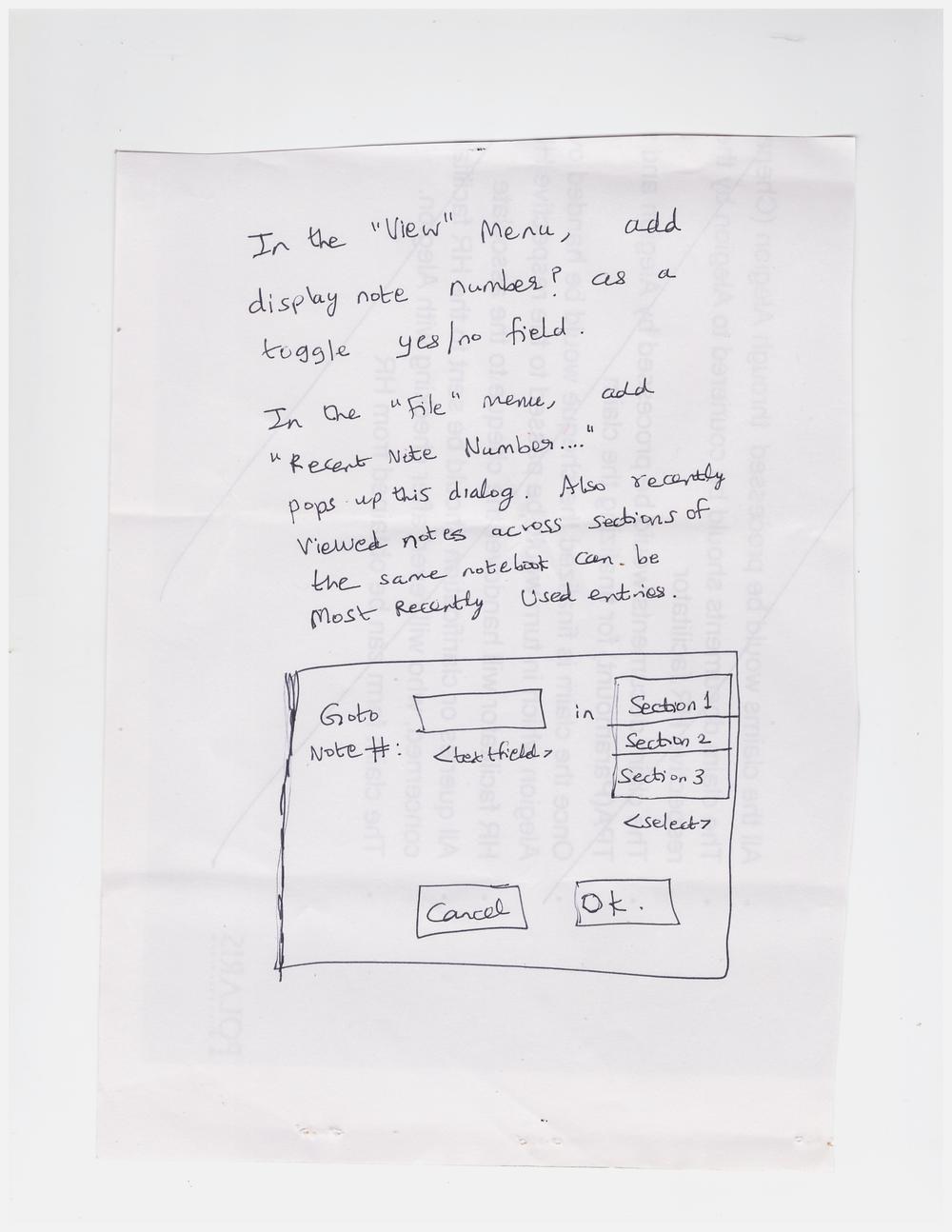
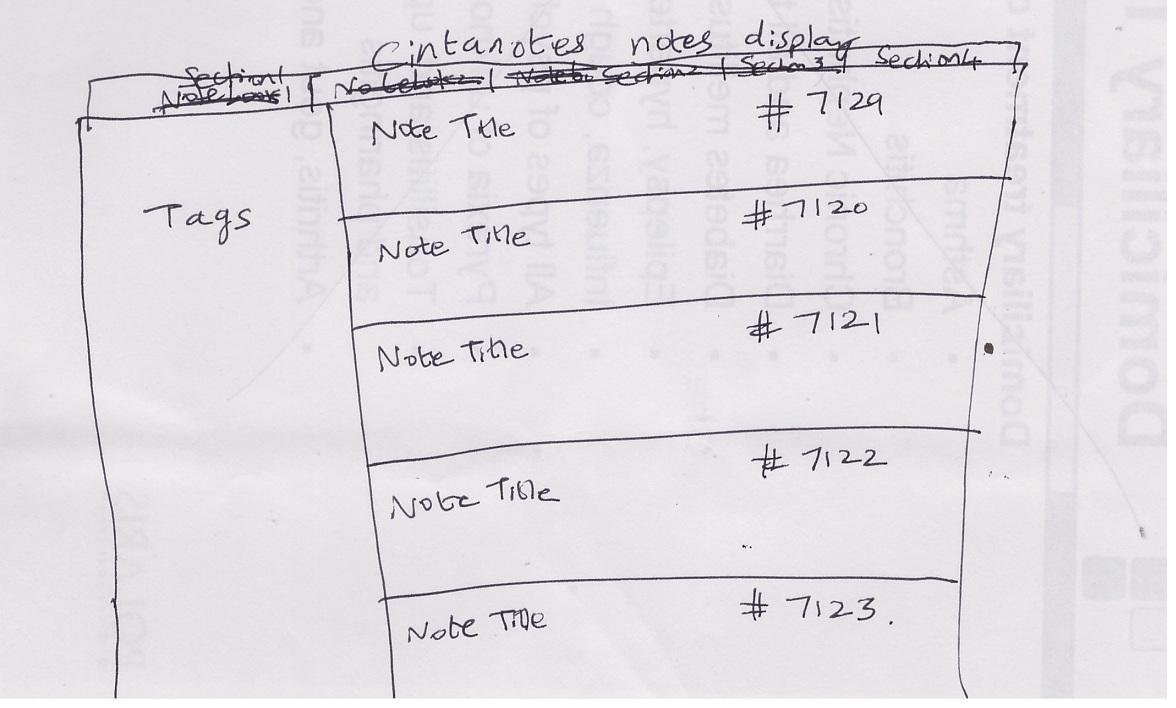
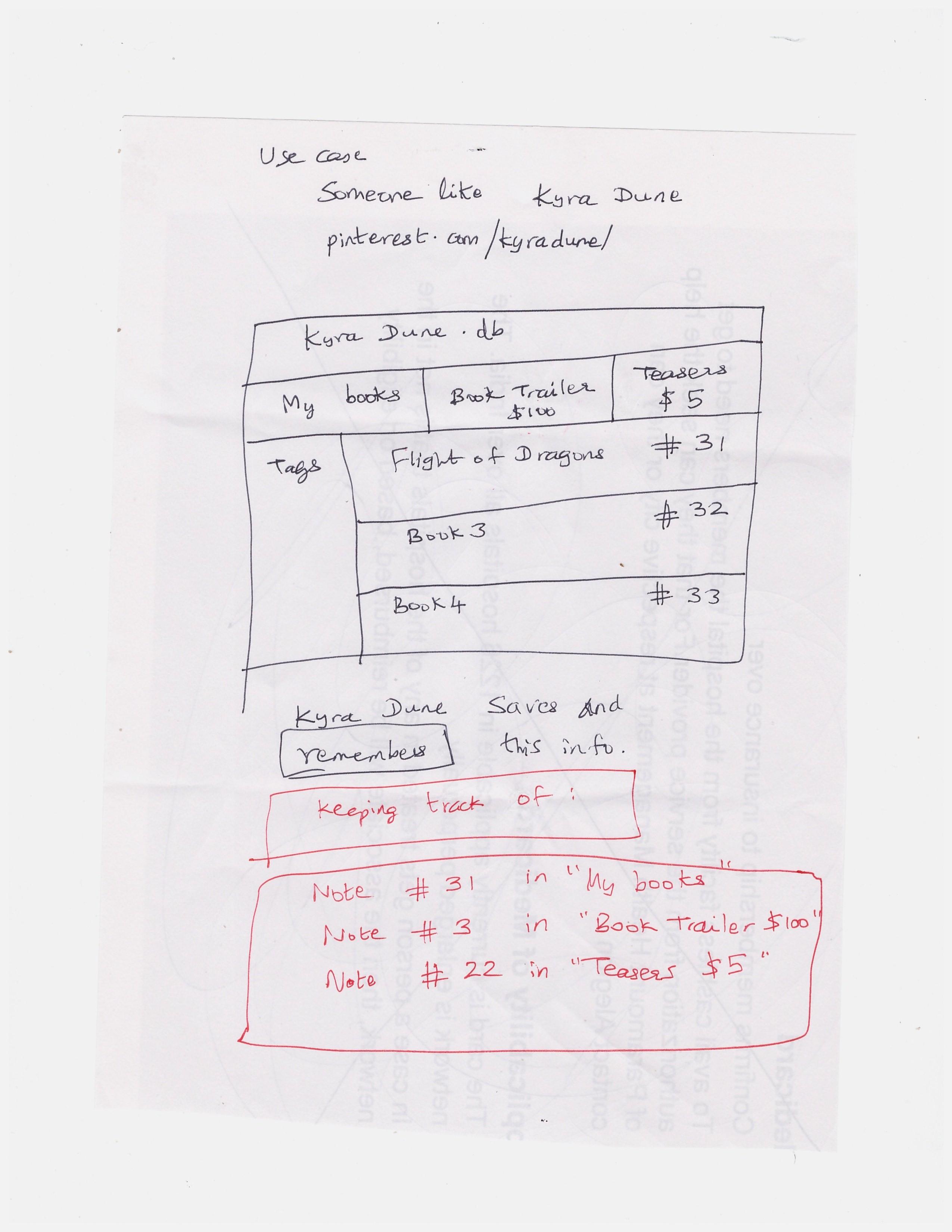
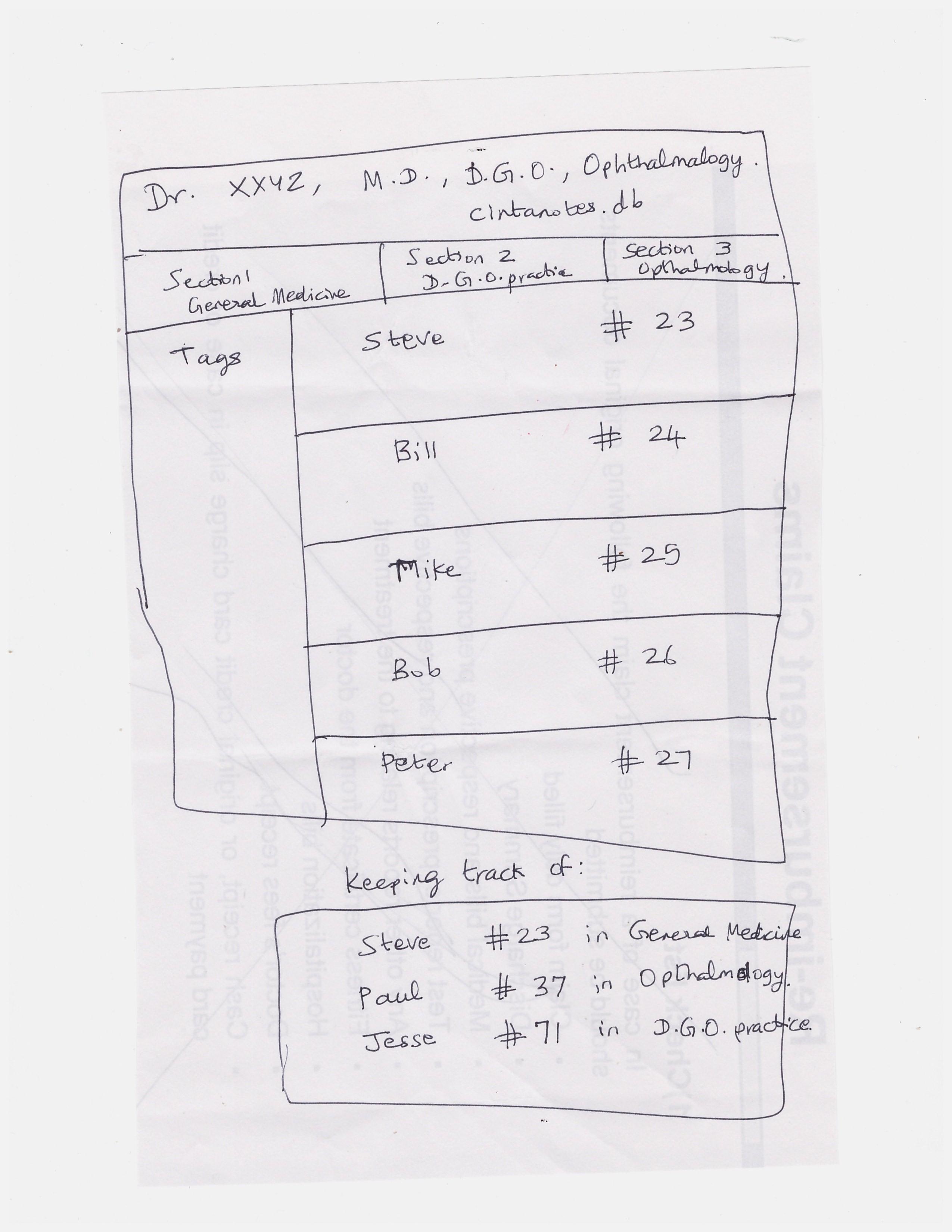
Both Dr.XYZ and Kyra Dune can also keep track of personal pursuits, including baseball, basketball, kids-related etc. If Kyra adds those as Sections. Because these are personal notebooks.
Then Kyra can track:
"My books" Section "Flight of Dragons" Note #31
"Book Trailer $100" Section "Client Karl" Note #47
"Kids-related" Section "My son Bob" Note #1
"Kids-related" Section "My daughter Jesse" Note #2
"Hobbies" Section "Watching Basketball" Note #1
by using GOTO in "File" menu (see design above)
"My son Bob" is Note#1 has many texts in it including attachments, if any. in the same note #1 in Section "Kids-related"
Date born:
Age:
School:
School working hours and phone number:
School address:
Smartphone number and email address:
"My dr. Jesse" is Note#2 has many texts in it (same as above) including attachments, if any. in the same note #2 in Section "Kids-related"
Sample entry in "Watching Basketball" note in "Hobbies" section
Some facts about basketball stats.
Favorite players and teams keeping track of.
Addresses of websites to remember about basketball.
Including attachments! She could store photos
Sample entry in "Music listening" note in "Hobbies" section Note #1
Artists subscribed to in Spotify / other online music services.
Username / password of Spotify.
Attachments of autographs scanned as .JPEG attachments

 Ability to hide certain notes from view by default
Ability to hide certain notes from view by default
Latest bugs 26
Top rated ideas 360
Customer support service by UserEcho




