
 Different color icons for different instances of CN
Different color icons for different instances of CN
http://www.cintanotes.com/forum/viewtopic.php?f=4&t=583&start=0

 Annotations (remarks, comments) in notes
Annotations (remarks, comments) in notes

 Note templates
Note templates

 Drag and drop notes onto sections (tabs)
Drag and drop notes onto sections (tabs)
"I really would prefer to just drag and drop notes from one tab to another, if this was possible it would be a big time-saver." (- SamT on BitsDuJour)

 Ability to jump to next/previous page in note preview
Ability to jump to next/previous page in note preview
(http://cintanotes.com/forum/viewtopic.php?f=3&t=579)

 Keep text formatting when clipping from web browsers
Keep text formatting when clipping from web browsers

 Drag-and-drop notes from CN to other applications
Drag-and-drop notes from CN to other applications

 Open note in external editor. Save changes back to note.
Open note in external editor. Save changes back to note.
Add menu item 'Edit Ext.' , to export selected note contents to user defined editor (such as Sublime Text, WriteMonkey, Notepad ++, Q10, etc). Not intended to replace default editor, or the regular export. Simply a way to streamline the process when you need a little more power.

 Drap-and-drop text between note editor fields
Drap-and-drop text between note editor fields

 Different note appearance for main window and open note
Different note appearance for main window and open note

 Open the note scrolled to the same place in text where the note preview currently is
Open the note scrolled to the same place in text where the note preview currently is

 Different icons for main window and editor window
Different icons for main window and editor window
(http://cintanotes.com/forum/viewtopic.php?f=4&t=674)

 General link concept
General link concept
==== Rationale ====
Currently there are several suggestions regarding links. They could probably be handled smoother by a single uniform concept. (Not talking about implementation here, but really about usability and enabling smooth work flows.)
==== Initial Thoughts ====
For ex. there is the need to keep links contained in clipped or pasted HTML. As these links contain both, a link target and an anchor text, CN would have to support formatted links. The obvious follow-up feature is to let a user enter links manually in the editor [1].
Another request is to support note interlinking. While this reminds of wiki-style interlinking, and even if I prefer a workflow that does not force me get my hands off the keyboard when I'm typing, having to enter something like "[some very long note title]" may not be the perfect work flow for CN, especially if default titles are kept when clipping stuff from the browser [2]. An intellisense-style dropdown in the editor, or "copy note link" / "paste note link" commands (with keyboard shortcuts) may be more appropriate.
Once there, the same concept could be applied to tag links. (Both, a drop-down and a "copy tag link" / "paste tag link" seem appropriate.)
OK, nuff thoughts. :-)
==== Footnotes ====
[1] The question is, how would the user enter such links? IMO, the usual link dialog with two fields (title, url)... sucks. It is much more convenient to enter something in wiki style like [see foo|http://example.com/foo] than go through a dialog. But, seeing the raw form of the link in the note would such, too. (A note with many links would be practically unreadable.) Coming up with a smooth concept here won't be easy, but well worth the intellectual efforts.
[2] When clipping a note from the browser, CN presets the title with the browser window title. That, unfortunately, is not only pretty longish, it also often contains some characters that you can't type on the keyboard. Example: "WordPress › Akismet « WordPress Plugins - Mozilla Firefox". Note the cute little "›" and "«" characters? Go find them on the keyboard. ;-)

 No character input possible under Wine (Ubuntu)
No character input possible under Wine (Ubuntu)

Sorry but we don't know how to debug this issue.
Generally CintaNotes is supported only on Windows.
Work under Wine is not supported.

 Highlight all occurrences of a given word in a note after double-clicking on it
Highlight all occurrences of a given word in a note after double-clicking on it
Like in Notepad++
 Calendar view for notes
Calendar view for notes
Maybe the notes could be shown in a calendar,and the calendar could be shown as a day or a week or a month in one page.
Maybe you can consider that make the CN be the plugin to the google calendar.:)it's a joke.

 Add 'new note' to right click menu.
Add 'new note' to right click menu.

 "Backup now" command
"Backup now" command
Analogous to existing hourly, daily and weekly backups, these backups should be named as ".manual.db".

 Multiple highlight colors
Multiple highlight colors

 "Browse" button in the Link field
"Browse" button in the Link field
It should be great if the linkfield in a note can be filled with a 'browse' button, so de link does not have to be typed in by hand.

 Line numbers in note editor
Line numbers in note editor

 Shortcut (and/or context menu item) to insert current date- and timestamp into note's text or title
Shortcut (and/or context menu item) to insert current date- and timestamp into note's text or title

 Licensed version is not portable
Licensed version is not portable
In the portable version, it would be more convenient for the license.key file to be stored near the cintanotes.exe file.

 Apply indenting to all pieces of wrapped line
Apply indenting to all pieces of wrapped line
I very like how Notepad++ renders indented wrapped lines. It is best explained with a picture below
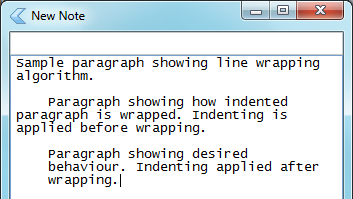
Note that althoug I used line breakes to demonstrate desired behaviour in CintaNotes, last paragraph on the picture should be a single line.
I use monospace Lucida Console 10pt as a text font in all of my notebooks.
Customer support service by UserEcho

