
 Numbered text formatting error (CN 2.3 Beta 1)
Numbered text formatting error (CN 2.3 Beta 1)
Reproduce:
- Make text formatting with Ctrl+Tab
- Make this text a numbered list with Ctrl+Tab
Result: numbered text goes to its original position as it was before Ctrl+Tab formatting

 Displaying and editing note's title in more than one line
Displaying and editing note's title in more than one line
Showing note's title only in one line makes it difficult to read and write long note's titles. It is necessary to duplicate them in the beginning of the notes. So I have to duplicate long note's title at the beginning of the note's text.

 In edit boxes, characters like "y" "q" and "_" don't fit
In edit boxes, characters like "y" "q" and "_" don't fit

 Importing .db modifies the source file (1.5.4)
Importing .db modifies the source file (1.5.4)
If I import a .db file into CN 1.5.4, it modifies that file. This is no way right.
Reproduce:
2. Create a .db in CN 1.5.3, close CN
3. Import that .db in CN 1.5.4
4. Run CN 1.5.3
5. Get an error:
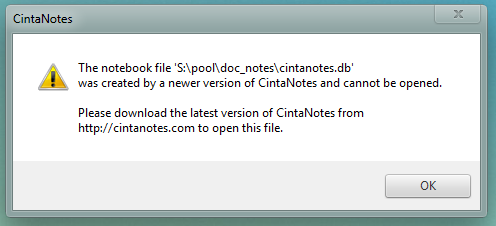
This is getting even more interesting in the following scenario:
Run CN 1.5.4, import file that is opened in CN 1.5.3.
The file is changed, but the running CN 1.5.3 is still able to write into it. It will not be able to run again, but if we open 1.5.3's .db file in 1.5.4, we will see the new entry.

 ERROR:class err::InvalidStateException Postcondition failed: app::model::data::NoteRepository::getSectionProperties static_cast<bool>(si)
ERROR:class err::InvalidStateException Postcondition failed: app::model::data::NoteRepository::getSectionProperties static_cast<bool>(si)

 Incorrect clipping of .рф domain site
Incorrect clipping of .рф domain site
Clipping .рф site link from Google Chrome results in its punycode version in CN and the link is not correctly recognized.
Firefox hasn't this problem but the link after clipping in CN is not active.

 Add shortcut to exit main window while keeping the filter
Add shortcut to exit main window while keeping the filter
Right now it is possible to keep a filter while closing the main window by using the window [X] button. I want to have a shortcut for this.

 [New note] Put focus on title
[New note] Put focus on title

Actually what you want is already implemented in 1.4.3.
Try changing the "editor.focus.title" option in the cintanotes.settings file. This option specifies whether the title field of the note editor is focused initially. When this option is 0 (off), the note text field gets focused. Default value: 0 (off). Try setting it to 1.
Note: cintanotes.setting is usually located near the cintanotes.exe, but in case you installed CN into the Program Files folder, it will be in %APPDATA%/CintaNotes.

 Add "Reset to defaults" button to notes list options dialog
Add "Reset to defaults" button to notes list options dialog

 Alt Codes error
Alt Codes error
Typing an Alt-code (like Alt+0151, Alt+0150 & etc) several times in the note results in correct symbol for the first time, but the next is -

 Get a list of files clipped if files selected in windows explorer
Get a list of files clipped if files selected in windows explorer


 new/edit window opens beyond visible space
new/edit window opens beyond visible space

 Pasting from MS OneNote into note editor not working
Pasting from MS OneNote into note editor not working
I can reproduce this bug with Microsofts OneNote. At the moment it is not possible to paste a text from OneNote into CN.
I took a look into the clipboard content and it contains at least also a plain-text, a unicode and html version of the text.

 Some characters do not trigger the tag auto suggestion
Some characters do not trigger the tag auto suggestion
Here are a few examples:
:[Task]
:[Task]/()open
:[Task]/()open/(..)inProgress
:[Task]/()open/(#)planned
:[Task]/()open/(~)later
.public
If I type such special characters into the search box or inside of the 'add tags' dialog I get different results:
"~" suggests "(~)later" as expected
"." suggests ".public" but NOT "(..)inProgress"
"#" no suggestion
"(#" no suggestion
"(" no suggestion
":" suggests ":[Task]" as expected
"[" no suggestion
and so on...
I am not sure if you will consider this as a bug - at least it is strange and inconsistent. Is there an explanation for this behaviour? Is this necessary or can it be fixed?

 Can you add Latex (math equation) in note please.
Can you add Latex (math equation) in note please.
I'm a math teacher that want to add math equation in the note
can you help me please!


 Add Update option to Import
Add Update option to Import
Add an option to overwrite notes, when the modification date is the only difference and the modification date from the imported note is newer than CN's notes. Otherwise create a new note.

 Previous Files Used
Previous Files Used

 CintaNotes disappears and will not restart after Windows XP shutdown
CintaNotes disappears and will not restart after Windows XP shutdown
Thanks for any help you can give.

 Could CN be causing Internet Explorer to switch to Offline Mode?
Could CN be causing Internet Explorer to switch to Offline Mode?
I have been having an odd issue with my laptop. I will be on a steady and strong WiFi signal and then, all of a sudden, IE flips over to Offline Mode. I can click to go back Online but it is messing up a webapp that I use. I have closed out CN to see if the issue goes away.
Windows 7
IE 8 (I am not allowed to install a different browser)
CN 2.0

 Import should optionally include recycle bin
Import should optionally include recycle bin
(by Thomas Lohrum)

 In preview text lines window, add small indicator that there is more text not shown
In preview text lines window, add small indicator that there is more text not shown

 Wrong search highlight positions because of tabs (V1.5.1)
Wrong search highlight positions because of tabs (V1.5.1)

 Empty line added via Shift+Enter shouldn't end bullet and number lists
Empty line added via Shift+Enter shouldn't end bullet and number lists
Servicio de atención al cliente por UserEcho


