
 Formatting is pasted into editor with disabled formatting (2.0.2-beta-1)
Formatting is pasted into editor with disabled formatting (2.0.2-beta-1)
There may be more than one bug here.
Preparation:
1. Make a portable CN 2.0.2-beta-1 installation (name: CN-Consolas)
2. Allow multiple instances
3. Disable formatting (Options > Editor > Text formatting)
4. Set note body font to Consolas-12 (Options > Notes List)
5. Create a copy of this portable installation (name: CN-Lucida)
6. In the copy, set note body font to Lucida Console-10
7. Get both running side-by-side.
Now let's play.
Case 1:
1. Create a note in both CNs.
2. Open both notes for edit
3. Copy text from CN-Lucida
4. Paste text into CN-Consolas
Result: Text is pasted with Courier New font, size 12! Probably because 12 is the size set for target CN, and Courier New is the "editor.fonts.monospace" for source CN (or target CN?).
Expected: Text is pasted without any formatting or font information (besides Consolas-12 font of target CN). Like pasting to a plain notepad.
Extra: This font is not saved in target CN. After reopening editor it gets normal.
Case 2: Same as Case 1, but swap source and target. Text from Consolas-12 editor is pasted as Courier New-10 text into Lucida Console-10 editor.
Case 3: If target editor has Courier New, pasted text gets this font.
Case 4:
1. In CN-Lucida, enable formatting (Options > Editor > Text formatting)
2. Open a note and make something bold
3. Copy bold text (apparently with Lucida Console-10 font and bold effect)
4. Paste into CN-Consolas
Result: Text is pasted as Courier New-12 bold. This means that not only font, but formatting is also pasted. Also works for italics and bullet lists.
Case 5: We can paste bullets into editor with disabled formatting. And these will be saved (separate bug).
Case 6:
1. Enable formatting
2. Apply some formatting in note, save
3. Disable formatting
4. Open note
Result: formatting is not rendered in editor, but is rendered in preview. I guess this is the intended behavior, but this looks inconsistent and weird.
Case 7:
1. Set font to any monospace but Courier New. Say, Consolas.
2. Enable formatting
3. Create note, make some text (renders with Consolas)
4. Select some text and apply Format > Monospace.
Result: a piece of Courier New monospace among Consolas monospace. This is weird! I prefer Consolas as the base font for notes, so this case is about using "monospace" formatting if the font is already monospace.
Conclusion:
* Font set for Editor in settings is copied to clipboard even if formatting is disabled. And this font is not related with formatting (yes, this sounds weird).
* Font set for Editor may be written to the .db (unsure)
* Things are getting complex with formatting. I wish I could completely disable it to ensure my notes are always plaintext and no formatting is written into .db under any circumstances. This is a topic for a separate feature request.
* This is hard to test, this bug report is hard to read, and probably hard to sort out.

 Ability to clip into any open notebook, not just the active one
Ability to clip into any open notebook, not just the active one
I'd like to have a special clipping shortcut that would allow to select into which notebook listed in the File menu should the note go.

 Text formatted with "highlight" gets printed as "italic"
Text formatted with "highlight" gets printed as "italic"
I printed on a color printer BUT the highlighted text got printed italic!?

 Option to use space for accepting tag suggestion
Option to use space for accepting tag suggestion


 Modified date label not updated after save (1.5.5)
Modified date label not updated after save (1.5.5)

 Extra empty lines when scrolling in note editor using mouse wheel
Extra empty lines when scrolling in note editor using mouse wheel
http://cintanotes.com/forum/viewtopic.php?f=6&t=970

 Import InfoSelect data files
Import InfoSelect data files


 Cursor in Search Box by Default
Cursor in Search Box by Default

 Add a shortcut to remove bullets in a single step
Add a shortcut to remove bullets in a single step
When you have bullets (not a numbered list) it takes Ctrl+L twice to remove the bullets. Add a single shortcut to remove bullets, respectively stop bulleting. I suggest "Ctrl+Shift+L" as a shortcut.


 Error importing .db file from 1.5.3 into 1.5.5
Error importing .db file from 1.5.3 into 1.5.5
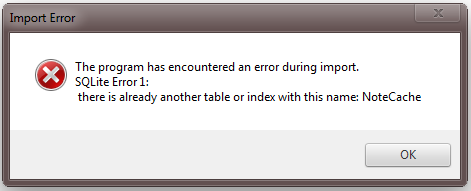

 Resizing bug when CN is configured to start maximized
Resizing bug when CN is configured to start maximized
http://cintanotes.com/forum/viewtopic.php?f=3&t=794

 Don't change panel background color when filters are active
Don't change panel background color when filters are active
(from Zakkazak@ru-board)


 Error; Source Code as Note Text;
Error; Source Code as Note Text;
When I put this into a note, Cintanotes chrashes:
<%
Response.Clear();// delete "//" of include files
%>
Too many special chars in use?

 Editor window opens on wrong monitor in a multi-monitor system
Editor window opens on wrong monitor in a multi-monitor system


 Allow asterisk to create a bullet list
Allow asterisk to create a bullet list


 Dragging any note from the notes list and drop it to any place as .rtf or .txt
Dragging any note from the notes list and drop it to any place as .rtf or .txt
CN should provide a possibility to drag any note from notes list and drop it to any place as .rtf (or .txt) file - editing the original note and external file would be fully synchronised. NOTE: It's not the same as sticky notes (http://roadmap.cintanotes.com/topic/11835-sticky-notes/) or expanding notes (http://roadmap.cintanotes.com/topic/3162-collapsing-expanding-notes/) or an simple export: http://roadmap.cintanotes.com/topic/3374-drag-and-drop-text-and-text-files-into-and-out-of-cn/. Original thread: http://cintanotes.com/forum/viewtopic.php?f=6&t=1667

 Copying notes into MS-Word or Outlook leads to ugly formatting
Copying notes into MS-Word or Outlook leads to ugly formatting
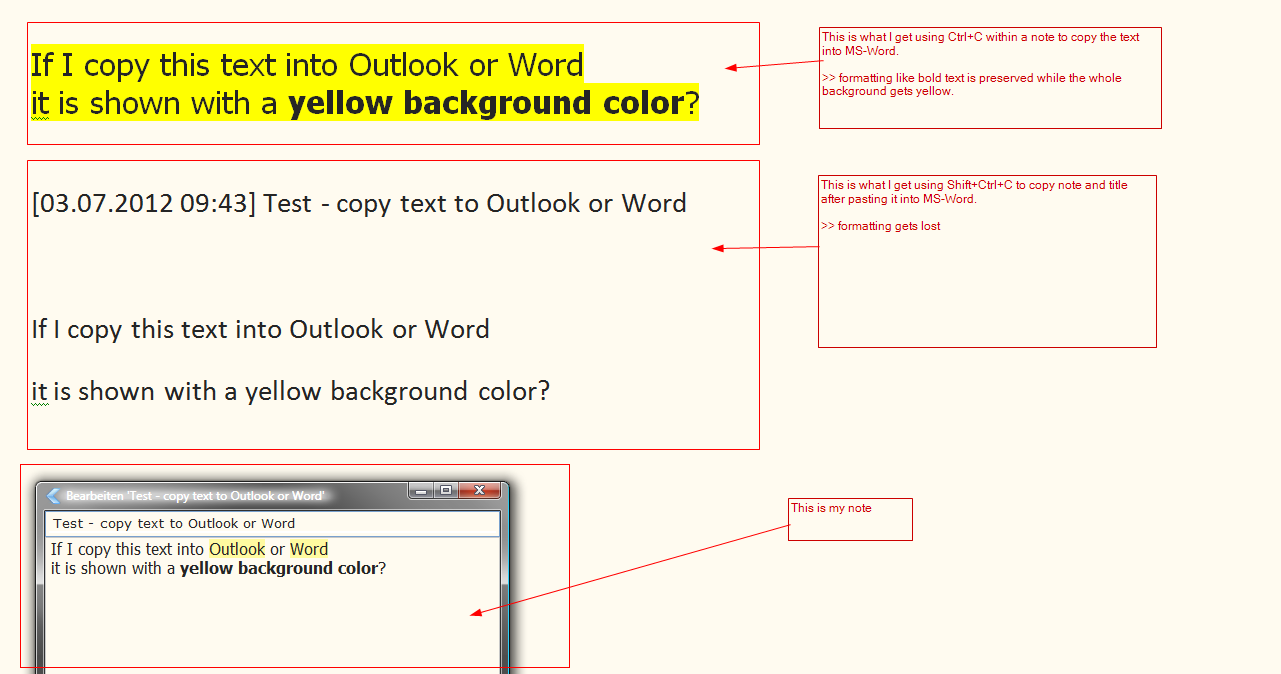

 Searching for "-a" leads to error (with Exact Search off)
Searching for "-a" leads to error (with Exact Search off)
class sqlite::DatabaseException
SQLite Error 1:
malformed MATCH expression: [-a]

 Improve management of multiple editor windows
Improve management of multiple editor windows
With 1.4 each edit window has it's own entry in the windows taskbar. This can be confusing when searching for a specific window.
One way to improve would be to introduce a special window-list that can be summoned on a hotkey.
Or else the main CN window can be extended to accommodate overview of currently open editor windows.
(http://cintanotes.com/forum/viewtopic.php?f=4&t=1092)


 Same note can be edited multiple times
Same note can be edited multiple times
This is sometimes good and sometimes bad.
Good for browsing and reading, bad if different edits/changes are made in two windows.
Can you add optional, user configurable features:
1. Warn me when opening same note multiple times (just warning, alert)
2. Disable opening notes multiple times (just focus on opened edit window)
Both options will cover all possible edit/open combinations.

 Option to auto close main-window after opening a note
Option to auto close main-window after opening a note

 Sort order is not saved (2.0.2)
Sort order is not saved (2.0.2)
I guess this is related with latest enhancement "Sections: Sort and search parameters of each section of each opened notebook are now remembered".
I think it actually gets saved because I have this in .settings:
viewstate.notebook[2643a8c0-84f3-420b-8f0f-37940d89e402].section[0].sorting = modified
If I take .exe from CN 2.0.1, sort order saves again, but uses view.sortby setting instead.

 Only show tags left side by a choicable category
Only show tags left side by a choicable category
so if you choice category "movies" lets show left side only the tagged movie genres
Customer support service by UserEcho


