

 Add a statusbar on the bottom of the window
Add a statusbar on the bottom of the window


 notebook order and quick key
notebook order and quick key

 Cursor position when creating new note and when using 1st line of text as title
Cursor position when creating new note and when using 1st line of text as title
And then press INSERT to create a note.
Can the cursor be positioned in the text box and not in the title box
Thanks
Nod


 Add option to make section shortcut configurable
Add option to make section shortcut configurable
Right now, there is Ctrl+1..0 as a shortcut for the first ten section TABs. I want to have an option to assign an individual shortcut for each TAB in the properties dialog of the TAB.


 Sorting order is lost for main section
Sorting order is lost for main section
Reproduce:
1. Change main section of installed CN sorting order from 'Created' to 'Title' and untick 'Reverse Order'
2. Restart CN.
3. the order is reverted back to 'Created' and 'Reverse Order' is ticked.

 Add keyboard shortcuts to select the next/previous tag on the Tag sidebar
Add keyboard shortcuts to select the next/previous tag on the Tag sidebar
For example you have tags like @home, @office, project1, project2, family. When making plans, one needs to select each tag separately to check each groups (tags) items. Having a shortcut to scroll through the tags, would be a considerable improvement, to easily cycle through the list of tags one by one.


 Pasting highlighted parts of notes into other applications
Pasting highlighted parts of notes into other applications
The idea is to extend the existing "Paste notes into other applications on Ctrl+Enter" feature to look for highlighted text in the note, and display a list to select which highlighted block should be inserted into the target application (of course the option to insert the whole note text should also be present).

 wrong tab size
wrong tab size

 Не сохраняется перенос строк при сохранении стихов
Не сохраняется перенос строк при сохранении стихов
Очень важная функция для поэтов и коллекционеров стихов и песен

 Add password-protected crypted notes
Add password-protected crypted notes
Hello there! Any plans to make it possible to create encrypted notes with a password?

 May I ask when the version of CintaNotes 4 will be available for testing or use? Thank you
May I ask when the version of CintaNotes 4 will be available for testing or use? Thank you
请问 CintaNotes 4 什么时候可以测试或使用?谢谢

 Follow Up: Open/Edit Next or Previous Note in Editor Window
Follow Up: Open/Edit Next or Previous Note in Editor Window
Only four years since my post - feels like yesterday :-)
Just wondering about progress on Cintanotes development in general, as this use case just came up for me again and got me thinking about it.
 cintanotes.settings потерялся файл при очередной аварийной перезагрузке пк
cintanotes.settings потерялся файл при очередной аварийной перезагрузке пк
cintanotes.settings потерялся файл при очередной аварийной перезагрузке пк. слетели все настройки. он при бекапе не сохранился. Расстроен.
Предложение-давайте сделаем чтобы он ещё и бекапился каждый раз то есть хранился в 2х экземплярах, потом его расположение ни разу не очевидное, пусть лучше будет пункт меню экспорт-импорт параметров в файл и также открыть папку с файлом настроек. Например для удобного переноса на другую машину. Все хоткеи так и не вспомню а было очень удобно сделано под себя((
Короче
1. хранить 2 копии
2. при бекапе самих заметок пусть и настройки сохраняются в файл рядышком. логично же? Если что-то не нравится из бекапа восстановил и профит!?
И ещё, пож, сделайте возможность произвольно закреплять заметки, пусть даже дата редактирования меняется раз так удобнее, но именно иногда разные заметки хочу перетащить на одну вкладку расположить их друг относительно друга не по дате а как хочется и чтобы так всё оставалось даже после изменениях в них

 Редактор заметок с вкладками для них вместо сегодняшних окон
Редактор заметок с вкладками для них вместо сегодняшних окон
Сейчас каждый раз новая заметка открывается в новом окне, а любая заметка в принципе - в отдельном. Это не совсем удобно и несовременно. Надеюсь, в рамках переезда на QT-фреймворк это будет исправлено в версии под №4.
P.S. Вижу по форуму, что автор немного отошёл от разработки и понимаю его, сложное время, обстановка весьма драматичная, но...
(И вы не представляете, насколько до сих пор удобна ваша программа для работы с информацией! Сколько ни пытался, не смог и не захотел осваивать тот же "Обсидиан", ну не моё это.)

 Option for Ctrl-Enter to NOT Minimize CintaNotes Each Time
Option for Ctrl-Enter to NOT Minimize CintaNotes Each Time
I very much appreciate the Ctrl-Enter feature (that copies and pastes a note into the most recent window). But when adding multiple notes to a document it is a hassle and time consuming that Ctrl-Enter minimizes CintaNotes every time, requiring more work to open it again. I am typically using CintaNotes on a large monitor with CintaNotes and my email client (for example) side-by-side, so I do not need CintaNotes to minimize each time. Rather, I wish that Ctrl-Enter would instead just switch to the last-used window (eg, similar to Alt-Tab) without minimizing CintaNotes (and then proceed to paste the note content like it currently does). I realize that for some users the current behavior of minimization is optimal, so my request is for an additional option to control whether or not CintaNotes minimizes on Ctrl-Enter, or just switches focus to the most recent window.
Thank you for considering my request! :)

 Glass manufacturing companies in uae
Glass manufacturing companies in uae
Kratos Glass Products stands as a pioneer in the defense industry, providing cutting-edge safety solutions through its certified bulletproof and laminated glass products. With an unwavering commitment to quality, precision, and innovation, the company continues to set new standards in the realm of safety and protection within armored vehicles and watercraft. As the global defense industry continues to evolve and face new challenges, Kratos Glass Products remains at the forefront, fortifying the safety and security of personnel with its unparalleled range of solutions, ensuring a secure and undistorted view in even the most high-risk environments.

 Поверх окон.
Поверх окон.
Здравствуйте.
Спасибо за замечательную программу. Несмотря на то, что она давно не обновлялась, надеюсь, что и дальше будет развиваться.
Сделайте, пожалуйста, возможность закреплять открытые заметки поверх окон. Это часто полезно, когда смотришь в какую-ниубдь сохранённую инструкцию и пытаешься что-то по ней сделать в браузере, в редакторе кода, в графичечком редакторе, в эксцеле...
Успехов Вам.
Сервис поддержки клиентов работает на платформе UserEcho




