
 Use of CintaNotes as a powerful long-text writing tool
Use of CintaNotes as a powerful long-text writing tool
The first 5 functions are applied in the view mode. These functions change only the creation-date-and-time of notes to which they are applied. They do not change the content (text, title, tags, and so on) of these notes except creation-date-and-time. The seventh function <merge> handling with text blocks has already been included in CintaNotes.
The function <insert before> inserts a new note "before" the current note. "Before" means that
creation-date-and-time of the new note = creation-date-and-time of the current note - 1 second.
The function <insert after> inserts a new note "after" the current note. "After" means that
creation-date-and-time of the new note = creation-date-and-time of the current note + 1 second.
The function <move before> moves the current note "before" the target-note. The target-note is chosen after calling this function from the context menu.
The function <move after> moves the current note "after" the target-note. The target-note is chosen after calling this function from the context menu.
The function <exchange> "exchange" two chosen notes. "Exchange" means that creation-date-and-time of these notes are exchanged.
The sixth function <split> is applied in the edit mode. It splits the edited note into two ones at the cursor location. The first note has the same creation-date-and-time as the edited note. The second note is placed "after" the first note. The texts of these notes are first and second parts of the text of the edited note, respectively. The content (title, tags, and so on) of these notes except text and creation date-and-time coincides with the content of the edited note.
The functions <move before> and <move after> can be applied to a group of notes. For example, for three notes Note1, Note2, Note3 (ordered by creation-date-and-time) we obtain:
for the function <move before>:
creation-date-and-time of Note1 = creation-date-and-time of the target-note - 3 second
creation-date-and-time of Note2 = creation-date-and-time of the target-note - 2 second
creation-date-and-time of Note3 = creation-date-and-time of the target-note - 1 second
for the function <move after>:
creation-date-and-time of Note1 = creation-date-and-time of the target-note + 1 second
creation-date-and-time of Note2 = creation-date-and-time of the target-note + 2 second
creation-date-and-time of Note3 = creation-date-and-time of the target-note + 3 second
I think that implementation complexity of these functions is easy.

 Option to export notes without Created and Modified Dates
Option to export notes without Created and Modified Dates


 Export note's link to HTML Web-page (optional)
Export note's link to HTML Web-page (optional)
 Dynamic sections based on "search"
Dynamic sections based on "search"
as currently Cintanote didn't have the following functions:
1) saved search: which is easier to locate the search we regular check, this is more effective than search history, and more details than find stuff by tags only.
2) shows the tags based on selected notes. which is the tag > note reversion, which some case is quite useful, as: find what's most tagged notes in current month...
but I think one thing can rule this all, that's what I called "Dynamic Section", this based searching, and save the searching as section.
what do you think? hope that's not very hard to Implemented in Cintanote.
Thanks.

 Program fails to respond to rapid mousewheel events
Program fails to respond to rapid mousewheel events
When scrolling the notes list, mousewheel events that occur above a certain rate (such as those sent by many Logitech mice with "frictionless" scroll wheels) appear to be thrown out by the program wholesale. They aren't even capped to a certain number per second—it is possible for the program to fail to register a single event from the start of the movement until the wheel slows down enough to begin to register.
This is frustrating, and damaging to the user experience for those it affects.

 How about Web version?
How about Web version?
Hey! Been away from CN for awhile since I've bought Android phone. Now that I have many devices (home and work PC, friends PC, smartphone), powers of single desktop Windows CN is not enough. I also have quite a lot of browsers now and would like to have all my bookmarks in the web.
What I'm looking for right now is a super lightweight notes + bookmarks web service. So far I've found Pinboard and using it. It's good for bookmarks, but note functionality is not really ready to go. And I really miss some gread ideas and mechanics I first saw in CN.
So the question, are you planning to expand CN to all platforms? (and dominate! Hehe..)
Like: a cloud-based service with decent desktop and mobile web versions, and a well-defined public API for 3rd party apps for concrete OSes (iOS, Android, MeeGo, webOS, etc)?
P.S. Why I'm asking YOU this is because I really like design approaches seen in CN and actually looking for the same, just on the cloud.

The short answer is: we are considering this possibility, but not in the near future. Developing the whole cloud infrastructure is currently unfortunately out of the question due to our very limited resources which barely cover developing of the core Windows app.
Also this is not the highest priority because we don't want to follow Evernote steps 1 to 1 - we need to be different to have some competitive edge.
But I reckon SimpleNote sync - which is planned for this Christmas - should fit the bill quite nicely for you. There are plenty of SimpleNote clients on both Android and iOS.

 Sync between mobile phone and pc through USB (without cloud service like simple note)
Sync between mobile phone and pc through USB (without cloud service like simple note)
offline sync to any mobile app is very useful and safe I think.for example sync with flicknote without simple note

 Identifying search term as a tag
Identifying search term as a tag
It would be nice to be able to mark some search term as a tag, so that CN would automatically perform tag search for it.
jwolfeld: "Add a special character in the regular search dialog box which allows me to designate a search term as specifically a tag. I see that the slash character is beginning to take on special meaning with respect to tags in v1.7; perhaps that would be a good choice. So in my example above, I would simply search for "/x y". Or maybe "/x/ y", or something along those lines."


 Search for notes where certain field is not empty
Search for notes where certain field is not empty
http://cintanotes.com/forum/viewtopic.php?f=3&t;=1...

 Turn off formatting, but have note links?
Turn off formatting, but have note links?
I don't need note formatting. i use Markdown for this. So when I need formatted note, I convert text from plain text to formatted html (dozens ways to do this).
But if i turn formatting off, i lost ability to use note links, am I right?
And if I don't turn formatting off, i can't copy numbered list and paste it somewhere with numbers.
Maybe there is a way to turn formatting off, but have note links?

Note links are part of text formatting, so yes, you have to keep text formatting enabled to have note links.
About the copying list to clipboard problem - we are planning to fix it, please see this ticket:
http://roadmap.cintanotes.com/topic/289129-/

 More keyboard functions!
More keyboard functions!
Full command list with ability to set own keyboard/mouse shortcuts to each command, I guess, is the best way to make interface perfect for everyone...


 Make extended link recognition optional (V1.3+)
Make extended link recognition optional (V1.3+)
links with common prefixes like "www.dfsdf.sd" or "http://dfsdf.sd" or "http://www.dfsdf.sd" are recognized
(http://cintanotes.com/forum/viewtopic.php?f=6&t=970)


 Reuse existing text editing component
Reuse existing text editing component
If you browse suggested/planned features here, you'll notice that many of them relate to editing text, including rich formatting, show hidden characters, indenting, code highlight, etc.
It will take long time and big effort implementing this for one person.
As an option, plugging one of already existing text editing components into note editing window could bring many of requested features.
As a candidate component, I propose Scintilla (http://www.scintilla.org/), used in Notepad++, SciTE and some other text editors. It is free and provides features I would love to have in CintaNotes, such as proper parahraph indenting, current line highlight, support for code highlight and tons of other stuff.
This approach of course has some disadvantages, as increased complexity, adding dependency, increazed program disk size and maybe some difficulties in adopting it for one of my most anticipated features - in-place note editing.
But at least for the benefits of not coding all available features this solution deserves to be [at least] considered.

 Better Visual Indicator for Remaining Tags when One Tag is Selected
Better Visual Indicator for Remaining Tags when One Tag is Selected
Maybe an option to set your own colours would be the simplest thing? That way, I could set that colour to something that stands out - bright red or something.

 Assigning default tag selection
Assigning default tag selection
Ability to assign some tags to be selected by default at program's startup
(regardless of the last tag selection)

 Scrolling tag sidebar with mousewheel broken in 2.0.1
Scrolling tag sidebar with mousewheel broken in 2.0.1
When cursor is over tag sidebar, it was possible in 1.5.6 to scroll it with mouse wheel, when it couldnt fit all the tags. Seems to be broken in 2.0.1 basic.

 Text trimming happens on note saving and not only on clipping
Text trimming happens on note saving and not only on clipping

 Add arrow up/down for the Section Selector in the notes editor
Add arrow up/down for the Section Selector in the notes editor
CN does well by treating all controls as connecting them to one big control. That is you can scroll from the title, over the text, tag and link field, just by using arrow up/down. I suggest to also allow arrow up/down for the Section Selector.


 Translate shortcuts in UI (internationalization)
Translate shortcuts in UI (internationalization)

 Tag Sidebar drag to scroll the list
Tag Sidebar drag to scroll the list

 Smaller editor window
Smaller editor window


 Optimize for touch in Windows 8
Optimize for touch in Windows 8
Menu items can't be touched on a touch screen. They disappear on touching. Optimize for touch screen or at least make it possible the items stay on screen when touched.


 Search box on taskbar
Search box on taskbar
With a right-click to see latest notes (possibly 5 or 10) could be an extra.
Thanks!

Служба підтримки клієнтів працює на UserEcho

