Support multiple Simplenote accounts
Support multiple Simplenote accounts

 Regular expression support in Rules
Regular expression support in Rules
It would be great to able, for example, to match on various dates in text to automatically assign tags.

 Single-window UI
Single-window UI
A new mode when notes open within the main window instead of opening new window or opening new window while the main window is closed (Shift+Ins). The latter mode is fine but I miss main menu, tag list etc. Thanks in advance:-)

 Drag and drop tag with its notes to other section
Drag and drop tag with its notes to other section
Drag and drop selected tag with his notes to other section. Delete him in old section.

 Drag and drop notes onto tags
Drag and drop notes onto tags
Dragging of a group of selected notes to the tag label to tag them all at once.

 Selecting multiple tags and dragging them onto notes
Selecting multiple tags and dragging them onto notes
Add ability to select multiple select tags and drag them to a specified one or a group (multi-select) notes.

 Addition of an single extra field (other than the note title) that could be sorted alphabetically.
Addition of an single extra field (other than the note title) that could be sorted alphabetically.
This would be extremely useful, for displaying all notes with some criterion (e.g. last date of contact with a customer). There is a feature request of a few years ago (Sorting by the Remarks field), which would do the job, but would defeat the remarks field purpose. Thank you.
Latest bugs 26
Top rated ideas 360
Customer support service by UserEcho