CintaNotes is a Windows application for fast and convenient note taking. It can clip text from any application on a hot key, has a powerful tagging system and effective full-text search capability.
No similar topics found.

+30
Planned
 Locking notes to prevent accidental editing/deleting
Locking notes to prevent accidental editing/deleting
An individual note lock up (with a keyboard shortcut) for preventing the editing of some important notes by mistake.

+23
Planned
 Different note appearance for main window and open note
Different note appearance for main window and open note
I would like it if you could pick a different font/size for the notes as they appear in the main window and the note that is currently open. I like having a large font for my open note to make it easy to read. I would like to retain a smaller font size for the notes in the main window so I can see more content.

+33
Under review
 Batch text replace across all notes in view
Batch text replace across all notes in view
After collecting many notes into CintaNotes, there is too many information that is not neccessary, eg the titles like this :"firefox - [Drag-and-drop tags onto notes / General forum / CintaNotes]".
I just want to be able to replace "firefox - [" with a blank in all notes.
I just want to be able to replace "firefox - [" with a blank in all notes.

+125
Planned
 "Always on top" for notes (Pinning Notes)
"Always on top" for notes (Pinning Notes)
Some notes are especially important and I want to see then every time I open the CN.
Now all the notes are sorted by title/date/etc.
Is it possible to tag some notes as important and they will be kept on the top?
And surely such a tag could be removed later.
(http://www.cintanotes.com/forum/viewtopic.php?f=4&t=617)

+19
Under review
 Multiple clipping hotkeys
Multiple clipping hotkeys
Each hotkey should have it's own clipping options (silent, open in editor, etc).
http://cintanotes.com/forum/viewtopic.php?f=3&t=579
http://cintanotes.com/forum/viewtopic.php?f=3&t=579
Latest bugs 26
Top rated ideas 360
Customer support service by UserEcho