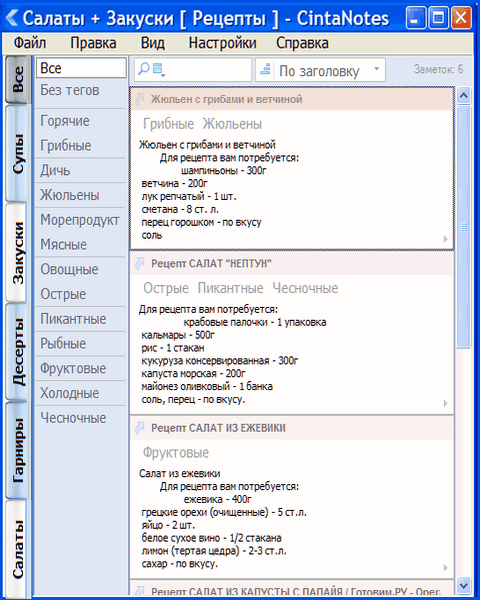Seamless transition between notes
Seamless transition between notes
Seamless transition between notes as they are solid text. So size of every note's preview matches its text length.

Keep it SIMPLE!


 Wrong indentation of wrapped bullet list lines
Wrong indentation of wrapped bullet list lines
When the line wraps, text in the new line should appear with indent, e.g.
* This is line one and it wraps now,
__and the text starts correctly indented.
Wrong - 1.5.1
* This is line one and it wraps now,
but the text starts at pos 1.
(http://cintanotes.com/forum/viewtopic.php?f=4&t=1177)

 Ability to hide certain notes from view by default
Ability to hide certain notes from view by default

 Add tooltip with URL to link icons
Add tooltip with URL to link icons

 Treat paragraphs as subnotes
Treat paragraphs as subnotes


 tag based automatic sorting (instead of priorities)
tag based automatic sorting (instead of priorities)
The idea behind this rule system is that you can assign a 'score' to each tag and/or note. This values can then be used to calculate the final ranking for each note.
The result is an addition to the manual sorting feature because many notes could be auto-sorted based on the score a tag got from you.
Let me give you an example:
In CintaNotes I store - amongst other kind of notes - tasks and hints. If I show a list of notes limited by a tag selection I want the tasks to occur first in the list. (Hints are not that important because I would do a specific search to find them).
Another example would be a list of task where the already finished ones go to the end of the list (of course: this example only applies if you don't delete finished task but keep them for later reference).
What you could do is assign the tag 'task' a score of 2000 and the tag 'finished' a tag of -4000. The tag 'hint' gets a score of -200.
The sorting of the search result would lead to list like this:
---------
- this task is still open (score=2000)
- this is another open task (score=2000)
---------
- this area is where we have all notes that have a calculated score of 0
(or all other notes that have no score at all)
---------
- a hint (score=-200)
- another hint (score=-200)
---------
- now a finished task (score=-2000)
- and another finished task (score=-2000)
As you can see:
If a note is assigned to more than one tag with a score -> the scores of all its tags are summarized.
I suggest to use the existing criteria in addition to the new score:
The priority of this criteria should be:
- manual set position is most important (just like it is now in manual sort mode)
- score (has second priority)
- date (should have last priority - like it is now in manual sort mode)
-> those notes ('no manual position' and 'no score') should be aranged around the position where score=0
Some additional thoughts:
In a first step I think it would be sufficient to implement this score system only for tags. In a later step notes could be included (the only benefit of assigning scores to individual notes would be that you can make this note 'very importang' or 'not important at all'). But I think the greatest benefit comes with the tag based score.
Why is this idea different to a priority?
A priority (e.g. 1-5) will lead to many notes with the same priority (e.g. 1).
The scoring system leads to a real ranking and with the use of negative values is much more flexible.
The explanation may sound confusing at first but it is very simple:
The higher the score you asign to a task - the higher the ranking of it's notes.


 Outlining functionality
Outlining functionality
idea by ChrisCN:
- indent and outdent the current line (regardless of where the cursor is)
- move the current line up and down (to reorder the list)
- collapse and expand (to keep an overview over long lists)
- delete whole line (as an alternative to strike through)
- clever shortcut support for all those functions so you are not interrupted in your writing/brainstroming flow
- every line has a checkbox to mark it as done
- all subtask inherit the 'done' status



 Inconsistent font in notes with mixed charsets
Inconsistent font in notes with mixed charsets
Hi~
I have a font rendering bugs in 'edit window'. Personally, I usually use Chinese and Korean. But as you can see from the screenshot, even if I customized the 'Text font',
it appears really weird. When characters comes to a different language,
it just changed to a different font for the that language.
http://www.freeimagehosting.net/uploads/a62ceb5f9a.png
my environment:
win7.en (locale language is chs)
cinta ver 1.4.3
(http://cintanotes.com/forum/viewtopic.php?f=6&t=1115)

 Emails highlighted incorrectly (V1.3)
Emails highlighted incorrectly (V1.3)
xxx.xxx@xxx.com or xxx@xxx.com
only xxx.com is highlighted
http://cintanotes.com/forum/viewtopic.php?f=6&t=805

 Display hints for tags which don't fit into tag sidebar
Display hints for tags which don't fit into tag sidebar

 Wrong TAB alignment in notes list
Wrong TAB alignment in notes list

 Tag relations explorer
Tag relations explorer


 Ctrl+Del should delete the word right to the cursor
Ctrl+Del should delete the word right to the cursor
There are couple standard windows shortcuts with Ctrl for word-level navigation in text editors:
* Ctrl+Left/Right -- jump to previous/next start of a word
* Ctrl+Backspace -- delete back till nearest word start
* Ctrl+Delete -- delete forward till nearest word start
I got used to these, but it appears CN 2.0.1 binds "Delete current note" action to Ctrl+Del. Could we use another shortcut for this action, getting back word deletion function?
P.S. Help says Ctrl+Del "Clears currently selected text of any formatting.", this could be outdated.

 Align note title independently from link icon
Align note title independently from link icon
When there is a link in the note an arrow will be visible before the note title to indicate that. When there is no link in the note, this arrow is missing and the note title is moved more to the left.
Could you align the note titles for all note (with or without links) so they are presented nicely under each other?
See also : http://imageshack.us/photo/my-images/521/testje.png for an example.

 Hotkeys that don't require Ctrl or Win
Hotkeys that don't require Ctrl or Win
Please allow defining hotkeys using only Alt or Shift modifier keys, and other sensible combinations. Or even with no modifiers at all.

 "Browse link" should open all links when multiple notes are selected
"Browse link" should open all links when multiple notes are selected
There should be some kind of confirmation when trying to open a large number of links.
(http://cintanotes.com/forum/viewtopic.php?f=4&t=1083)


 Import Evernote exported files
Import Evernote exported files
Original thread - http://cintanotes.com/forum/viewtopic.php?f=3&t=1686&p=7679#p7679

 Active note is not remembered on program restart
Active note is not remembered on program restart

 Use search text as title for new note when none is found
Use search text as title for new note when none is found
if you search for note "X" but there are none, if you create a new note, then use the filtered name as note title.

 Black background and larger text
Black background and larger text
It's impossible for me to use cintanotes for more than 10 minutes without getting eye strain or a headache. Looking at the white background of a note's window is like staring directly at a light bulb, and the text is so tiny it's impossible to read at a comfortable distance. On every application I use in which I must read or edit text, I have the ability to black out the background and make the text large. For example, right now I have this page in my Firefox browser zoomed in to 200%, plus I am running an add-on called Blank Your Monitor, which changes white backgrounds to black. These are very basic features for any application in which you work with text. It would be great to see them implemented into my favorite notebook application (which I have paid for).
Customer support service by UserEcho