
 Section titles not displaying full titles (Add hint)
Section titles not displaying full titles (Add hint)
It would be nice if when you mouseover a section tab, the full name appears in a hint pop-up.
A "section sidebar", similar to the tag sidebar would also be nice to have.

 Editing notes with monospace font
Editing notes with monospace font
При редактировании заметки, текст которой был задан моноширинным, система устанавливает ей стандартный шрифт.
Но стоит перейти в другое поле или перейти в друге окно текст становится моноширинным.
ОС: Windows XP SP3 + все актуальные обновления.
CintaNotes ver.: 1.7.1.

 multiple main windows (notes lists)
multiple main windows (notes lists)
In one main window I could have a look at my tasks on a second main window I could see the list of subject specific informations and so on.

 "Show main window hot key" doesn't work when startup.minimized = 1
"Show main window hot key" doesn't work when startup.minimized = 1
this bug appeared after i started using "startup.minimized = 1"
but when i open cintanotes main window by clicking icon, hotkey start working again
(http://cintanotes.com/forum/viewtopic.php?f=6&t=1094)

 Simplenote auth fails because of incorrect base64 encoding
Simplenote auth fails because of incorrect base64 encoding
Today I bought CintaNotes and found that it doesn't sync with Simplenote. Short investigation showed that it generates incorrect base64 string for /api/login call to Simplenote API with my credentials. When I changed my password, everything works fine.
My password was something like this:
ab_cdefgh0ijklmn
(with underscore and zero)
if you need real examples of input/output, drop a mail to andrei.palchys [at] gmail.com

Fixed in 2.0.4.
You need to reenter password in the sync properties dialog.

 Simplenote does not work anymore
Simplenote does not work anymore

 Ctrl+Del doesn't clear para formatting if nothing is selected (V1.5.1)
Ctrl+Del doesn't clear para formatting if nothing is selected (V1.5.1)

 synchronization not complete please try again later after "uploading updates 2 of 2"
synchronization not complete please try again later after "uploading updates 2 of 2"

 Display of wide East-Asian symbols is incorrect
Display of wide East-Asian symbols is incorrect
Displaying of wide characters (e.g. Chinese) in Edit mode is problematic. However, in the View mode, displaying is good.
original thread - http://cintanotes.com/forum/viewtopic.php?f=6&t=1645
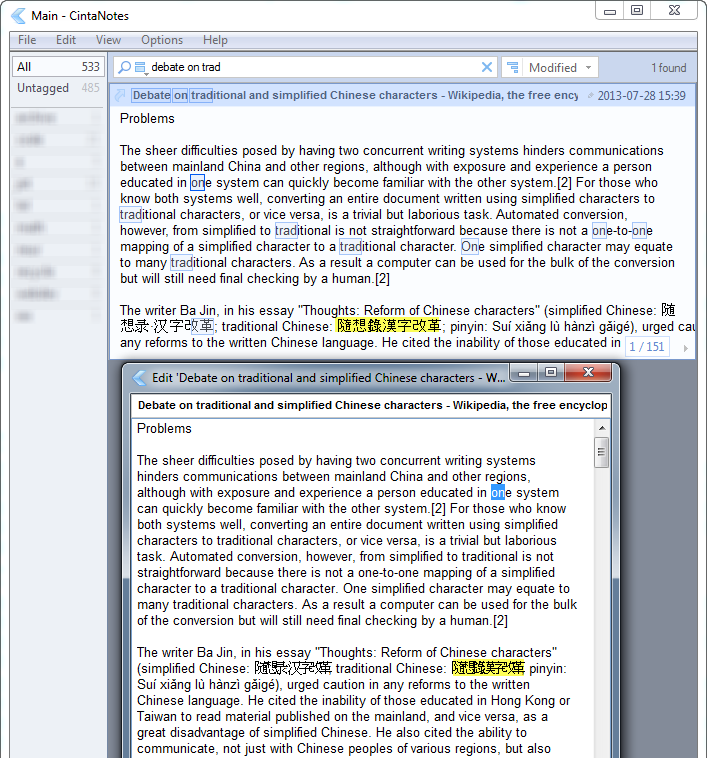

 Format > Clear command does not remove bullets (2.0.2-beta-1)
Format > Clear command does not remove bullets (2.0.2-beta-1)
Reproduce:
1. Enable formatting
2. Make some bullet items
3. Select bullet list and do Formatting > Clear context command
Result: bullets are not removed.
Even more:
4. Save that note
5. Disable formatting
6. Open, edit, save note
Result: bullets still not removed.
And:
7. Open that note with disabled formatting
8. Press enter at the end of the bulleted line
Result: new bullet line is added
We can spawn bullets with disabled formatting!

 Text within guillemets (angle quotes) is unsearchable (2.3)
Text within guillemets (angle quotes) is unsearchable (2.3)
Text surrounded with characters « (00AB) and » (00BB) cannot be found with search, unless "search inside words" is enabled. They are treated like word letters.
This is in contrast with behavior of regular single ' and double " quotes, which are not considered as letters by CN.

 List numbers aren't copied to clipboard as simple text
List numbers aren't copied to clipboard as simple text
When copying a numbered list, the numbers remain only when pasted into RTF-capable editor, but not simple text editor like Notepad.

 Unexpected font change with certain characters
Unexpected font change with certain characters
Open this page and scroll a little to second top comment:
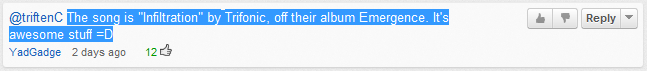
Note: UserEcho resizes the image, open it in new tab or save to disk to view with original size and fidelity.
Select it and clip (Ctrl+F12), or copy-paste into new note. Notice how some portion of the text gets small.
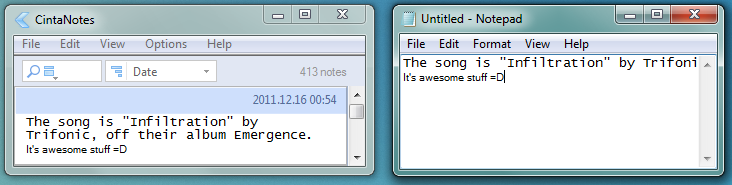
I first clipped from SRWare Iron 15 browser (Chromium core), and the small line was always last, no matter how many lines are displayed (with wrapping on):
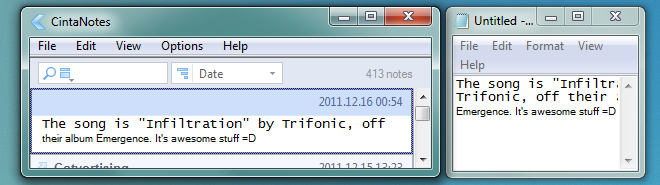
I then tried it in Opera 11.60, and its randomly first or second line. Sorry for not having time to find out the exact pattern now, but it's always only one line.
This also affects standard Windows Notepad.exe (Win7 SP1 x64). If export this note to plain text and open in notepad, small font also shows up. Obviously, clearing formatting has no effect.
I suppose there's some weird character causing this rendering and analyzing the exact content of the clipboard (as well as character codes in exported file) could help finding it. At the moment I have no handy tools to do it quickly.
Edit: paste this text into Notepad++ and notice the question mark '?' appearing at certain place.

This happens because of the U+FEFF character occurring in the middle of that string. Here is an exerpt from the Unicode FAQ:
Q: What should I do with U+FEFF in the middle of a file?
A: In the absence of a protocol supporting its use as a BOM and when not at the beginning of a text stream, U+FEFF should normally not occur. For backwards compatibility it should be treated as ZERO WIDTH NON-BREAKING SPACE (ZWNBSP), and is then part of the content of the file or string. The use of U+2060 WORD JOINER is strongly preferred over ZWNBSP for expressing word joining semantics since it cannot be confused with a BOM. When designing a markup language or data protocol, the use of U+FEFF can be restricted to that of Byte Order Mark. In that case, any U+FEFF occurring in the middle of a file can be treated as an unsupported character. [AF]
As you see, this is really a rare and exceptional case and thus I consider fixing unnecessary at the moment. Just delete the offending character, and the font becomes normal.

 portable version has a drive dependency to the database file
portable version has a drive dependency to the database file
In my case I do a dropbox synchronisation but
my dropbox folder is located on different drives for different machines.
So CN fails on the attempt to open the last file because D:\Dropbox\AppData\CN\cintanotes.db is not the same as: C:\Dropbox\AppData\CN\cintanotes.db :)
So my suggestion is to make the path to the files relative to the location where CN is installed (at least for the portable version).

 Parent tag not created on open/import old db file (2.0.2)
Parent tag not created on open/import old db file (2.0.2)
1. Create empty db file in CN 1.5.6
2. Create couple notes with nested tags
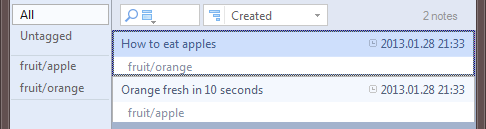
3. Open this db in CN 2.0.2
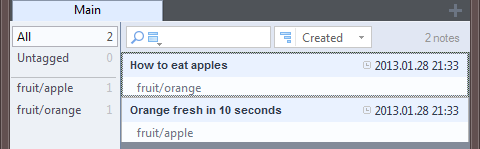
4. Open and save (OK) any note
Result: 'virtual' parent tag appears
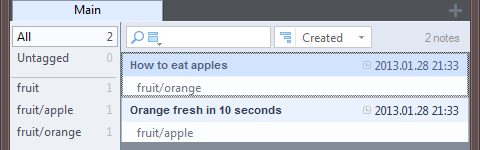
Same happens on both "Open" and "Import" actions with old .db.
It looks weird that a tag appears when I didn't change a note in any way. I would expect these virtual tags to be autocreated.

 Inserting notes in another application does not work with Putty
Inserting notes in another application does not work with Putty
1. Работаю в Putty.
2. Перехожу в CintaNoter.
3. Нахожу нужную заметку.
4. Нажимаю колесико мышки или Ctrl+Enter.
5. Заметка не вставляется в Putty
Почему заметки не вставляются в Putty?
P.S. Я обладатель персональной лицензии
== Translated by Google Translate ==
1. I work in Putty.
2. Pass in CintaNoter.
3. Find the right note.
4. I press the middle mouse button or Ctrl + Enter.
5. The note is inserted in Putty
Why not note inserted in Putty?
P.S. I am a personal license holder


 Export as ANSI/UTF8 *.txt
Export as ANSI/UTF8 *.txt
(http://cintanotes.com/forum/viewtopic.php?f=4&t=245)


 Opening notes link (F7) doesn't work on some PCs
Opening notes link (F7) doesn't work on some PCs

 Copy text fragment to clipboard right from the note editor
Copy text fragment to clipboard right from the note editor
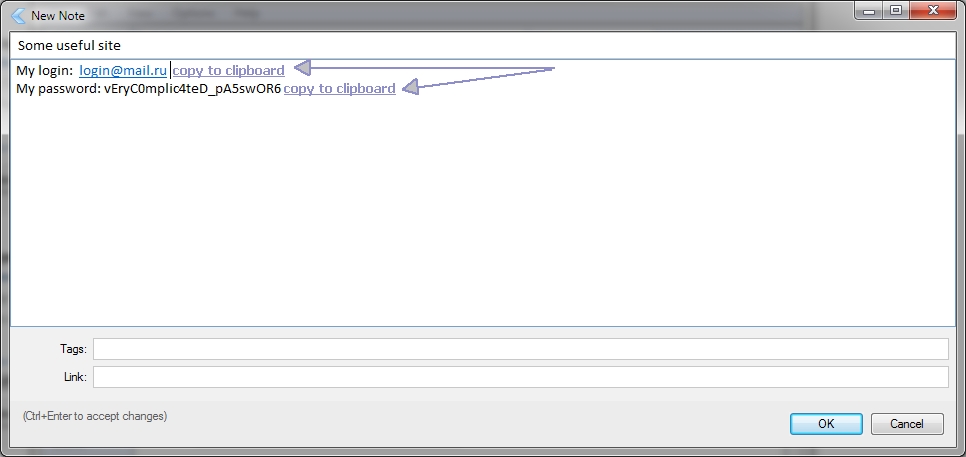
It would be very convenient to have a 'copy to clipboard' button/link right in note
editor. How it may work:
- User selects a text in note editor and in the right-click popup menu selects the 'Mark for clipboard' menu item (this works similar to the usual formatting like bold/italic/etc).
- Then text is marked in a special way and a 'copy to clipboard' button is rendered near the text
- Clicking the 'copy to clipboard' button copies marked text to the system clipboard

Reformulated as Pasting highlighted parts of notes into other applications

 Add two-factor authentication
Add two-factor authentication

1) Exact CN version
2) Exact steps to reproduce
3) If possible, please attach a sample .db or .xml file for testing.
Thanks!
Customer support service by UserEcho




