
 Execute rule on demand
Execute rule on demand
A number of rules I don't want all the time running, so they are deactivated.
A command to run a rule only once - on demand - without changing the status of activation would be nice (similar to testing).
Currently I have to "Activate-Close-Reopen-Deactivate" instead of "Run".

 Add support for spaces inside of tags
Add support for spaces inside of tags
Methods for doing this:
- Allow "bracketing" of tags, e.g. "[Jane Austen] books favorite" would be considered three tags instead of four as it would today.
- Allow "escaping" of spaces with a special character, e.g. "Jane/ Austen books favorite" would be considered three tags as the space is "escaped" by the forward slash ("/").
- Allow configurable tag delimiters, e.g. spaces (" ") could be changed to commas (","), e.g. "Jane Austen,books,favorite" (NOTE: Another method would still be required to handle commas within tags.)
Related requests:
http://roadmap.cintanotes.com/forums/1-roadmap/topics/679-make-tags-separator-configurable/

 Don't treat Underscore as a word separator character on double-click
Don't treat Underscore as a word separator character on double-click
If you double-click on (for example) max_records, then the behaviour is now:
1. "max" is selected text OR
2. "_" is selected text OR
3. "records" is selected text.
The people who use "underscore" the most are programmers, and they wish that when you double-click on "max_records", that the behaviour would be always:
1. "max_records" is selected text
Is it possible to change this please?
Thank you in advance.
A very thorough motivation you can find also in following article: http://blog.jonschneider.com/2008/07/don-treat-underscore-as-word-separator.html

 Tagging as I browse
Tagging as I browse
Okay, here's an idea - I hope you understand:
I'm browsing through a very long pdf and want to tag various sentences, paragraphs and sections without stopping reading / leaving the pdf viewer.
I am reading through the pdf, I find a paragraph; I select the paragraph, then a discrete box comes up and I enter appropriate tags for the paragraph (there would be an auto-complete function in/to this box). I save/dismiss the box and continue my reading.
Whenever I finish my reading, I can go to a highlight section and search for a particular tag - up appears a list of the sentences, paragraphs tagged with that word or term.
Is this something CintaNotes can work with or is it an idea best directed at developers of pdf viewer software? Maybe this is how some pdf viewers already work - can you help?
Thanks

 Addition of an single extra field (other than the note title) that could be sorted alphabetically.
Addition of an single extra field (other than the note title) that could be sorted alphabetically.
This would be extremely useful, for displaying all notes with some criterion (e.g. last date of contact with a customer). There is a feature request of a few years ago (Sorting by the Remarks field), which would do the job, but would defeat the remarks field purpose. Thank you.

 Hanging indents
Hanging indents
The only way I can get a paragraphs to stay together, so that the first line sticks out a little to the left, is to use bullet points.
However, just a regular hanging indent (meaning without the bullets) would be something that I'd use all the time. It works really well in Microsoft Word.

 Pinned section tabs
Pinned section tabs
Add ability to pin section tabs so that they don't go off-screen while the section bar is scrolled and always remain visible, so that I can quickly select them.

 Default Filename for exporting notes
Default Filename for exporting notes


 Allow Automated sorting when in Manual sort mode.
Allow Automated sorting when in Manual sort mode.


 Display section name in the notes list
Display section name in the notes list


 Wrong wrapping of East-Asian characters in the note preview
Wrong wrapping of East-Asian characters in the note preview
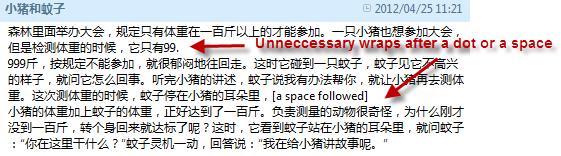 Cintanotes doesn't handle word wraps well for East-Asian characters because it treat those characters as consecutive letters for which it should not. For example, for Chinese characters, spaces are mostly not used, so wraps can be anywhere between two characters (better not before a punctuation). When there are no spaces and other English punctuations, everything works great. However, wraps do not look good otherwise. I attach a picture here which could helps us understand well. Thank you.
Cintanotes doesn't handle word wraps well for East-Asian characters because it treat those characters as consecutive letters for which it should not. For example, for Chinese characters, spaces are mostly not used, so wraps can be anywhere between two characters (better not before a punctuation). When there are no spaces and other English punctuations, everything works great. However, wraps do not look good otherwise. I attach a picture here which could helps us understand well. Thank you.

 Inconsistent search behavior
Inconsistent search behavior
Exact search implies quotes around the search phrase and doesn't allow searching for multiple words within note. Also it doesn't allow the use of | (OR) and - (NOT) operators.
Suggestion:
"Exact search" should be renamed to "Search inside words" and modified to match multiple words and support search operators.The exact phrase search shoud remain possible with the use of quotes.
(http://cintanotes.com/forum/viewtopic.php?f=6&t=1227)

 "Add tags" dialog should filter out the tags already assigned
"Add tags" dialog should filter out the tags already assigned


 Windows Phone app
Windows Phone app
There are third parties apps for using Simplenote on Windows Phone, but nothing as good as a CintaNotes-style-made one could be!

 Temporarily move notes without changing sorting method.
Temporarily move notes without changing sorting method.


 Last modification date is not exported (1.5.4)
Last modification date is not exported (1.5.4)
Reproduce:
1. Create new portable CN 1.5.4 installation
3. Sort by modification date, reverse order
4. Modify the oldest note, so it pops up
5. Export all notes to .xml or .txt
Result: modification date is not saved in exported files, so importing them into a clean CN would lack modification date information.

 "Paste" command in search box contextual menu
"Paste" command in search box contextual menu
(http://cintanotes.com/forum/viewtopic.php?f=4&t=292)

 Search/sort by the application notes were clipped from
Search/sort by the application notes were clipped from
It would also be nice if the application's icon was displayed in the note preview.


 Allow mouse drag selection box
Allow mouse drag selection box


 Add font-face and font-size to the Format context menu and preserve font-face and font-size when copy/pasted from other sources
Add font-face and font-size to the Format context menu and preserve font-face and font-size when copy/pasted from other sources
Currently when copying and pasting text from another source, the font-face (aka. font-style, e.g. Tahoma, Arial, Times New Roman, etc.) and font-size are lost. It would be very helpful if the option to preserve these features was available. When this is done, it would also be convenient to add font-face and font-size to the Format context menu.
I realize this may add a small level of complexity (some users may prefer formatting to be consistent and don't want it to be preserved), but there may be a simple way to implement this option.


 Saving setup preferences in currently opened .db file.
Saving setup preferences in currently opened .db file.
When a .db file is opened, the preference such as "run at startup" should be loaded from data in the .db file (as well as loading custom text size etc.).


 "Copy to clipboard" button (as an icon) on each note
"Copy to clipboard" button (as an icon) on each note
How about having a button on the note along with a option to display the button. When you click the button on each note it copies the note.
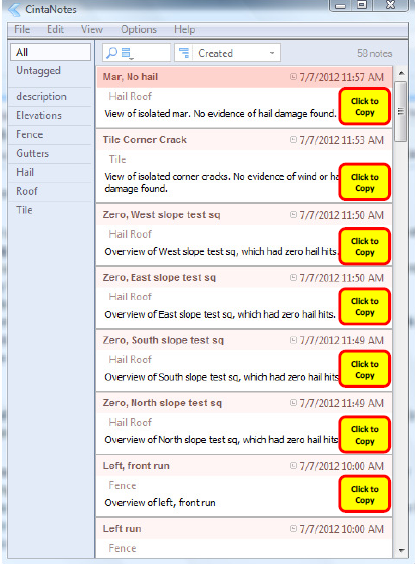


 Cycled tag auto-complete list
Cycled tag auto-complete list

Customer support service by UserEcho


