
 Tag sidebar: display only related tags on double-click
Tag sidebar: display only related tags on double-click

Double-click activation is managed by the "app.mainframe.tagsidebar.doubleclick.viewrelated" option and by default is disabled.

 Empty notes are not deleted automatically
Empty notes are not deleted automatically
I suggest deleting those notes automatically.
 Configurable clipping options regarding note title
Configurable clipping options regarding note title
(http://cintanotes.com/forum/viewtopic.php?f=4&t=202)

 Date and time quick filter
Date and time quick filter

 Batch text replace across all notes in view
Batch text replace across all notes in view
I just want to be able to replace "firefox - [" with a blank in all notes.

 Arbitrary colored text
Arbitrary colored text
Now we can only use one color for text.
It would be great to be able to use multiple colors.
(http://cintanotes.com/forum/viewtopic.php?f=3&t=1218)

 Advanced search with regular expressions
Advanced search with regular expressions

 Text folding support
Text folding support
Will be also very useful for various outlines and lists etc.

 Double click in an empty area should create a new note
Double click in an empty area should create a new note
Eg: empty list area, or in the space between the find box and the number of notes

 Make all the text in the search field selected when pressing "Ctrl+F".
Make all the text in the search field selected when pressing "Ctrl+F".
See how it works in Firefox. Press "Ctrl+F" in FF several times. You will see what I mean.

 Colored tags
Colored tags
Let tags have background color, to make them easily distinguishable.
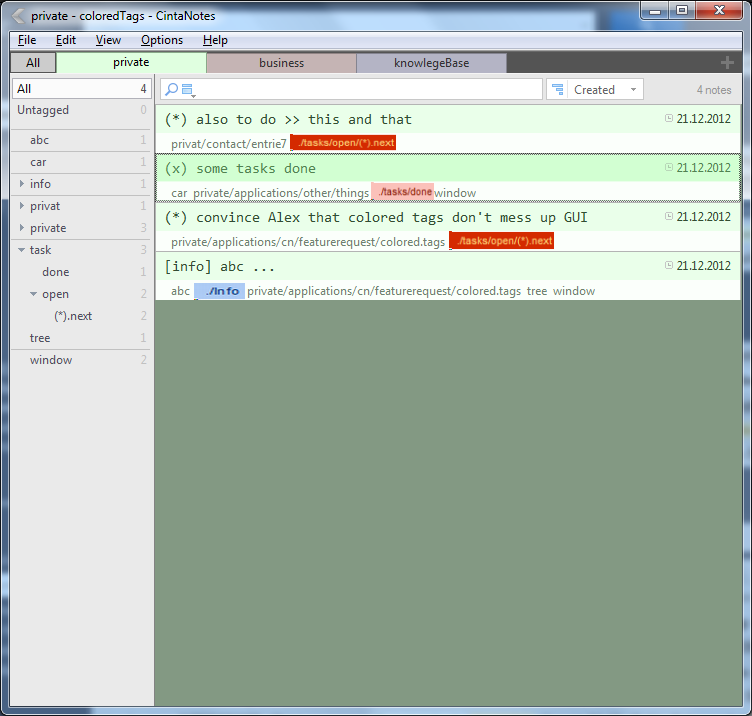
Changes:
Tag properties dialog: add checkbox and color picker control
Notes list: draw tags with custom background color, if defined
Tag sidebar: add a small colored box to the right of the tag name if tag is colored

 Warn about adding duplicate / similar notes
Warn about adding duplicate / similar notes

 Encrypted tags
Encrypted tags

 Option to restore last tag selection on startup
Option to restore last tag selection on startup

 Automatically detect and remove unnecessary carriage returns
Automatically detect and remove unnecessary carriage returns

 Tag sidebar ordering modes
Tag sidebar ordering modes
The following tag sidebar order modes could be added:
- Most used tags first
- Manual (custom) order
This assumes introducing some UI control that allows to toggle ordering mode.
Sorting tags by count was also suggested here:
http://cintanotes.com/forum/viewtopic.php?p=1017#p1017
Manual order allows me to arrange tags in the order I like by dragging them in the sidebar. This order is saved, and even if I switch to alphabetical order and then back to custom order, my custom order is preserved.
This feature would automatically cover this request: http://roadmap.cintanotes.com/topic/16170-pinning-favorite-tags-to-the-top-like-in-win7-taskbar/
Also, this feature is partially related to http://roadmap.cintanotes.com/topic/3225-show-tag-usage-counters-on-sidebar-in-tooltips/

 Use CintaNotes to search and edit it's own settings
Use CintaNotes to search and edit it's own settings
I got blown away when this came to me.
In short, the idea is to edit CintaNote's .settings file using CintaNotes itself, and searching settings using CN's great 1-key search.
To better understand the idea, please install and check out latest versions of these two programs: Opera browser and Miranda IM. In particular, check out their settings/options managers. They both have so many config options that they HAVE to have search over them. In case of Miranda, it would take very long to locate a setting of interest without search. In case of Opera, it's literally impossible to create GUI for every option it has, so they created a big categorized html+js page with handy 1-key search over them. Type opera:config in the address bar and check it out!
In case of CintaNotes, it could be a main menu option like "Edit settings", toggling CN from notes mode into settings mode, where user could start entering a setting of interest, like "title" to set focus title option. The mode could be made visually distinguishable by drawing wrench or gear icon, or making main area of different background color.
Benefits?
1. Search. CN already has plenty of options, and don't know about you guys, but when I need to edit an option, I open cintanotes.settings in notepad and use search anyway. And I expect the count of settings to grow.
2. Value "strong typing" using UI controls. If a setting is a boolean (0 or 1), the value can be set by a checkbox, if its a number - via numeric field (with up/down arrows), if it's a selection from a fixed number of values (enumeration) - a dropdown list, and if it's a color - via color dialog with #hexacode displayed. This way user has a very low chance to enter a value of wrong type. See Opera's opera:config as a reference.
3. Help tips. A small '?' icon can be displayed near every setting, that on hover (no clicks!) shows a brief hint about the setting. There's no place for this thing in a strict .settings file (unless it has comments). Again, check Opera for a better overview (although they have help tips loading from the web).
4. No more need in designing UI for various settings, and no need in considering which options deserve a UI block, and which are minor and could be left as text-only settings. The mechanism is easily extensible when new options appear.

 Deleting note from the editor window
Deleting note from the editor window

 Save URL even if selection empty
Save URL even if selection empty

 A list of used words, as if it were tags
A list of used words, as if it were tags

 Hotkey to display all notes coming from same website
Hotkey to display all notes coming from same website
displays only notes coming from the same site I was on when pressed the hotkey.

 Target platforms in future?
Target platforms in future?
And what are your plans about mobile platforms like Android, iOS, etc?
Thanks.

But if CN is a commercial success in the future, I can very well imagine making CN for other platforms.

 Quick table creation (like TAB in OneNote)
Quick table creation (like TAB in OneNote)
e.g. one starts to write, then press the TAB key, immediately a table will be created with the sentence before in the first cell and the cursor on a 2nd cell (which is empty) and ready for further writing. CTRL+Enter creates another row, etc.
Service d'assistance aux clients par UserEcho

