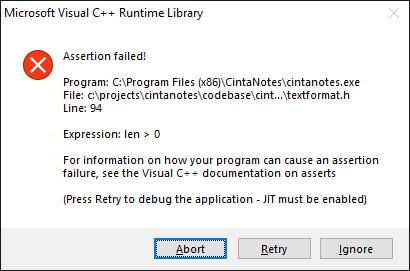Intranet URL's are not recognized
Intranet URL's are not recognized
CintaNotes is not recognizing Intranet URL's
Original thread - http://cintanotes.com/forum/viewtopic.php?f=6&t=1647

 Selecting word inside search bar using standard shortcuts is not possible
Selecting word inside search bar using standard shortcuts is not possible

 Global tag filter
Global tag filter
Add a list of global tags that will always be included in the search, without the need to select them first. Notes including one of the global filter tags must never be shown in the notes list. Actually global filter tags must not be listed in the tag sidebar
either. Examples are trash, done or archive. Add a menu option "view/[X]
global tag filter" and a shortcut, e.g. F8 to turn the filter on/off easily.


 Move to the head of the search result
Move to the head of the search result
When a new search starts, the notes list does not get updated and you have to manually scroll the list, which is confusing most of the times. Please fix this and move the focus to the top of the list.

 When I tag note with "Untagged" mode selected - note disappears right away.
When I tag note with "Untagged" mode selected - note disappears right away.
It would be better if note disappears only when focus lost, not when any tag assigned.

 Case-sensitive search
Case-sensitive search

 CSV export
CSV export

 F1 doesn't work inside note editor
F1 doesn't work inside note editor
The F1-key to call help should be supported inside the note's editor.

 Add shortcut for Link field
Add shortcut for Link field

 Remove "Edit" from edit window
Remove "Edit" from edit window
string "Edit Title1"
This is somewhat bad if windows taskbar is vertical on left or right screen side.
Only string "Edit" could be seen. This is not helpful if you can see 5 Edit's.
If it's moved to be the last like this:
string "Title1 Edit"
People could actually use titles on taskbar to see instantly what they want to read/edit.
Adding an option to remove string "Edit" from editing window will shorten titles even on horizontal taskbar. Making more space and improving readability.


 some error: from Word to software
some error: from Word to software
无法将word中的文字复制到软件中,但是,我测试了可以从记事本中复制内容到软件。这可能是一些错误
It was not possible to copy text from word to the software, however, I tested that it was possible to copy content from Notepad to the software. This could be some mistakes

 正文文本允许自由缩放和自定义字体格式/Body text size and font control
正文文本允许自由缩放和自定义字体格式/Body text size and font control
1、允许使用Ctrl+鼠标滚轮自由缩放字体,当我使用大屏幕撰写笔记时,cintanotes字体太小了。
2、在正文文本中允许我自定义标题格式和字体格式。
3、添加多种颜色的高亮显示
1, Allow free scaling of fonts using Ctrl+mouse wheel, cintanotes fonts are too small when I use a large screen to compose notes.
2, in the body text allows me to customize the title format and font format.
3, Add multiple color highlighting
 Ошибка - если выделить заметку, и нажать стрелку Right на секунд 10 (у меня), или например 14 раз вправо
Ошибка - если выделить заметку, и нажать стрелку Right на секунд 10 (у меня), или например 14 раз вправо
Приложение, просто молча закрывается, не выдавая никакого сообщения
На последней 3.14 версии 2023 года

 Pencil support
Pencil support
Hey guys,
what do you think about pencil support? I would like to use CintaNotes as an alternative to MS onenote and this feature is missing.Thanks

 Regression: Images added via file:/// can't be opened
Regression: Images added via file:/// can't be opened
You can attach images to the note, but sometimes you may want to add them using file:/// protocol.
Something like this:
```
Here is a cat:
file:///C:\Images\cat.jpg
And here is a dog:
file:///C:\Images\dog.jpg
```
Since 3.12, it stopped work. You will have an error:
Linked note not found.

 Regression: Monospaced font changes to Courier New
Regression: Monospaced font changes to Courier New
Regression since 3.5. (That is, 3.5 - OK, 3.6 - regression.)
Steps to reproduce:
1. Start CintaNotes with clean profile.
2. Click Options > Notes List...
3. Change the "text font" from the default Verdana to Consolas or DejaVu Sans Mono.
4. Create new note, type some text. For example, "abc123". Press Ctrl+A, Ctrl+C, space, Ctrl+V. You will see that font family of the pasted text was changed to Courier New.
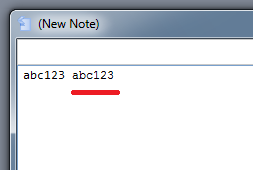
How to fix it manually:
Open "cintanotes.settings" and change "editor.fonts.monospace = Courier New" line.
Tested with CintaNotes 3.5 - 3.13 on Windows 7.
Of course, it is a bug and should be fixed.

 Главный момент приложения Усилий для Разработчика !!!!!
Главный момент приложения Усилий для Разработчика !!!!!
Из всех желаний которые можете Вы(Разработкик) выполнять, чем занимаетесь,
по моему обдуманному мнению !!
Пожалуйста, дайте возможность работать с тем функционалом, что уже есть - БЕЗ опасений!
Исправьте несколько Ошибок, самых неприятных или вызывающих опасение за сохранность данных!
Уже сейчас можно пользоваться программой, даже с тем функционалом что уже развит!
Но как же тревожит опасение что можно вложиться многими часами в программу, внося данные,
а потом или они начнут портиться или из-за "некой хрупкости" я не смогу вносить изменения, редактировать заметки, переименовывать теги, или еще что то, с чем я могу столкнуться!
Ведь я уже столкнулся с некоторыми проблемами. Среди них были и двух-кратная порча SQL файла базы данных, и хотя импорт в новую базу прошел вроде успешно, но мне же ни как не убедиться что импорт прошел отлично а не вроде отлично, вдруг среди тысячи записей некоторые были повреждены и при импорте они то и не перенеслись и мне даже не узнать, а что же пропало то ???
Да и восстановление само по себе неприятно и терпимо если хотя бы раз в год случается, но у меня тогда второй раз случился через 2 месяца всего, при еще смешном размере базы в 8 мегабайт.
С тех пор я сделал паузу в использовании программы более года и за это время вышло 2 небольших обновления, и я снова начал пользоваться, но опасение никуда не делось.
Ошибки то никуда не делись, которые были видны еще и тогда:
- 1). порча текста при нажатии Ctrl-Z
- 2). ломается сам в себе при переименовании тегов
В остальном мое тестовое использование не выявило других сбоев, и это конечно же хорошо,
но и то что я уже нашел - лишает спокойствия, и даже толкает размышлять а не написать ли себе копию на языке мене склонным к системным ошибками, например на D или Eiffel(Lazarus).

 В редакторе Записей/Заметок - искажение текста при использовании функции undo (Ctrl-Z)
В редакторе Записей/Заметок - искажение текста при использовании функции undo (Ctrl-Z)
Портятся ссылки (url) сдвигаются, разрываются и также ухудшается визуальное оформление текста,
Исправить уже не возможно, остается только отказываться от сохранения.
Происходит это почти всегда, редко можно не встретить когда текста мало или он у него очень простое форматирование.
Сталкивался с этим на нескольких прежних виндоусах и на предыдущих версиях программы.
Все думал - может это моя система виновна?
Думал не мог автор такие ошибки наделать, потому что столько редакторов видел и таких глюков никогда и ни у кого не встречал - ну нигде не глючат программы таким образом!
Может эту ошибку и так и без меня знают?, все же она как часто встречается и так просто воспроизводится!
Теперь решил написать - вдруг надо сообщить, хоть и не верится что об этом могут не знать !!!

 Formatting Print Output
Formatting Print Output
I track song lyrics and chords and want to fit them onto a single page when I can. Wouldn't it be great to be able to fomat the print output to minimize margins, get rid of frames, etc.?

 Better batch operation support
Better batch operation support
Maybe the most oustanding feature of Cintanotes is its incredible fastness,
but editing multiple notes in one go is still very inconvenient and, in my humble opinion, its biggest downside.
Generally I am missing further "Bulk Actions" or "Batch Routines", for example to
• Add / Replace / Remove: Links, remarks, attachments, (parts of) titles, (parts of) text
• Save attachments
• Edit properties (dates)
• Clear formatting
For some cases there might be a workaround by using Export/Import, but that's no fast editing.

 Simplenote sync adds tags from sections that are not synced
Simplenote sync adds tags from sections that are not synced
Синхронизация в Simplenote забирает все ТЕГИ с других вкладок, а не только их тех вкладок, которые отметил.
Т.к. SimpleNote нет настройки "прятать теги без заметок", то получаем спам из пустых, без заметок тегов. И использовать тег бар в приложении невозможно. Хотя эти теги отсутсвовали в тех вкладках, которые поставлены на синхронизацию.
Например отметил одну вкладку в цинте на синхронизацию, что бы не засорять SimpleNote.
Но в SimpleNote появляется кучу пустых меток. Т.к единственное редактирование местоположения меток в Симпл это по алфавиту, то очень не удобно.
Приходиться все метки в данной вкладке называть с символа, который будет в топе, их хоть как-то можно было бы использовать. Или иметь вторую базу цинты специально для синхронизации, что неудобно и убивает смысл вкладок.

 Merge to a note via rules
Merge to a note via rules
- So that anytime I make a note about my brother (Ron) I end up with a running account of all his notes. This just simplifies selecting and merging the notes, and when they merge now I lose the DATE if it's just a Titled note.

 Я получил ошибку программы в процессе ее работы - "database disk image is malformed"
Я получил ошибку программы в процессе ее работы - "database disk image is malformed"
Теперь не могу открыть свою базу данных, выдает окошко с сообщением: "SQLite error 11:"
Как мне теперь восстановить свою базу? Она 4Мб, атачментов в ней нет.
Сервис поддержки клиентов работает на платформе UserEcho