
 Add subheading formatting to note editor
Add subheading formatting to note editor
"I'd love to have at least one, but probably two different headings available within a note -- they would be bold and slightly larger than the body text. This would help separate sections of a note. Now I just boldface a line to make it a sort-of heading. I'd love to have a couple of keyboard shortcuts to make that happen: bold plus slightly larger than body." (by orsonk)

 Elastic tabstops
Elastic tabstops
I still have a lot of notes in Notepad++ because (via plugin) it supports Elastic Tabstops. This feature automatically aligns all content in a table based on the textual length of each column. Separate tables in a single document/note can have different tabstop alignments, since each group is separated by two carriage returns. This provides a simple ability to align information into a pseudo-table structure. If you use Notepad++ and aren't using this plugin, you need it. It's awesome. Elastic Tabstops ensures that whether your tab setting is 4 spaces or 8 spaces or 30 spaces, columns align correctly when text is tabbed consistently.
Here's an example of how it works in Notepad++:
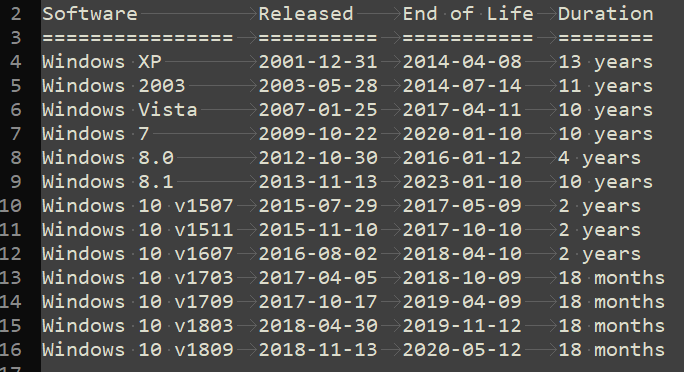
Vs the same table in CintaNotes:
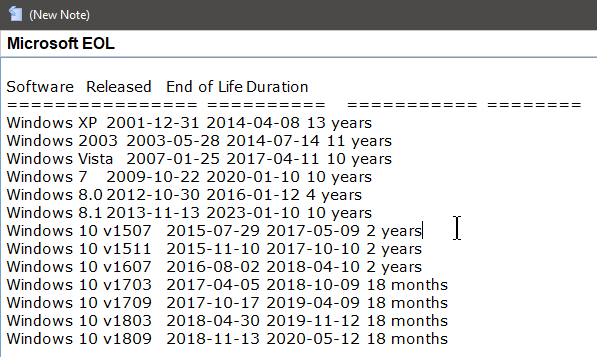
Among other things, this feature would allow note content to be able to be easily and quickly copied to/from Excel without having to munge the number of tabs that are currently required to make text align correctly. Likewise, any other application that supports tab-separated content would work, too (Access, phpMyAdmin, SQL Server, Adminer, HTML tables, WordPress and many more). This would greatly improve application compatibility.
This is different from the Smart Tabs request since Smart Tabs inserts spaces (yuck!).
I believe this is different from the Quick table creation request because that appears to require special formatting (RTF or HTML) where Elastic Tabstops works on plain text in notes where formatting is stripped. When you strip formatting (CTRL+D) tabs remain tabs so the pseudo-table alignment is preserved.

 Better batch operation support
Better batch operation support
Maybe the most oustanding feature of Cintanotes is its incredible fastness,
but editing multiple notes in one go is still very inconvenient and, in my humble opinion, its biggest downside.
Generally I am missing further "Bulk Actions" or "Batch Routines", for example to
• Add / Replace / Remove: Links, remarks, attachments, (parts of) titles, (parts of) text
• Save attachments
• Edit properties (dates)
• Clear formatting
For some cases there might be a workaround by using Export/Import, but that's no fast editing.

 Highlight option for foreign language words
Highlight option for foreign language words
It would be nice to make the option of color highlighting foreign
language words, as opposed to the main language when editing the note
text. For example, I make a note where the main language is Russian and
it is necessary to highlight the words or letters of foreign languages:
English, German, etc.This is very necessary when copying text from
external sources, there may be errors such as "С" Russian is written as
well as "C" English.

 Merge to a note via rules
Merge to a note via rules
- So that anytime I make a note about my brother (Ron) I end up with a running account of all his notes. This just simplifies selecting and merging the notes, and when they merge now I lose the DATE if it's just a Titled note.

 Can we have a hot key for search?
Can we have a hot key for search?
I like the add new note and show main window hot key. Wish to see the hot key for "search" added into the next version update. Thanks.
Latest bugs 26
Top rated ideas 360
Kundesupport af UserEcho






