
 Add several "clip text hot keys" with different section and tags assignment
Add several "clip text hot keys" with different section and tags assignment
And I don't want to look at this note after clipping nd assign tags to these known categories. Just silent clipping, auto-assign tag "funny" and forget it.
I'd like to have several diffferent hotkeys for assgining some specific tag and section (e.g. Ctrl-F12 for common clippings and Ctrl-F11 for important things with tag "urgent"). Even one additional hotkey would be good, but three or four would be ideal.

 Searching for accented characters produces wrong results
Searching for accented characters produces wrong results
Especially evident when limiting the search to the Link field.
(from the forum thread http://cintanotes.com/forum/viewtopic.php?f=3&t=1774 )

 Paste note with bind variables
Paste note with bind variables
I.e. select * from &tab where a='&sth' will open a popup asking for string values of 'tab' and 'sth' with [OK] button. Upon pressing OK variables are substituted with provided values, pasting replaced text.

 Do not open database on start
Do not open database on start
1. CintaNotes with auto-start enabled
2. DB file inside crypto-container
Case:
If CintaNotes auto-start option enabled, program shows error "DB file not exists" because crypto-container is not mounted.
It would be better to open database on first window show instead.
Finally, my proposal is change CintaNotes start behavior a bit to make possible case: start user session, mount crypto-volume, then press HotKey and do not have any errors.

 Sort Bullet/Numbered List
Sort Bullet/Numbered List
I have come across this a couple of times where I will create a list of items and will add or remove items from that list as and when necessary. However it would be easier if the list could be sorted a click of the button. I know a easy solution is to always keep the list sorted by adding the item in the correct place, but there are times when I'm in a hurry and to put it bluntly can't be bothered to work out where an entry should fit.
It's just a thought!

 Separate Import/Export/Sync Tool
Separate Import/Export/Sync Tool
Reduce bloat: Have separate executable handle synchronization/ compatibility nonsense. (Also, TiddlyWiki Import/Export for portability.)


 "Search in Internet" as context menu item in editor
"Search in Internet" as context menu item in editor

 Crowdfunding?
Crowdfunding?
I am aware of several forms of it. I see them this way.
On Kickstarter you fund project start for a reward. Apparently this is why such name. Popular projects tend to attract big money. Abruptly.
On Flattr you give X bucks monthly to "charity" and they distribute to projects you clicked proportionally to how many you clicked them. Funny model, but not really clear what you pay for. foobar2000 uses it.
Next model is "fund the feature". I first met it at OsmAnd project:
http://www.bidforfix.com/p/osmand.net/
This is my favorite so far. It allows opening the project and still getting money, but only for solving problems that have not yet been solved. Want faster search or more UI polishing? You can fund it!
Last is the classic "Donate to support the project" model. I don't know where it is good at.
These are just models. I have no experience in business and am curious if any of these could be better for this project, than current "pay for extra features" model.
What I like about current model:
* I have an option to support the project.
* Premium features are good reason to pay.
What I don't like in current model:
* Less eyes looking at premium features means poorer testing of them.
* Extra code for licencing, limitation and protection drains machine resources to compute it, human resources to maintain it, and increases overall complexity of the system (lowering reliability). All that while not doing any application work.
* Licences, copyrights and other ethereal "you have the right to ..." do not fit well into digital information era. They were designed for physical objects that take time and effort to manufacture.

 Simplenotes synchronisation: move note to other section doubles entry
Simplenotes synchronisation: move note to other section doubles entry
It's the first time I gave Simplenote a try - so maybe I didn't understand how it's working - but I think I found a bug:
If I create a note in a section that is synced and then move this note to a section that is not synced, this note:
- is not deleted from Simplenote
- get's synced back to the old section in CintaNotes
which results in a double entry of this note (one in the original section and one in the new section)

 Tag autocomplete popup is too narrow
Tag autocomplete popup is too narrow
http://cintanotes.com/forum/viewtopic.php?f=6&t=1212

 Strikeout and underlined text problem (CN 2.3 Beta 1)
Strikeout and underlined text problem (CN 2.3 Beta 1)
Strikeout reproduce:
- Make some numbered list
- Strikeout some of the numbered list string in editor window, press ОК
Result: in main window number of position is strikeout too. And if open this note in editor again - number of next position is strikeout. If then start to selecting text in editor window it acts strange: sometimes strikeout of next position disappearing, sometimes not.
Underline reproduce:
- Make some numbered list
- Underline some of the numbered list string in editor window, press ОК
Result: In editor window and main window number of position is underlined too. In editor window number of position is highlighted with blue (like a link). Rarely in editor window strings are underlining correctly, but in main window the problem remains.

 Clipping doesn't work properly with Opera AC
Clipping doesn't work properly with Opera AC
Changing hotkey combination in CintaNotes brings nothing.
(http://cintanotes.com/forum/viewtopic.php?f=6&t=423)

 (V1.3, 1.4) Repaint on maximize problem
(V1.3, 1.4) Repaint on maximize problem
cintanotes version,both 1.3,1.4.but 1.2 is good.
when maximize a note window,the content window do not maximize with the frame.
this bug occurs under windows theme "windows 7" or "windows classic",if change the windows theme to "windows basic",the problem will solved.
(http://cintanotes.com/forum/viewtopic.php?f=6&t=983)

 Recognise URLs without http
Recognise URLs without http

Thomas is right - you can assign the URL manually. In the past CN recognized even 'cintanotes.com' as the URL, but this lead to a lot of problems. Since 'www' is nowadays seen as a rudiment, I see no compelling reason to implement this asap. But of course all will depend on number of votes!

 Licence Info
Licence Info

 Option "Display only related tags" is switched off when selecting "All" or "Untagged"
Option "Display only related tags" is switched off when selecting "All" or "Untagged"
O.k. I know the double-click; but is there a configuration which keeps "Display only related tags" switched on?
At the moment I have a workaround: give every note the tag "@" which is first in tag-sidebar and keeps the option "Display only related tags" untouched.
Of course, a small problem...
Thanks!
 Editor view
Editor view
More space after last line helps to scroll the last to middle or top for editing.
In addition, I want some comment highlight. I can write sth beginning with //, and the text will be red or green.
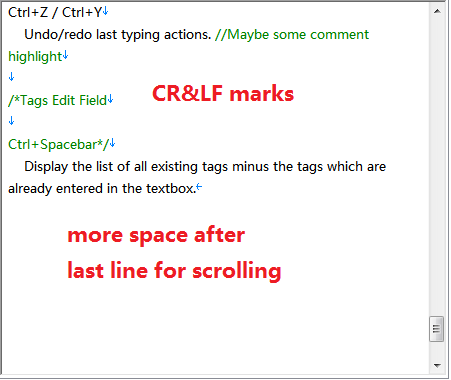

 support running on write protected disk
support running on write protected disk


 When editing note title Ctrl + Alt + Key shortcuts are recognized as Ctrl+Key
When editing note title Ctrl + Alt + Key shortcuts are recognized as Ctrl+Key
( http://cintanotes.com/forum/viewtopic.php?f=6&t=1156 )

 Tags for tags (metatags)
Tags for tags (metatags)
An additional section on the tag sidebar would allow to quickly filter the tags list by these metatags.

 Windows system variables in Link as virtual path
Windows system variables in Link as virtual path

 Linking notes: Search by tag (and overall note content?) not just by words in title
Linking notes: Search by tag (and overall note content?) not just by words in title

 tag sidebar move to top/bottom
tag sidebar move to top/bottom
Add a way to move to the top or the bottom of the tag sidebar-list. For example, a double-click on either of the arrow up/down buttons of the sidebar could execute this action. Also a double-click on the "All" tag should focus the top of the sidebar.

 Scrollbar not visible in tag autocomplete dropdown list
Scrollbar not visible in tag autocomplete dropdown list

 ranking and sort by ranking
ranking and sort by ranking
and then I can sort by ranking.

Service d'assistance aux clients par UserEcho

