
 Transparency options.
Transparency options.

 Add hotkeys to add text at not active sections (C+S+num i use with three copies of cintanotes)
Add hotkeys to add text at not active sections (C+S+num i use with three copies of cintanotes)

 Add usage statistic
Add usage statistic


 Modified sort order broken after import (1.5.4)
Modified sort order broken after import (1.5.4)
I have a .db file from CN 1.5.3. If I put it into 1.5.4 directory (I use portable version), and run CN, Modified and Created sort modes display the same note order, both straight and reversed. This looks correct, since there was no "last modified" information in 1.5.3's .db, and the sorting uses creation date in absense of last modified date.
The same behavior is present if I import an xml dump of 1.5.3's .db into a clean 1.5.4 CN.
I think the problem is somewhere in the import logic, it is probably consuming items in some order from the source, and sets wrong last modified date. Just a guess.
I suggest the correct behavior is when Modified sorting uses creation date if modified date is absent, in any conditions.

 Strange date save behavior
Strange date save behavior

 change the selection when ctrl + z
change the selection when ctrl + z
CintaNotes v1.8.4
1. Создаем новую заметку с 3 строками = ABCDEFGHIJKLMNOPQRSTUVWXYZ.
2. Сохраняем ее.
3. Выделяем 2 строку заметки и нажимаем Ctrl+M.
4. Сохраняем ее.
5. Выделяем часть текста с середины 1 строки до середины 3 строки.
6. Нажимаем Ctrl+M.
7. Нажимаем Ctrl+Z.
7. Изменения отменяются, но выделенным становится не весь первоначально выделенный текст (смотрите картинку 4).
== Translated by Google Translate ==
1. Create a new note with 3 rows = ABCDEFGHIJKLMNOPQRSTUVWXYZ.
2. Store it.
3. Select two line notes and press Ctrl + M.
4. Store it.
5. Select the text from the middle of one line to the middle line 3.
6. Press Ctrl + M.
7. Press Ctrl + Z.
7. Changes are discarded, but is not the entire allocated initially selected text (see picture 4).
1. 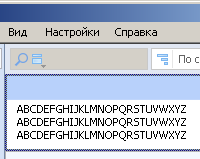
2. 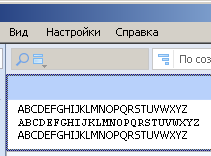
3. 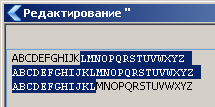
4. 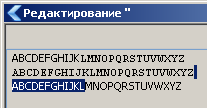

 Clipboard copy/paste cyrillic text
Clipboard copy/paste cyrillic text
When copying note to a clipboard (at the chosen English keyboard), the inserting of the copied note from a clipboard to another application (I tried application "Bred") has a bug: instead of inserting Cyrillic symbols the "question marks" are inserted. At chosen Russian keyboard - everything is normal. It's known Problem - if I am not mistaken, it is necessary to report about the codepage of a copied note to the Windows Clipboard. Whether it is possible to correct? (Inserting Clipboard into Windows WordPad works without bug - probably, the problem is in "old" applications)
I found examples, how to fix this copy/past behavior:
C++ Source for non-unicode application (compiled in "C++ Builder" ):
const AnsiString strData="string to copy";
// open the system clipboard and delete all the data in it
if(!OpenClipboard(NULL))
{
//Error
throw Exception( "" );
}
EmptyClipboard();
//allocate memory in global heap for buffer
HGLOBAL hglbCopy = GlobalAlloc(GMEM_MOVEABLE | GMEM_DDESHARE, strData.Length() + 1);
if(!hglbCopy)
{
CloseClipboard();
//Error
throw Exception( "" );
}
//lock the memory object to guarantee that nobody can move or discard it
LPTSTR lptstrCopy = (LPTSTR)GlobalLock(hglbCopy);
if(!lptstrCopy)
{
CloseClipboard();
GlobalFree(hglbCopy);
//Error
throw Exception( "" );
}
// copy the buffer into locked memory object
memcpy(lptstrCopy, strData.data(), strData.Length());
lptstrCopy += strData.Length();
*lptstrCopy = 0; // string null terminator
//unlock the memory object
GlobalUnlock(hglbCopy);
//put the data into clipboard in text format
HANDLE hClipData = SetClipboardData(CF_TEXT, hglbCopy);
if(!hClipData)
{
CloseClipboard();
GlobalFree(hglbCopy);
//Error
throw Exception( "" );
}
//set locale for text in the clipboard
hClipData = SetClipboardData(CF_LOCALE, hglbCopy);
if(!hClipData)
{
CloseClipboard();
GlobalFree(hglbCopy);
//Error
throw Exception( "" );
}
//close the system clipboard
CloseClipboard();

 Error when entering / in the search box (1.7)
Error when entering / in the search box (1.7)
If you enter / into the search box you get: "class err::InvalidArgumentException Precondition failed: app::model::Tag::Tag !name.empty()
Not a big thing - but should be avoided

 strange selected notes after removing tag
strange selected notes after removing tag
If you:
- select a tag to show only specifig notes
- select some of the notes in the list
- hit F4 to remove a tag
- now you remove the tag you have selected in the first step
then:
- the notes are removed from the list (as expected)
BUT:
- the notes that are now in the position of the removed notes are selected > this means: arbitrary notes are selected

 Toggling "search inside words" mode via clicking on the magnyfing glass icon
Toggling "search inside words" mode via clicking on the magnyfing glass icon


 add "New search" to reset search filter
add "New search" to reset search filter

 Move search bar to the right
Move search bar to the right
Move search bar to the right. I use CN around a year, but still
confused
every time with place of search bar, every time I click to "sort by bar" first, when I want to find something. Because all in all other software (browser, Explorer, OneNote, uTorrent and many many other) search bar placed at top right corner. Also I fully resize CN window to get view like a paper notepad in the hand (habit), in this form he looks like a good KISS software. But in this form, the search bar show only 3 letter. I really don't understand why sort bar still so long, because even the most long word "Modified" have 30% white space after it. Look at my mokup, maybe it's more productive and matches HIG of any platforms.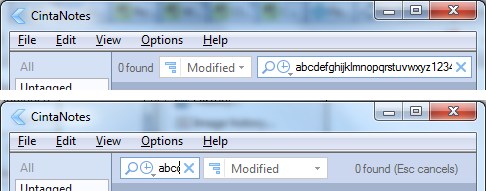


 Mouse wheel panning in notes list
Mouse wheel panning in notes list

 Simplenote sync: CN resets Markdown flag
Simplenote sync: CN resets Markdown flag

 Automatically add newlines to notes
Automatically add newlines to notes
(suggested by Robert Shiplett)

 Make Ctrl+BkSp work for several selected notes
Make Ctrl+BkSp work for several selected notes
If there are no tags common to all selected notes, all tags from these notes should become selected in OR mode.


 Make "start minimized" a persistent option
Make "start minimized" a persistent option
To explain, the PAc launcher has the ability to auto-start apps upon its own startup. That mostly makes sens for apps that sit in the sys tray though.
BTW, using a portable launcher also solves the "how to auto-start CN from a USB drive" issue that I've read about elsewhere.

 No notes shown after deleting all notes with selected tag
No notes shown after deleting all notes with selected tag
1. Create emtpy db in CN 2.0.2
2. Create 3 notes, tag 2 of them with 'test'
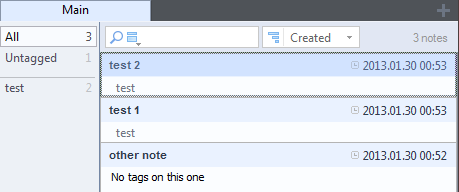
3. Select tag 'test':
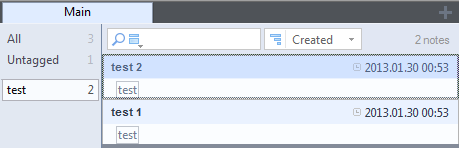
4. One by one, delete two visible notes
Result:
Empty notes list and no tags selected:
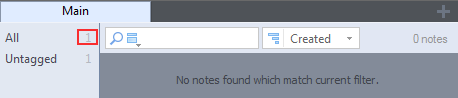
These are the only steps I know to get into this state "empty filter, no notes shown, no tags slected, but notebook is not empty".
I know two valid states to show empty notes list:
* Not empty filter, string is not found in the db. Then we show "No notes found which match current filter"
* Empty filter, no notes in the notebook.
So this is half-bug/half-question. Is it normal? Is this state valid?
Servicio de atención al cliente por UserEcho




