 Располагать теги заметки в одну строку с заголовком !!!
Располагать теги заметки в одну строку с заголовком !!!
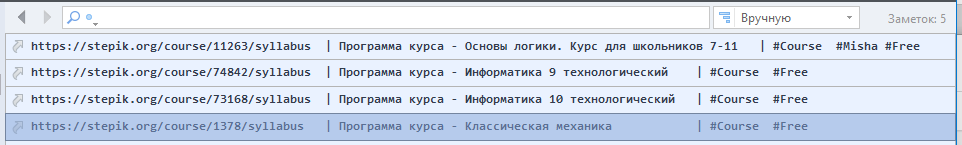
Вот некий пример, как могли бы располагаться теги, он не самый визуально идеальный, просто как смог, так и проиллюстрировал.
А между стройкой поиска и списком заметок, можно расположить линейку подобную линейке табуляций которая привычна по MS Word'у.
Можно и в настройках добавить поле, где будет вводится число символов для заголовка, а все оставшееся место будет отдано для отображения строчки с тегами.
(т.е. задается ширина части строки, как будто это таблица, и необходимо что бы то что не влезет по ширине - обрезалось, ни в коем случае не было безальтернативного переноса на новую строку, т.е. строка всегда одной ширины)
Так же вместе с этим можно было бы поле с URL также сделать с настраиваемой шириной, что бы там можно было видеть URL, и его не надо было бы тащить в сам заголовок. Заодно появится возможность сортировать как по URL, так и по чисто заголовку (он жэ станет свободным от размещенного в нем URL и сортироваться будет уже без его учета)
Пожалуйста !!!
--- Это очень важные и необходимые изменения, без них просто Боль а не Удобство при использовании !
Очень Прошу, Очень !!!
 Большая просьба - добавьте, пожалуйста, сортировку порядка тегов в левой панели!
Большая просьба - добавьте, пожалуйста, сортировку порядка тегов в левой панели!
Очень же неудобно заморачиваться с добавлением спецсимволов и/или номеров - для того что бы теги слева располагались в нужном визуальном порядке !!!
Тем более - при использовании тегов из одного/двух спецсимволов (@ # и др.) - возникают ошибки.

 A tabbed note editor instead of separate windows
A tabbed note editor instead of separate windows
Now each time a new note opens in a new window, and any note in principle - in a separate window. This is not very convenient and outdated. I hope that as part of the move to the QT framework, this will be fixed in version No4.
P.S. I see on the forum that the author has moved a little away from the development and I understand it, a difficult time, the situation is very dramatic, but...
(And you have no idea how convenient your program is still for working with information! No matter how much I tried, I could not and did not want to master the same "Obsidian", well, this is not my thing.)

 Option for Ctrl-Enter to NOT Minimize CintaNotes Each Time
Option for Ctrl-Enter to NOT Minimize CintaNotes Each Time
I very much appreciate the Ctrl-Enter feature (that copies and pastes a note into the most recent window). But when adding multiple notes to a document it is a hassle and time consuming that Ctrl-Enter minimizes CintaNotes every time, requiring more work to open it again. I am typically using CintaNotes on a large monitor with CintaNotes and my email client (for example) side-by-side, so I do not need CintaNotes to minimize each time. Rather, I wish that Ctrl-Enter would instead just switch to the last-used window (eg, similar to Alt-Tab) without minimizing CintaNotes (and then proceed to paste the note content like it currently does). I realize that for some users the current behavior of minimization is optimal, so my request is for an additional option to control whether or not CintaNotes minimizes on Ctrl-Enter, or just switches focus to the most recent window.
Thank you for considering my request! :)

 Glass manufacturing companies in uae
Glass manufacturing companies in uae
Kratos Glass Products stands as a pioneer in the defense industry, providing cutting-edge safety solutions through its certified bulletproof and laminated glass products. With an unwavering commitment to quality, precision, and innovation, the company continues to set new standards in the realm of safety and protection within armored vehicles and watercraft. As the global defense industry continues to evolve and face new challenges, Kratos Glass Products remains at the forefront, fortifying the safety and security of personnel with its unparalleled range of solutions, ensuring a secure and undistorted view in even the most high-risk environments.
Latest bugs 26
Top rated ideas 360
Customer support service by UserEcho











