
 Open note editor and remain in main window
Open note editor and remain in main window


 Document assembly
Document assembly
I would like to be able to use CN as a lightweight document assembly tool.
The idea is to add a tag to all the notes you want to form assembled as a document. (output as pdf, word, etc.)
Once the 'Assemble document from this tag...' option is chosen, and the tag to be assembled on is specified, the notes with that tag can be assembled into a print-ready share-ready, word pdf file etc.
My particular use case: This will let me store list of URL reesources in multiple notes and assemble those notes by combining and recombininig different notes in different ways as needed adhoc.
For example, if I stored some URLs in a note with title 'Business plan tools' and if I stored another list of URLs in a note with title 'Funding raising tools' then after I add a tag to both these notes and assemble a doc on that tag, I can generate a document (pdf/word) that lists Business plan tools and Funding raising tools. This is useful 2me because there are constant additions/deletions in the list of URLs inside these notes. Being able to dynamically include contents of particular notes to form a export doc pdf etc. would be greatly useful for me.
 Располагать теги заметки в одну строку с заголовком !!!
Располагать теги заметки в одну строку с заголовком !!!
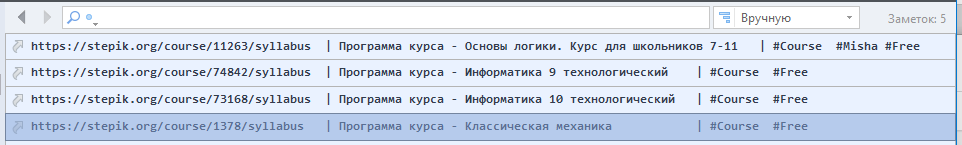
Вот некий пример, как могли бы располагаться теги, он не самый визуально идеальный, просто как смог, так и проиллюстрировал.
А между стройкой поиска и списком заметок, можно расположить линейку подобную линейке табуляций которая привычна по MS Word'у.
Можно и в настройках добавить поле, где будет вводится число символов для заголовка, а все оставшееся место будет отдано для отображения строчки с тегами.
(т.е. задается ширина части строки, как будто это таблица, и необходимо что бы то что не влезет по ширине - обрезалось, ни в коем случае не было безальтернативного переноса на новую строку, т.е. строка всегда одной ширины)
Так же вместе с этим можно было бы поле с URL также сделать с настраиваемой шириной, что бы там можно было видеть URL, и его не надо было бы тащить в сам заголовок. Заодно появится возможность сортировать как по URL, так и по чисто заголовку (он жэ станет свободным от размещенного в нем URL и сортироваться будет уже без его учета)
Пожалуйста !!!
--- Это очень важные и необходимые изменения, без них просто Боль а не Удобство при использовании !
Очень Прошу, Очень !!!
 Большая просьба - добавьте, пожалуйста, сортировку порядка тегов в левой панели!
Большая просьба - добавьте, пожалуйста, сортировку порядка тегов в левой панели!
Очень же неудобно заморачиваться с добавлением спецсимволов и/или номеров - для того что бы теги слева располагались в нужном визуальном порядке !!!
Тем более - при использовании тегов из одного/двух спецсимволов (@ # и др.) - возникают ошибки.
 Ошибка при переименовании тега состоящего из спецсимвола
Ошибка при переименовании тега состоящего из спецсимвола
На версии - 3.14 (2023-09-09)
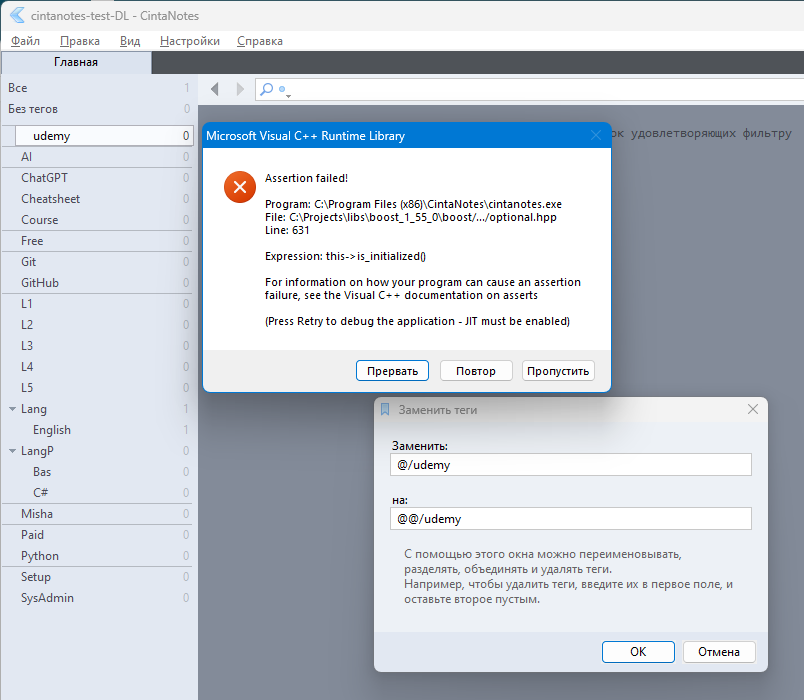

 Drag and drop Outlook attachments without having them saved first; same for the email itself
Drag and drop Outlook attachments without having them saved first; same for the email itself
Today is possible to attach a file to a note, by drag&drop from File Explorer; therefore Outlook attachments must be saved first, then drag&dropped. It would be great to drag&drop directly from Outlook.
Same for the full email itself - drag&drop as note attachment directly from Outlook, without having to save it first as .msg.

 More intense highlighting of current section title tab
More intense highlighting of current section title tab
Currently, it is not easy to know what section of CintaNotes is selected, other than looking at its contentes (notes titles) or reading the small text on the the bar (top, left). It would be great if the currently active section title tab can be highlighted very clearly to stand out (for example, thick line border, or bright color background, or bold font title, or a combination of these); this means less fatigue when using the program. I suppose this is easy to implement. Thank you.

 Copy URL associated with the note from the notes list
Copy URL associated with the note from the notes list
I use CN as a local bookmarking tool.
It would be very nice to have an ability to copy the URL associated with a note right from the notes list. May be via right click menu option or via Ctrl (or Shift) + right click (it would be better).
At the moment, you have to open the note, click the edit button for the Link field and then highlight and copy the URL from there.

 Расширение функционала - добавление поддержки AsciiDoctor для форматирования текста
Расширение функционала - добавление поддержки AsciiDoctor для форматирования текста
если чего и не хватает в первую очередь, то этого,
ну и есть еще одна визуально-эргономическая проблема:
Когда накапливается много тегов, так что общий список по высоте превосходит высоту экрана,
то происходит большая потеря времени на навигацию в списке тегов, при прокручивании.
Значит надо минимизировать прокрутку - какие ваши идеи ???
Мои, такие:
- разбит панель тегов на 2 панели, левая для тегов первого уровня(родительских), а вторая для тегов 2-го уровня(дочерних).
- добавить над панелью тегов строку фильтрации, такую же как еще есть над списком заметок.
- упростить сворачивание дочерних тегов, для этого уменьшить эффект пиксель-хантинга, т.е. любой один щелчек по тегу имеющему дочерние теги - должен его сворачивать/разворачивать, а для выделения использовать правую часть области строки, там где счетчик заметок.

 Когда в новой базе (только созданной) с 10 тегами и полностью пустой получаю ошибку при переименовании тегов
Когда в новой базе (только созданной) с 10 тегами и полностью пустой получаю ошибку при переименовании тегов
Переименовываю тег $Note-memo--Typing на $Note-memo/Typing и он исчезает.
Вижу только "Typing" со сдвигом в право как должно быть у тега второго уровня, но тега первого уровня не видно.
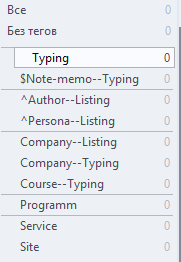
Потыкавшись по программе получаю ошибку исключение.
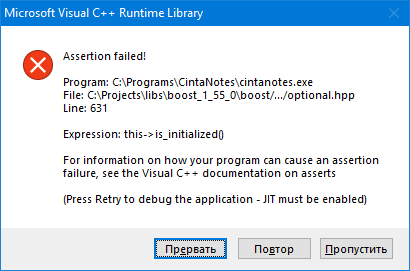
Ошибку эту уже успел получить 5 раз.
Имею Win10 1809, недавно поставил, установил кучу программ без игр, все работает без сбоев вообще.
Твикать не твикал.

 Option to set tag sidebar visibility on per-notebook basis
Option to set tag sidebar visibility on per-notebook basis
"I have two separate .db files (two separate notebooks).
On one notebook, I want to have the tag sidebar visible.
In the other notebook, I don't want to have it visible."
Posted on the forum here: http://cintanotes.com/forum/posting.php?mode=reply&f=3&t=2731
 show only related tags to selected/filtered notes
show only related tags to selected/filtered notes
cintanote tags is good and slim, but it can only find notes from tags, but not other way around.
in cintanote, each notes have tags shows in the list, but what about couple of notes? how to find out what's the tags assigned of them all?
Usually, I would filter/select some notes, and I'd like to know what's the topics(tags) of them, that's really important to me as I am using cintanote as a interest collection.
currently, I have to copy the filtered/selected notes to another temporally section to find out the tags assigned them.
hope you can make my routine easier and that will give cintanote more effectively handling notes as well. :)

 Link to Snag.gy cloud image service
Link to Snag.gy cloud image service
This one is hard to formulate... trying to get some new (hopefully useful) ideas in.
Snag.gy (and others) offer free image hosting (time limited) with related url.
Pasting a link to hosted image to Cintanotes is no problem.
What would be fun is to have an integrated image service via Cintanotes for a basic free, premium and perhaps (even better) a one-time fee (just like the app).
Of course, Cintanotes would have to incorporate screenshot capabilities.
Makes sense?

 Другое поведение при создании связанных заметок
Другое поведение при создании связанных заметок
В предыдущих версиях (3.5) если ты нажимаешь
clipkey hotkey находясь в окне заметки, это создает новую заметку со ссылкой на предыдущую, не вызывая при этом главного окна.
В новой же версии 3.8 даже с указанием режима clipping - silent
все равно выскакивает главное окно.
Невозможно пользоваться, приходится каждый раз его закрывать
Пока вернулся к старой версии

 Все строки без форматирования, расположенные выше строки с моноширинным выделением (включительно), отображаются в развёрнутом виде
Все строки без форматирования, расположенные выше строки с моноширинным выделением (включительно), отображаются в развёрнутом виде
Проблема: в списке заметок, при включённом пункте "Показывать форматирование текста", все [длинные] строки без форматирования, расположенные выше строки с моноширинным форматированием (включительно) - не сворачиваются (отображаются в развёрнутом виде, с отсечением части информации).
На скриншоте показаны четыре заметки одинаковые по составу, но с разным форматированием.
Каждая заметка состоит из двух строк + одна пустая.
4. Затронуты обе строки: курсив, жирный, подсветка.
3. Обе строки без форматирования.
2. В первой строке находится слово, выделенное жирным. Вторая строка имеет моноширинное оформление.
1. Первая строка без форматирования. Вторая строка имеет моноширинное оформление.
- Проблема остаётся даже при выделении моноширинным одного символа.
- Строка (без форматирования, выше моноширинной) сворачивается, если в ней сделать любое форматирование (кроме моноширинного) хотя бы одного символа (№2 на скриншоте).
- Проблема не появляется при остальном выделении: жирный, курсив, подсветка, подчёркивание, т.д. При условии, что в заметке нет моноширинного форматирования.
- Все строки сворачиваются, если галочка "Показывать форматирование текста" убрана.
- Размер, название основного и моноширинного шрифтов - не имеют значения.
- Длинные строки, которые идут после строки с моноширинным форматированием, отображаются нормально, в свёрнутом виде. При условии, что ниже нет других строк с моноширинным оформлением.

 Note editor: minimize space used by secondary UI controls
Note editor: minimize space used by secondary UI controls
Tags, link, remark, date take too much space.
Make the display of some of these controls optional or auto-hidable and displayed on demand.

 Add ability to fetch emails
Add ability to fetch emails
Suggested by Denis Shevchenko:
"Would make CintaNotes one-place to sort emails, like Evernote!"

 Add option to use Unix-way line endings when copying from CN
Add option to use Unix-way line endings when copying from CN
Allow changing newline sequence from \r\n to \n in copied text

 Save opened Note to text file directly
Save opened Note to text file directly
Very often I have to send a note to another person. Currently I have to open the note, copy it to the clipboard, open Notepad, paste the text, save the file and drop it into the email.
I would like to have a shortcut to save the opened note to a text file so CN only asks where to save the file. This would be much faster.

 Autocorrect function
Autocorrect function
Hi,
I would like to have an autocorrect option in CN.
Just a simple functionality to place abbreviations and there related tekst in a table.
After typing the abbreviation CN automatically replaces that with the long tekst it represents.
This makes making notes so much easier.
(something that looks like Word Autocorrect)

 Support multiple Simplenote accounts
Support multiple Simplenote accounts

 Broken internal (notes) links after import on another machine
Broken internal (notes) links after import on another machine
We work in cintanotes by team,
with collaboration work on different machine,
but we use one notes-space in CintaNotes.
But for somereason we can't use a SimplenoteSync
When somebody export notes - and send it to me,
the internal links (to other notes) is not working.
They work only on the same machine,
but not on another.
Maybe it's because links is hard-linked with concrete instance of software? Or Machine?
Can you make it linked to the some utility field inside a note, to make import links is possible?
Thanks!
P.S. CN is so great and useful tool, wish it becomes only better!

 Ability to define inserted date format
Ability to define inserted date format
Example: now date is inserted using local settings (for me as 08.12.2016), would be nice if I could have an option to use another format, like 2016-12-08, without modifying system settings.
Customer support service by UserEcho

