
 (V1.4) Regression: "-m" command line parameter doesn't work
(V1.4) Regression: "-m" command line parameter doesn't work
Cintanote version: 1.4 Portable
Command line switch -m (start minimize to tray) doesn't work.
I tested it only with portable version, and know nothing about installer version.
http://cintanotes.com/forum/viewtopic.php?f=6&t=971

 Shortcut to quickly remove a title
Shortcut to quickly remove a title


 Automatically copy to clipboard
Automatically copy to clipboard

 option to turn off tag-assignment for new notes
option to turn off tag-assignment for new notes
Add a setting to prevent tag-assignment for new notes created either using the global hotkey or get inserted from inside the main window.

 Combine "Insert Link" (URL, Note, file) functionality
Combine "Insert Link" (URL, Note, file) functionality

 Numbered notes
Numbered notes
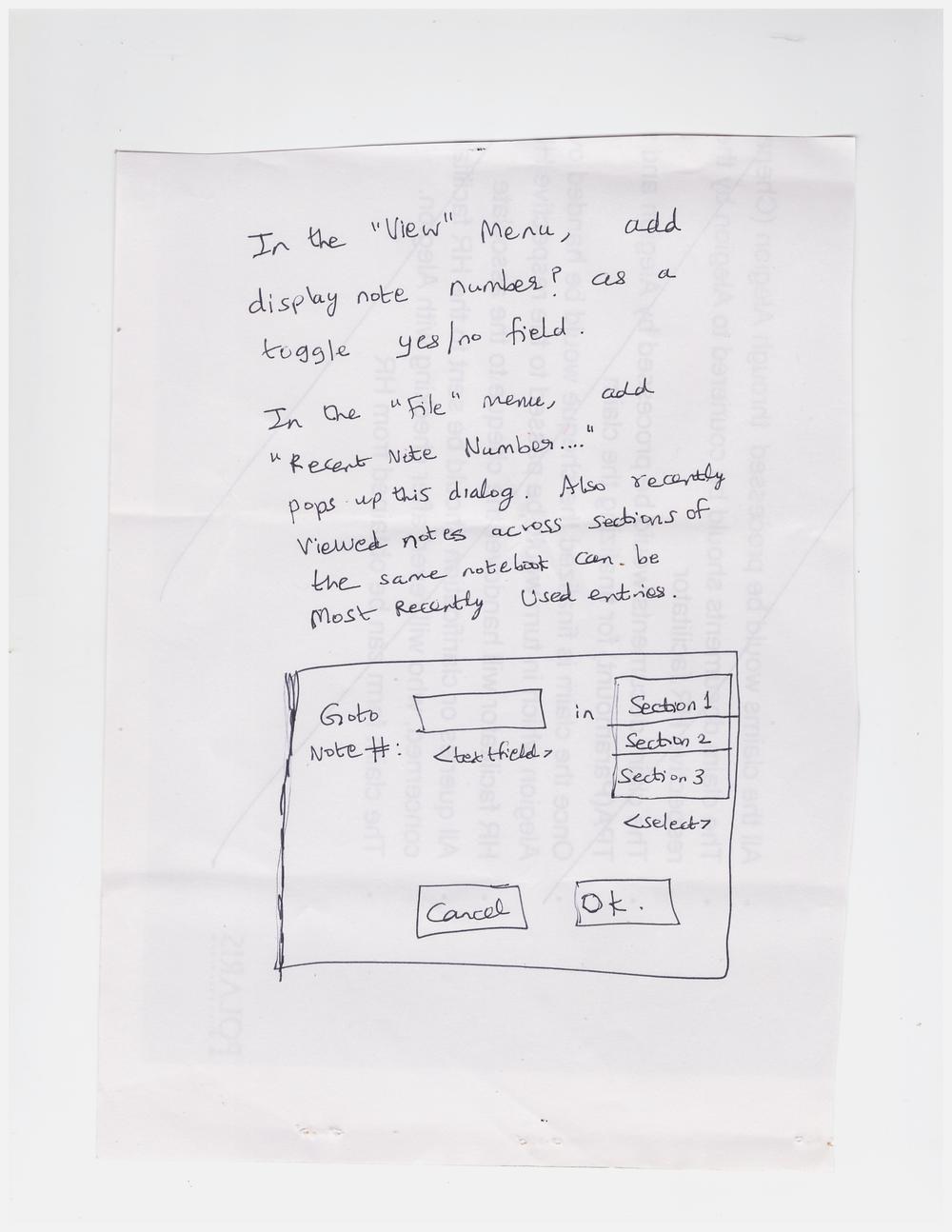
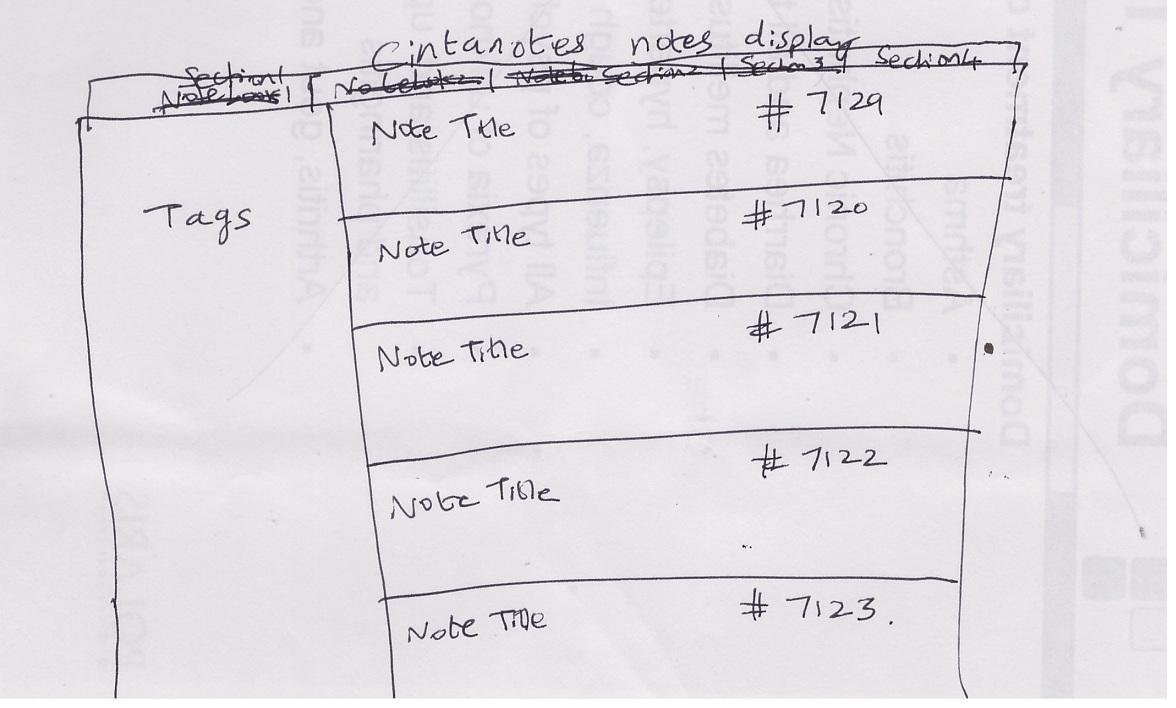
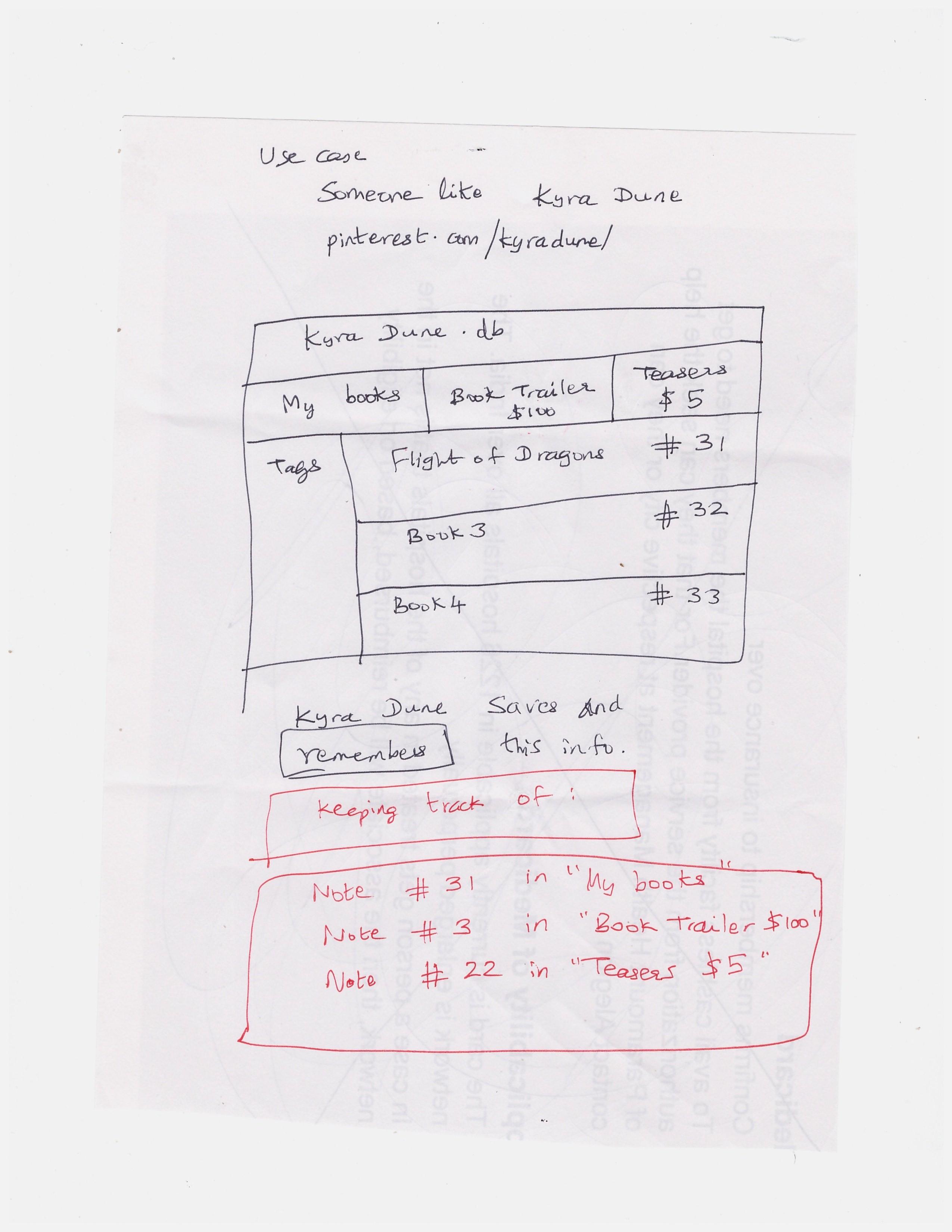
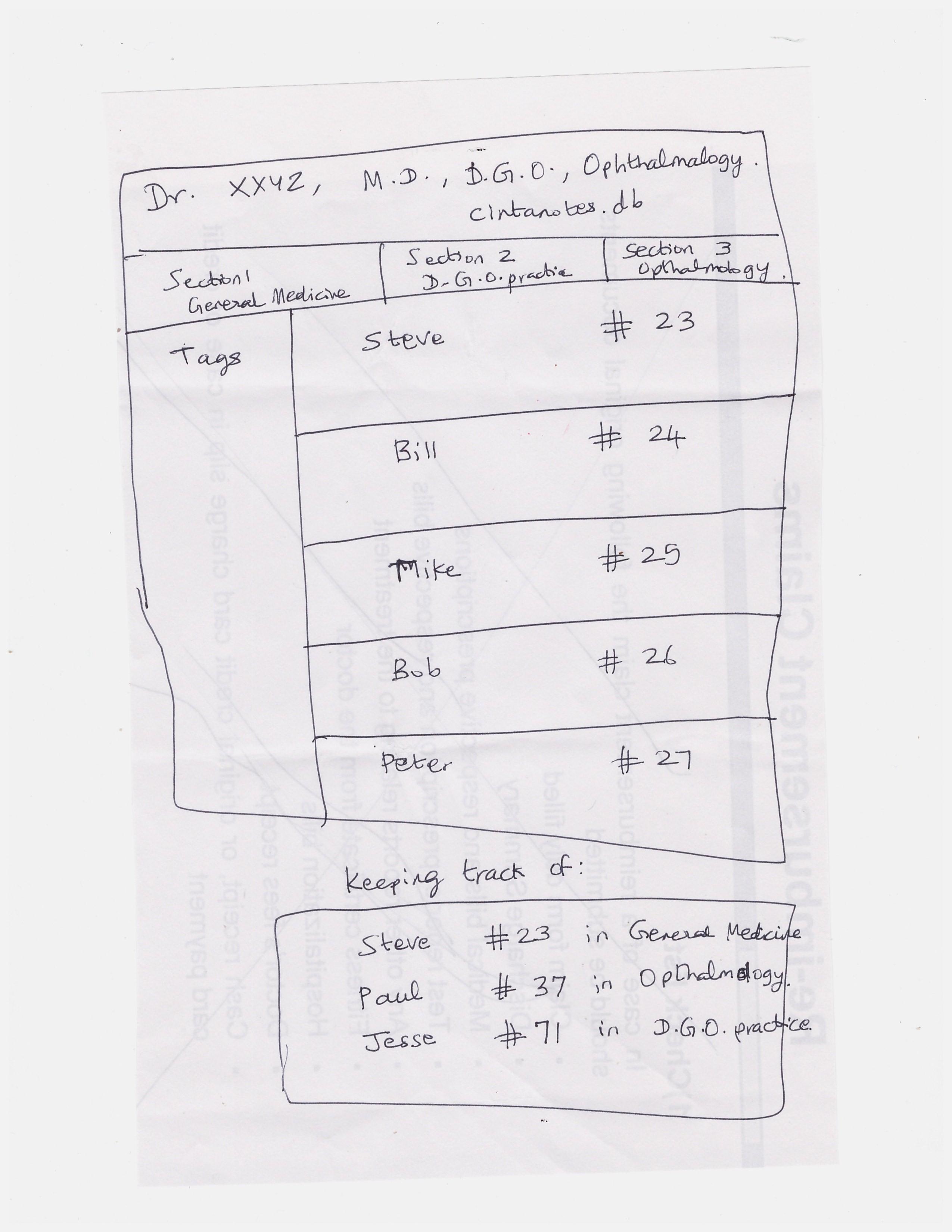
Both Dr.XYZ and Kyra Dune can also keep track of personal pursuits, including baseball, basketball, kids-related etc. If Kyra adds those as Sections. Because these are personal notebooks.
Then Kyra can track:
"My books" Section "Flight of Dragons" Note #31
"Book Trailer $100" Section "Client Karl" Note #47
"Kids-related" Section "My son Bob" Note #1
"Kids-related" Section "My daughter Jesse" Note #2
"Hobbies" Section "Watching Basketball" Note #1
by using GOTO in "File" menu (see design above)
"My son Bob" is Note#1 has many texts in it including attachments, if any. in the same note #1 in Section "Kids-related"
Date born:
Age:
School:
School working hours and phone number:
School address:
Smartphone number and email address:
"My dr. Jesse" is Note#2 has many texts in it (same as above) including attachments, if any. in the same note #2 in Section "Kids-related"
Sample entry in "Watching Basketball" note in "Hobbies" section
Some facts about basketball stats.
Favorite players and teams keeping track of.
Addresses of websites to remember about basketball.
Including attachments! She could store photos
Sample entry in "Music listening" note in "Hobbies" section Note #1
Artists subscribed to in Spotify / other online music services.
Username / password of Spotify.
Attachments of autographs scanned as .JPEG attachments

 Plain Text Clipping
Plain Text Clipping

 Option to automatically strip formatting upon clipping and pasting
Option to automatically strip formatting upon clipping and pasting
Please introduce an option to automatically strip any text formatting upon clipping and pasting.


 Retain search results after editing a note
Retain search results after editing a note

 Ability to make a CN note-window narrower
Ability to make a CN note-window narrower
I want to be able to have a note open on one side of the screen for occasional reference. Currently it takes up much more space than necessary for this. (Oddly, I can make the main window narrower than note window, but I'd like to be able to make the note window even narrower!)
Thanks, Tom


 Display selected notes only at startup
Display selected notes only at startup
(http://cintanotes.com/forum/viewtopic.php?f=4&t=148)

 Button to quickly pin any CintaNotes window
Button to quickly pin any CintaNotes window

 Configuring which note fields gets copied on Ctrl+Shift+C
Configuring which note fields gets copied on Ctrl+Shift+C
"Now in the notes list when we press Ctrl+C only note's text is copied, and when we press Ctrl+Shift+C, all fields are copied.
I'd like to copy note title and text, but not the dates and link.
Please let it be configurable."

 Tag cloud
Tag cloud

 A right-click option to VIEW note (not Edit mode but in dialog with vert scrollbar
A right-click option to VIEW note (not Edit mode but in dialog with vert scrollbar

 Option to reset tag and search-text-filter on new search
Option to reset tag and search-text-filter on new search
Introduce an option to the setting-file "clear on search as you type" (same as clear on Ctrl+F, but used when automatic searching is used). In other words, always reset any existing filter, when a new search starts. Right now, tags don't get reset, only text does. Clear on Ctrl+F is great, but always clearing would be even better.

 Tag autocomplete shouldn't disappear on BkSp, but continue showing appropriate results
Tag autocomplete shouldn't disappear on BkSp, but continue showing appropriate results
When press BACKSPACE autocomplete should not disappear, but continue showing appropriate results.

 Export to JSON
Export to JSON

 URI in note text
URI in note text
Add support to custom asynchronous pluggable protocols in note body.
For example:
mp://c:\somefile.txt
mp = my custom protocol
So I can open the file where I want.
Now it's work in link field and it's great!

 Drag and drop text into note title
Drag and drop text into note title

 Double click on "All" in Sidebar should reset search box
Double click on "All" in Sidebar should reset search box

 Option to clip text by simply highlighting. Easy turn on/off.
Option to clip text by simply highlighting. Easy turn on/off.


 Duplicates log
Duplicates log


Customer support service by UserEcho


